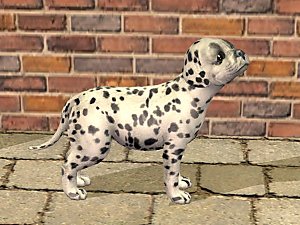Mini Sheltie or Collie
Mini Sheltie or Collie

s1.jpg - width=600 height=450

s2.jpg - width=600 height=450

s3.jpg - width=600 height=450

s4.jpg - width=600 height=450

sheltie.jpg - width=300 height=290
I had a friend who had a Sheltie. I wouldn't call her a small dog, more like a medium, so I'm calling this one a "mini" Sheltie.
 Enjoy! ^_^
Enjoy! ^_^  *If you're getting an error message when you try to install my dogs, please try opening the file with Clean Installer instead. I think this is the link to download the software: http://sims2pack.modthesims2.com/index.php?page=3
*If you're getting an error message when you try to install my dogs, please try opening the file with Clean Installer instead. I think this is the link to download the software: http://sims2pack.modthesims2.com/index.php?page=3 *****PLEASE DO NOT REUPLOAD MY WORK ELSEWHERE AND CLAIM IT AS YOUR OWN! SHOULD YOU ALTER IT IN ANY WAY FOR UPLOAD (ON FREE SITES ONLY PLEASE), REMEMBER TO PROVIDE A LINK BACK TO MY WORK. THANKS!*****
|
Mini Sheltie.zip
Download
Uploaded: 25th Oct 2008, 13.4 KB.
11,385 downloads.
|
||||||||
| For a detailed look at individual files, see the Information tab. | ||||||||
Install Instructions
1. Download: Click the download link to save the .rar or .zip file(s) to your computer.
2. Extract the zip, rar, or 7z file.
3. Install: Double-click on the .sims2pack file to install its contents to your game. The files will automatically be installed to the proper location(s).
- You may want to use the Sims2Pack Clean Installer instead of the game's installer, which will let you install sims and pets which may otherwise give errors about needing expansion packs. It also lets you choose what included content to install. Do NOT use Clean Installer to get around this error with lots and houses as that can cause your game to crash when attempting to use that lot. Get S2PCI here: Clean Installer Official Site.
- For a full, complete guide to downloading complete with pictures and more information, see: Game Help: Downloading for Fracking Idiots.
- Custom content not showing up in the game? See: Game Help: Getting Custom Content to Show Up.
Loading comments, please wait...
-
by Cupiditatis 21st Oct 2006 at 2:03am
-
by Orionsfire 8th Nov 2006 at 3:26am
-
by Freelance Wolf 17th Nov 2006 at 5:47pm
-
by Peasantrose 8th Feb 2007 at 8:16pm
-
by Simple Star 27th Jan 2009 at 5:17am
-
by peedieprincess 22nd Feb 2009 at 10:18pm
-
Hamster Hound - new breed !!! :D
by Munchies 23rd Nov 2008 at 8:43am
My love for the hamster has inspired me to create this cartoon-like Sim hamster dog! more...
 +1 packs
43 81.9k 61
+1 packs
43 81.9k 61 Pets
Pets
Pets » Animals » Other Species
Packs Needed
| Base Game | |
|---|---|
 | Sims 2 |
| Expansion Pack | |
|---|---|
 | Pets |

 Sign in to Mod The Sims
Sign in to Mod The Sims Mini Sheltie or Collie
Mini Sheltie or Collie