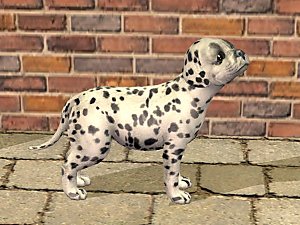Jack Russell
Jack Russell
SCREENSHOTS

j1.jpg - width=600 height=450

j2.jpg - width=600 height=450

j3.jpg - width=600 height=450

j4.jpg - width=600 height=450

Jack_Russell.jpg - width=500 height=315
Downloaded 2,126 times
502 Thanks
22 Favourited
31,136 Views
Say Thanks!
Thanked!
Picked Upload!
This is a picked upload! It showcases some of the best talent and creativity available on MTS and in the community.
Eddie?  He looks like a simple dog, but it took me several tries to get him "just right"... or rather, "just right enough", heh.
He looks like a simple dog, but it took me several tries to get him "just right"... or rather, "just right enough", heh.  Hope you'll have fun with him!
Hope you'll have fun with him! 
P.S., If you like the gramophone, you can get it here (it's free!!) under Themes>Art Deco>Ballroom:
(it's free!!) under Themes>Art Deco>Ballroom:
http://www.simsdesignavenue.net/EN/avenue.php
*If you're getting an error message when you try to install my dogs, please try opening the file with Clean Installer instead. I think this is the link to download the software: http://sims2pack.modthesims2.com/index.php?page=3
*****PLEASE DO NOT REUPLOAD MY WORK ELSEWHERE AND CLAIM IT AS YOUR OWN! SHOULD YOU ALTER IT IN ANY WAY FOR UPLOAD (ON FREE SITES ONLY PLEASE), REMEMBER TO PROVIDE A LINK BACK TO MY WORK. THANKS!*****
 He looks like a simple dog, but it took me several tries to get him "just right"... or rather, "just right enough", heh.
He looks like a simple dog, but it took me several tries to get him "just right"... or rather, "just right enough", heh.  Hope you'll have fun with him!
Hope you'll have fun with him! 
P.S., If you like the gramophone, you can get it here
http://www.simsdesignavenue.net/EN/avenue.php
*If you're getting an error message when you try to install my dogs, please try opening the file with Clean Installer instead. I think this is the link to download the software: http://sims2pack.modthesims2.com/index.php?page=3
*****PLEASE DO NOT REUPLOAD MY WORK ELSEWHERE AND CLAIM IT AS YOUR OWN! SHOULD YOU ALTER IT IN ANY WAY FOR UPLOAD (ON FREE SITES ONLY PLEASE), REMEMBER TO PROVIDE A LINK BACK TO MY WORK. THANKS!*****
Advertisement:
|
Jack Russell.zip
| reuploaded file 14-06-2011
Download
Uploaded: 13th Nov 2008, 11.5 KB.
6,208 downloads.
|
||||||||
| For a detailed look at individual files, see the Information tab. | ||||||||
Install Instructions
Basic Download and Install Instructions:
1. Download: Click the download link to save the .rar or .zip file(s) to your computer.
2. Extract the zip, rar, or 7z file.
3. Install: Double-click on the .sims2pack file to install its contents to your game. The files will automatically be installed to the proper location(s).
1. Download: Click the download link to save the .rar or .zip file(s) to your computer.
2. Extract the zip, rar, or 7z file.
3. Install: Double-click on the .sims2pack file to install its contents to your game. The files will automatically be installed to the proper location(s).
- You may want to use the Sims2Pack Clean Installer instead of the game's installer, which will let you install sims and pets which may otherwise give errors about needing expansion packs. It also lets you choose what included content to install. Do NOT use Clean Installer to get around this error with lots and houses as that can cause your game to crash when attempting to use that lot. Get S2PCI here: Clean Installer Official Site.
- For a full, complete guide to downloading complete with pictures and more information, see: Game Help: Downloading for Fracking Idiots.
- Custom content not showing up in the game? See: Game Help: Getting Custom Content to Show Up.
Advertisement:
Loading comments, please wait...
Author
Download Details
Packs:

 View with Names
View with Names
Uploaded: 13th Nov 2008 at 2:47 AM
Updated: 14th Jun 2011 at 12:03 PM - Add link to gramophone
Uploaded: 13th Nov 2008 at 2:47 AM
Updated: 14th Jun 2011 at 12:03 PM - Add link to gramophone
Tags
#Jack Russell, #Eddie, #Fraisier, #dog
Other Download Recommendations:
-
by handofdoom 29th Dec 2006 at 9:00pm
-
by Darkladyknight 4th Aug 2007 at 4:23pm
More downloads by Munchies:
See more
Packs Needed
| Base Game | |
|---|---|
 | Sims 2 |
| Expansion Pack | |
|---|---|
 | Pets |

 Sign in to Mod The Sims
Sign in to Mod The Sims Jack Russell
Jack Russell