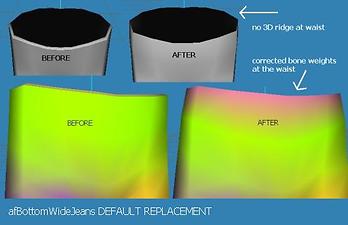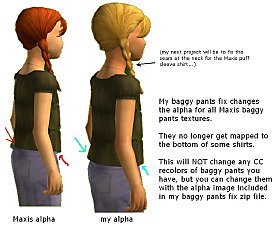FIX / DEFAULT REPLACE af wide jeans + untuckable + maternity
FIX / DEFAULT REPLACE af wide jeans + untuckable + maternity
wideJeans_icon.jpg - width=388 height=388

wideJeans_3recols.jpg - width=623 height=571

wideJeans_untuckSentate.jpg - width=546 height=619

wideJeans_Oxford.jpg - width=419 height=509

wideJeans_waistBones.jpg - width=633 height=585

wideJeansFix.jpg - width=554 height=358

pantsPreg.jpg - width=445 height=707
-------------------------------------------------
update Mar 23 2009 - added a pregnancy morph, see picture in thread
-------------------------------------------------
The Nightlife wide jeans for women had a messed up waist.
I made a default replacement that fixes it. Won't break any recolors.
(Want this for teens? Wojtek0 made *tucked* teen wide jeans, and I made *untucked* teen wide jeans.)
The Maxis bone weights made it move in an unnatural way.
I fixed the bone weights so these pants move like other pants.
The 3D ridge at the waist prevented proper "untuckability".
I have removed it and made three "untuckable" recolors.

white tank by lolie2

I added a pregnant morph that works with HP's untuckable shirts.
Green tee recolor by lenasha.

I made three untucked recolors of these pants.
Sentate's untucked henleys, HystericalParoxysm's untucked tanks and longsleeves
Nov 7, 08 - KNOWN ISSUE I forgot to point out, you can use solid colored untucked shirts with these pants, but NOT graphic design, lettered, or patterned shirts, because they'll get squished near the waist. I could either have made the pants work with graphic shirts, but break existing pants recolors and have to replace the Maxis textures, or keep the pants recolors and Maxis textures, but not work well with graphic shirts. I went with the second option. (Thanks migamoo for the example picture.)

HEY MESH MAKERS!
I used my Cat's UV Data Merge plugin to quickly and easily match the top of the pants UV to the bottom of HP's untucked shirt UV. You can too! Also, you can use Cat's Normal Smoother when removing 3D ridges.
Usage Policy
- You may modify this mesh, please link here for credit.
- You may of course recolor, it's a default replacement.

- Do NOT upload this mesh with recolors, link here instead.
- Do NOT upload my work or derivations thereof to paysites.
Thanks
Thanks to all the tutorial writers. Thanks to the makers of SimPE and MilkShape, and wes_h and demon (and me!) for plugins. Thanks to HP and all the other makers of untuckable apparel.
Polygon Counts:
610 same as the Maxis original
-----------------------------------------
edit: Just discovered today that BlooM @ InSim also fixed the bone weights earlier.
My thread is still useful though since this mesh is untuckable and has a preg morph.
This is a new mesh, and means that it's a brand new self contained object that usually does not require a specific Pack (although this is possible depending on the type). It may have Recolours hosted on MTS - check below for more information.
|
af btm wide jean recols WITH SHADOW.zip
Download
Uploaded: 6th Apr 2009, 289.8 KB.
5,932 downloads.
|
||||||||
|
DEFAULT af wide jeans - preg.zip
Download
Uploaded: 23rd Mar 2009, 36.4 KB.
9,321 downloads.
|
||||||||
| For a detailed look at individual files, see the Information tab. | ||||||||
Install Instructions
1. Download: Click the download link to save the .rar or .zip file(s) to your computer.
2. Extract the zip, rar, or 7z file.
3. Place in Downloads Folder: Cut and paste the .package file(s) into your Downloads folder:
- Origin (Ultimate Collection): Users\(Current User Account)\Documents\EA Games\The Sims™ 2 Ultimate Collection\Downloads\
- Non-Origin, Windows Vista/7/8/10: Users\(Current User Account)\Documents\EA Games\The Sims 2\Downloads\
- Non-Origin, Windows XP: Documents and Settings\(Current User Account)\My Documents\EA Games\The Sims 2\Downloads\
- Mac: Users\(Current User Account)\Documents\EA Games\The Sims 2\Downloads
- Mac x64: /Library/Containers/com.aspyr.sims2.appstore/Data/Library/Application Support/Aspyr/The Sims 2/Downloads
- For a full, complete guide to downloading complete with pictures and more information, see: Game Help: Downloading for Fracking Idiots.
- Custom content not showing up in the game? See: Game Help: Getting Custom Content to Show Up.
- If you don't have a Downloads folder, just make one. See instructions at: Game Help: No Downloads Folder.
Loading comments, please wait...
Uploaded: 7th Nov 2008 at 8:28 PM
Updated: 19th Dec 2010 at 3:34 AM
-
DEFAULT - Maxis tanks made untuckable (YF, AF, EF) + MATERNITY
by CatOfEvilGenius updated 29th Jul 2010 at 9:08pm
-
FIXED Uni neoHippie meshes, for adults too, and MATERNITY
by CatOfEvilGenius 16th Oct 2009 at 5:41am
-
H&M jeans as MATERNITY + lighter recolors (updated 3/2/2018)
by CatOfEvilGenius updated 2nd Mar 2018 at 7:33pm
-
Preppy Casual - DEFAULT, MATERNITY, Cocomama untuckable recolors
by CatOfEvilGenius 27th Oct 2009 at 9:53pm
-
DEFAULT Maxis t-shirts made untuckable - teen to elder - MATERNITY
by CatOfEvilGenius 5th Nov 2009 at 6:36pm
-
DEFAULT cowgirl separates (untuckable, maternity)
by CatOfEvilGenius 3rd Mar 2018 at 2:57am
-
DEFAULT afTopMomShirt as maternity
by CatOfEvilGenius 3rd Mar 2018 at 7:21pm
-
DEFAULT ufBtmSlacksHeels (maternity, untuckable)
by CatOfEvilGenius 5th Mar 2018 at 8:53pm
-
DEFAULT af/tfTopBlousedWaist (fixed 3/6/2018)
by CatOfEvilGenius updated 6th Mar 2018 at 7:25pm
-
DEFAULT - untuckable slacks for grandma
by CatOfEvilGenius 6th Apr 2009 at 8:20pm
I have updated my default replacement bottomSlacksHeels mesh for grandma. It is now untuckable! more...
-
by CatOfEvilGenius 7th Sep 2008 at 9:26pm
When I saw fakepeeps7's Puff Sleeve Top mesh, I knew I had to recolor it. more...
-
Fixed ALPHA For Maxis Childrens' Baggy Pants (OLD VERSION, NO SHOE / COLOR CHANGES)
by CatOfEvilGenius 17th Jul 2008 at 9:08pm
==================================================== :!: :alarm: There is a NEW, IMPROVED VERSION of this fix in another thread ! more...
 5
20.1k
19
5
20.1k
19
-
DEFAULT - Granny's Chinese Dress, Now With Sleeves
by CatOfEvilGenius updated 14th Dec 2010 at 9:55pm
Sleeves added to granny's Chinese dress from NightLife. more...
-
Amaryll Safari Shirt for Elders
by CatOfEvilGenius 10th Nov 2015 at 9:05pm
Amaryll's safari shirt for elders. more...
-
Children's Cropped Cargo Pants
by CatOfEvilGenius 2nd Jan 2012 at 1:57am
cropped cargo pants for boys and girls - separates, bottom only more...
 6
19k
29
6
19k
29
-
MESH + 20 fakepeeps7 bow shirt TOP SEPARATES for girls
by CatOfEvilGenius 27th Aug 2008 at 7:16pm
Do you really like fakepeeps7's shirts with bows outfits , but want the shirts as separate tops? Now you've more...
-
by CatOfEvilGenius 12th Feb 2014 at 6:54am
25 broomstick skirts for women, untuckable, maternity more...
-
MESH - Simple Basics: Turtlenecks
by CatOfEvilGenius 13th Jun 2014 at 9:25pm
Turtleneck tops for adult and young adult women. 16 knit, 4 smooth, solid colors more...
-
Maxis Lost & Found : sioux lipstick restored and default replaced (optional)
by CatOfEvilGenius 11th May 2008 at 12:51am
Maxis made a lipstick that can appear in game, but was not in the lipstick catalog in CAS or mirrors. more...
Packs Needed
| Base Game | |
|---|---|
 | Sims 2 |
| Expansion Pack | |
|---|---|
 | Nightlife |
About Me
+ all my meshes in tables UPDATED 7/19/2010
------------------SOFTWARE--------------------
+ Got mystery recolors with no tooltips in BodyShop? Add filename tooltips automatically!
+ quick and easy hair binner, no SimPE needed
+ MilkShape Plugins
--- Sims Mesh Mirror
--- UV Flip
--- UV Merge

 Sign in to Mod The Sims
Sign in to Mod The Sims FIX / DEFAULT REPLACE af wide jeans + untuckable + maternity
FIX / DEFAULT REPLACE af wide jeans + untuckable + maternity