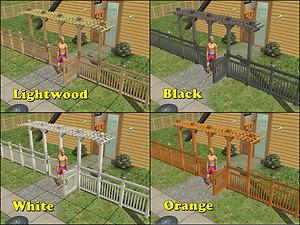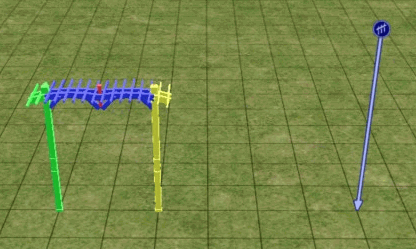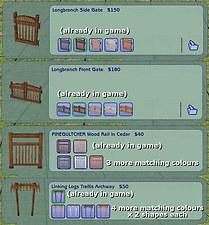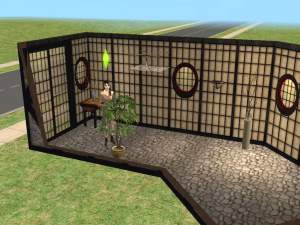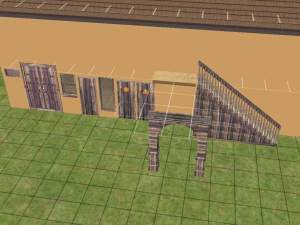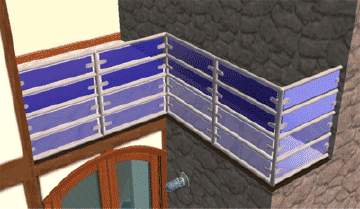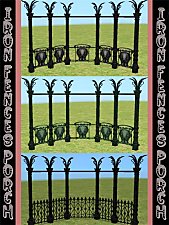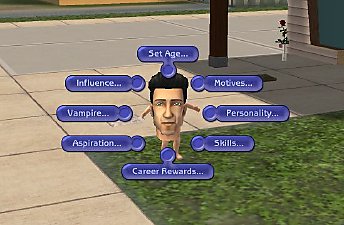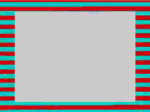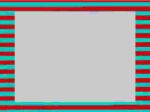Fence-Arches and Fences (Maxis-matching "Pinegultcher" set)
Fence-Arches and Fences (Maxis-matching "Pinegultcher" set)

SetOverview.jpg - width=800 height=458

4-Colors.jpg - width=799 height=600

Garage.jpg - width=918 height=600

Garage2.jpg - width=803 height=600

Terrace1.jpg - width=800 height=600

Terrace2.jpg - width=802 height=600

AniBuild.gif - width=416 height=249

Catalog.jpg - width=418 height=450
WHAT ARE THE FENCE-ARCHES?
Have you ever noticed (or used!) the "Linking Logs Trellis Arch"? It's the very last icon in the Fences catalog. No? Me neither

But it's a pity, because that is the only example of Fence-Arch in the game. Its special feature is that it can be laid down like a fence, but can be built even over an existing fence, so to create unusual entrances and gateways. However, this fence-arch is rarely used because it comes in only one colour and only one shape: it only matches the brown "Pinegultcher" Maxis fence.
HOW TO INSTALL: IMPORTANT!
In order to use the custom Fence-Arches, you need to install the Scriptorium (v. 2.2 or later), with the option "Custom Walls-Fences-Arches" activated.
When done, install the files as follows:
- unpack the archive "FenceArches_DownloadsFolder.rar" to the Downloads folder;
- unpack the archive "Fences_DownloadsFolder.rar" to the Downloads folder, too;
- double-click on the shortcut "Scriptorium_Walls-Fences-Arches" (located in the Downlaods) and a Scriptorium window will open up: you will see the note "-- Put here all the custom scripts for Walls, Fences and FenceArches";
- unpack the archive "FenceArches_ScriptoriumFolder.rar" to the open Scriptorium window.
WHY THIS SET?
I confess: I'm posting this set because no one so far has posted custom Fence-Arches
After installing these files, you will have a complete Pinegultcher set:
(NOTE: this is an edited image; in the game catalog,
you will see one icon for each fence and fencearch colour).
Apart from the well-known "brown" colour, you will have 4 more colours to choose from:

Please note that the set includes two different versions of the Fence-Arches:
- Standard Fence-Arch with posts at each tile (Maxis mesh);
- Suspended Fence-Arch with posts only at the sides: this is useful to create covered areas, such as dining terraces, or covered driveways (see attached screenshots, below).
HOW TO USE THE FENCE-ARCHES
Very simple! They are laid down just like any fence; the mesh is updated dynamically, while you drag the fence tool:
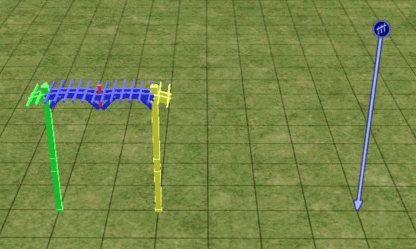
If you create a covered area, it will be normally usable (you can place objects under the arches, and the sims will be able to use them). Only the driveways require the moveObjects cheat to be placed, but then they work fine.
NOTE - The sims will walk through the posts of the suspended arch: this is not a bug, I had to do it in order to make the underneath area usable.
GAME COMPATIBILITY
All the attached fences and fence-arches are compatible with ANY game, including the base-game only.
CREDITS AND ACKNOWLEDGEMENTS
Credits to Maxis, for the original mesh of the fence-arch (the suspended version is a variation over the Maxis mesh); half of the textures used are by Maxis too (they were 'lost' in the game files).
Thanks also to Niol for discussing with me this interesting subject, in this thread.
Polygon Counts:
The fence-arches are modular: the various pieces are dynamically joined while dragging the fence tool; while it's impossible to declare a poly-count per tile (because it depends on how wide is the fence-arch), you can have an idea reading these figures:
- A 3-tile-wide "standard" fence-arche (with posts at each tile) uses:
4040 Faces / 4886 Vertices (average: 1346/1629 per tile).
The poly count is identical to the original Maxis fence-arch. - A 3-tile-wide "suspended" fence-arch (with posts at the sides only) uses:
3538 F / 6128 V (average: 1180/2042 per tile).
This is a new mesh, and means that it's a brand new self contained object that usually does not require a specific Pack (although this is possible depending on the type). It may have Recolours hosted on MTS - check below for more information.
|
Fences_DownloadsFolder.rar
Download
Uploaded: 24th Nov 2008, 145.7 KB.
16,514 downloads.
|
||||||||
|
FenceArches_ScriptoriumFolder.rar
Download
Uploaded: 24th Nov 2008, 2.2 KB.
15,966 downloads.
|
||||||||
|
FenceArches_DownloadsFolder.rar
Download
Uploaded: 24th Nov 2008, 526.9 KB.
17,612 downloads.
|
||||||||
| For a detailed look at individual files, see the Information tab. | ||||||||
Install Instructions
1. Download: Click the download link to save the .rar or .zip file(s) to your computer.
2. Extract the zip, rar, or 7z file.
3. Place in Downloads Folder: Cut and paste the .package file(s) into your Downloads folder:
- Origin (Ultimate Collection): Users\(Current User Account)\Documents\EA Games\The Sims™ 2 Ultimate Collection\Downloads\
- Non-Origin, Windows Vista/7/8/10: Users\(Current User Account)\Documents\EA Games\The Sims 2\Downloads\
- Non-Origin, Windows XP: Documents and Settings\(Current User Account)\My Documents\EA Games\The Sims 2\Downloads\
- Mac: Users\(Current User Account)\Documents\EA Games\The Sims 2\Downloads
- Mac x64: /Library/Containers/com.aspyr.sims2.appstore/Data/Library/Application Support/Aspyr/The Sims 2/Downloads
- For a full, complete guide to downloading complete with pictures and more information, see: Game Help: Downloading for Fracking Idiots.
- Custom content not showing up in the game? See: Game Help: Getting Custom Content to Show Up.
- If you don't have a Downloads folder, just make one. See instructions at: Game Help: No Downloads Folder.
Loading comments, please wait...
Updated: 14th Mar 2009 at 8:48 PM - Restored missing attachment
#fencearch, #fence-arches, #scriptorium, #fence, #maxis match
-
by corapanther 11th Feb 2006 at 1:25am
 25
34.1k
27
25
34.1k
27
-
by netseeker2 21st Feb 2006 at 3:39pm
 1
6.2k
1
1
6.2k
1
-
by Blacky 9th Sep 2006 at 2:06am
 16
30k
24
16
30k
24
-
by Blacky 9th Sep 2006 at 2:11am
 6
16.2k
11
6
16.2k
11
-
by crocobaura 17th Jun 2007 at 8:47pm
 18
17.2k
17
18
17.2k
17
-
by ulmille 2nd Sep 2007 at 6:14am
 30
52.1k
73
30
52.1k
73
-
by ninipupucea 25th Sep 2008 at 5:50am
 10
21.3k
30
10
21.3k
30
-
Maxis "Lost & Found" #17: "International" sectional booth (OFB+NL required)
by Numenor 8th Mar 2006 at 11:16am
As per suggestion/request by Xianah in this thread , I've retrieved and rebuilt (for the missing parts) the Sectional Booth more...
 +2 packs
57 71.7k 93
+2 packs
57 71.7k 93 Nightlife
Nightlife
 Open for Business
Open for Business
-
Maxis "Lost & Found" #3: Five Studio Lamps *UPD 08feb08*
by Numenor 27th Dec 2004 at 3:25pm
MAXIS LOST & FOUND #3: FIVE "STUDIO" LAMPS :new: UPDATED 08 FEB 2008: added four more lamps :new: more...
 76
125.3k
190
76
125.3k
190
-
Maxis "Lost & Found" #26: Floral Centerpiece - *NL REQUIRED*
by Numenor 4th Sep 2007 at 10:13am
Maxis "Lost & Found" #26 LARGE FLORAL CENTERPIECE (Nightlife REQUIRED!) Thanks to Havelock for this finding. more...
 +1 packs
56 108.2k 250
+1 packs
56 108.2k 250 Nightlife
Nightlife
-
All-placement "Open/Closed" sign (CUSTOM version)
by Numenor 20th Jun 2006 at 7:27pm
ALL-PLACEMENT "OPEN/CLOSED" SIGN (*CUSTOM* Version. more...
 +1 packs
77 71.6k 77
+1 packs
77 71.6k 77 Open for Business
Open for Business
-
Maxis "Lost & Found" #10: Vincent's Sim Modder *UPD 22-SEPT*
by Numenor 20th Sep 2005 at 7:36pm
22 Sept 05 - UPDATE: As per request, now the object is available in community lots, too: you can find more...
 +1 packs
173 266.3k 207
+1 packs
173 266.3k 207 Nightlife
Nightlife
-
*Recolourable* Ford Mustang GT
by Numenor 15th Apr 2007 at 5:12pm
*RECOLOURABLE* FORD MUSTANG GT (Improved and Fixed version of the Maxis car) IMPORTANT: GAME COMPATIBILITY more...
 +1 packs
112 187.8k 148
+1 packs
112 187.8k 148 Nightlife
Nightlife
-
*Custom Tailored* Pet Pillows and Basket
by MaryLou & Numenor 22nd Dec 2006 at 10:46am
CUSTOM TAILORED PET PILLOWS AND BASKET A bed size for each pet size! more...
 +1 packs
37 67.5k 154
+1 packs
37 67.5k 154 Pets
Pets
-
Sinclair ZX Spectrum - With *Custom Sounds!* - UPD 04sept2007
by Numenor 26th Jun 2007 at 11:43am
SINCLAIR ZX SPECTRUM >>> With Custom MP3 Sounds! more...
 173
205k
151
173
205k
151
-
The "CEP" - Color Enable Package v. 9.2.0 - 15 MAY 2009
by Numenor updated 30th Apr 2009 at 6:10pm
The "CEP" - Color Enable Package v. more...
 1k
8.7m
3.8k
1k
8.7m
3.8k
About Me
You may contact me via personal messages here at MTS, and I will reply, but I don't grant I can help you, as a long time has gone by since I created my mods.
This following policy applies to ALL my creations, unless otherwise stated on the download thread.
It's FORBIDDEN: to repost my stuff anywhere.
It's FORBIDDEN: to clone my creations.
It's ALLOWED: to create recolours for my objects (and post them on any site, including paysites), BUT you can't include the mesh in your recolour: you must give credits to me for the mesh, and provide a link to the mesh download thread.
It's ALLOWED: to include my creations in your lots, BUT the lots must be uploaded on free sites (except the Exchange), and you must provide credits and a link to the download thread.

 Sign in to Mod The Sims
Sign in to Mod The Sims Fence-Arches and Fences (Maxis-matching "Pinegultcher" set)
Fence-Arches and Fences (Maxis-matching "Pinegultcher" set)