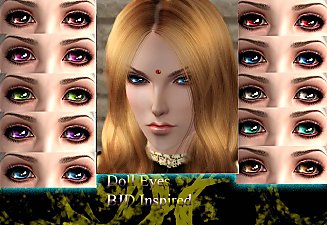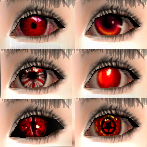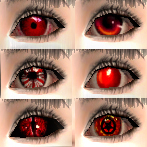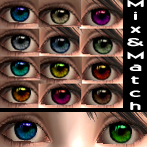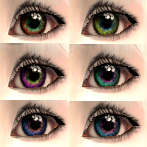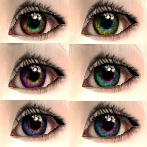Doll Eyes
Doll Eyes
SCREENSHOTS
Downloaded 1,767 times
294 Thanks
19 Favourited
21,260 Views
Say Thanks!
Thanked!
I made these eyes about a month ago, I just hadn't gotten around to making the display pictures for them so I hadn't submitted them till now (the display pictures are what takes me the longest)
These are eyes that are supposed to be like BJD doll eyes. (these dolls can be found on such sites as Dollmore, Doll-Zone, and Angell Studio)
My personal favorites are probably the black ones followed by the light pinkish ones.
I hope everyone enjoys these.
CREDITS:
The skintone was downloaded from this site:
http://www.modthesims2.com/download.php?t=225411
The hair was downloaded from this site:
http://www.modthesims2.com/download.php?t=314892
These are eyes that are supposed to be like BJD doll eyes. (these dolls can be found on such sites as Dollmore, Doll-Zone, and Angell Studio)
My personal favorites are probably the black ones followed by the light pinkish ones.
I hope everyone enjoys these.
CREDITS:
The skintone was downloaded from this site:
http://www.modthesims2.com/download.php?t=225411
The hair was downloaded from this site:
http://www.modthesims2.com/download.php?t=314892
Advertisement:
|
DollEyes.rar
Download
Uploaded: 21st Jan 2009, 264.2 KB.
7,049 downloads.
|
||||||||
| For a detailed look at individual files, see the Information tab. | ||||||||
Install Instructions
Basic Download and Install Instructions:
1. Download: Click the download link to save the .rar or .zip file(s) to your computer.
2. Extract the zip, rar, or 7z file.
3. Place in Downloads Folder: Cut and paste the .package file(s) into your Downloads folder:
1. Download: Click the download link to save the .rar or .zip file(s) to your computer.
2. Extract the zip, rar, or 7z file.
3. Place in Downloads Folder: Cut and paste the .package file(s) into your Downloads folder:
- Origin (Ultimate Collection): Users\(Current User Account)\Documents\EA Games\The Sims™ 2 Ultimate Collection\Downloads\
- Non-Origin, Windows Vista/7/8/10: Users\(Current User Account)\Documents\EA Games\The Sims 2\Downloads\
- Non-Origin, Windows XP: Documents and Settings\(Current User Account)\My Documents\EA Games\The Sims 2\Downloads\
- Mac: Users\(Current User Account)\Documents\EA Games\The Sims 2\Downloads
- Mac x64: /Library/Containers/com.aspyr.sims2.appstore/Data/Library/Application Support/Aspyr/The Sims 2/Downloads
- For a full, complete guide to downloading complete with pictures and more information, see: Game Help: Downloading for Fracking Idiots.
- Custom content not showing up in the game? See: Game Help: Getting Custom Content to Show Up.
- If you don't have a Downloads folder, just make one. See instructions at: Game Help: No Downloads Folder.
Advertisement:
Loading comments, please wait...
Author
Download Details
Packs:
None, this is Sims 2 base game compatible!
Uploaded: 21st Jan 2009 at 11:28 PM
Uploaded: 21st Jan 2009 at 11:28 PM
Eye Type:
– Custom
Eye Style:
– Alien
– Anime
– Doll
– Fantasy
: Fantasy (demons and fairies etc)
Tags
Other Download Recommendations:
-
by Imperfectedlyric 6th Jul 2007 at 9:35pm
-
by linkexuan 21st May 2008 at 4:06am
-
by Vampire_aninyosaloh 19th Jan 2009 at 11:11pm
More downloads by Aneh:
See more
-
Yellow Demon Eyes (by request)
by Aneh 4th Nov 2009 at 8:42pm
Yes, on occasion, I do take requests. more...

 Sign in to Mod The Sims
Sign in to Mod The Sims Doll Eyes
Doll Eyes