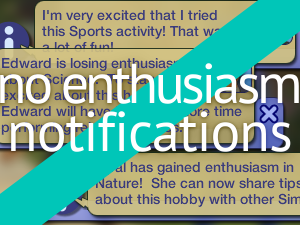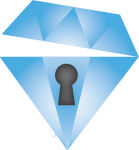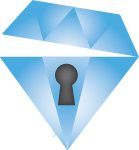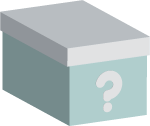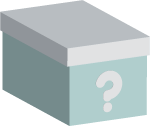Flowers Smell Yummy
Flowers Smell Yummy
It replaces the animation where sims get down on their knees to smell flowers (who really does this in real life?) with the "smells yummy" animation. It also replaces "smell wilted flower" with "smells bad" animation.
Additional Credits:
Menaceman, for inspiring me to make this.
|
M&GFlowersSmellYummy.zip
Download
Uploaded: 6th Apr 2009, 501 Bytes.
2,349 downloads.
|
||||||||
| For a detailed look at individual files, see the Information tab. | ||||||||
Install Instructions
1. Download: Click the download link to save the .rar or .zip file(s) to your computer.
2. Extract the zip, rar, or 7z file.
3. Place in Downloads Folder: Cut and paste the .package file(s) into your Downloads folder:
- Origin (Ultimate Collection): Users\(Current User Account)\Documents\EA Games\The Sims™ 2 Ultimate Collection\Downloads\
- Non-Origin, Windows Vista/7/8/10: Users\(Current User Account)\Documents\EA Games\The Sims 2\Downloads\
- Non-Origin, Windows XP: Documents and Settings\(Current User Account)\My Documents\EA Games\The Sims 2\Downloads\
- Mac: Users\(Current User Account)\Documents\EA Games\The Sims 2\Downloads
- Mac x64: /Library/Containers/com.aspyr.sims2.appstore/Data/Library/Application Support/Aspyr/The Sims 2/Downloads
- For a full, complete guide to downloading complete with pictures and more information, see: Game Help: Downloading for Fracking Idiots.
- Custom content not showing up in the game? See: Game Help: Getting Custom Content to Show Up.
- If you don't have a Downloads folder, just make one. See instructions at: Game Help: No Downloads Folder.
Loading comments, please wait...
-
No Autonomous Smell Flowers - Mansion and Garden
by Chaavik 9th May 2009 at 11:09am
 +1 packs
13 22.2k 32
+1 packs
13 22.2k 32 Mansion and Garden
Mansion and Garden
-
by simler90 updated 27th Sep 2022 at 4:49am
 18
35.5k
137
18
35.5k
137
-
by EvelynnMama 23rd Jun 2021 at 5:50pm
 +1 packs
5 11.7k 30
+1 packs
5 11.7k 30 Seasons
Seasons
-
by HugeLunatic updated 14th Sep 2024 at 11:25pm
 +1 packs
8 6.6k 12
+1 packs
8 6.6k 12 Nightlife
Nightlife
-
More Gem Cutting Options (Best, Random, Hidden, Unlocked Cuts) *Compatible with 1.67*
by treeag updated 28th Sep 2010 at 6:12am
Compatible with 1.67 Hi, it's me and my RGM-related mods again :P These are four separate script more...
 147
147.2k
295
147
147.2k
295
-
Locomotion Changer *Compatible with 1.67*
by treeag 9th Jan 2010 at 9:17am
:mod: Compatible with 1.67 :mod: I've gotten some requests for this mod, so now here it is. more...
 113
125.5k
135
113
125.5k
135
-
Store All Fish and Harvestables at Once *Compatible with 1.67*
by treeag 9th Jan 2010 at 9:48am
:mod: Compatible with 1.67 :mod: :alarm: 01/09/2010 7.37 AM please redownload, I uploaded the wrong file :Oops: Going back more...
 295
223k
624
295
223k
624
-
RGM Selling Mod *Compatible with 1.67*
by treeag 8th Jan 2010 at 8:19pm
Sell rocks, gems, and metals in Science Labs. more...
 46
87k
185
46
87k
185
-
Creatures' Skins Unlocked *07/25/08 PLEASE REDOWNLOAD*
by treeag 8th May 2008 at 6:41pm
This mod will enable most of the creatures' skin in Bodyshop and CAS. more...
-
Gem & Metal Processing Machine *Compatible with 1.55*
by treeag 18th Feb 2010 at 12:08pm
Updated for 1.55 and IP This was requested a while back, and last week I finally got around to more...
 224
203.9k
326
224
203.9k
326
-
"Give" Interaction *Compatible with 1.67*
by treeag updated 10th Jan 2010 at 1:01am
Compatible with 1.67 :alarm: Added the old version with no relationship boost. Choose one of them. more...
 89
104.2k
190
89
104.2k
190
Packs Needed
| Base Game | |
|---|---|
 | Sims 2 |
| Stuff Pack | |
|---|---|
 | Mansion and Garden |
About Me
Thanks.

 Sign in to Mod The Sims
Sign in to Mod The Sims Flowers Smell Yummy
Flowers Smell Yummy