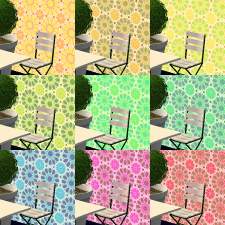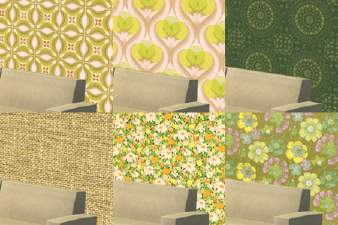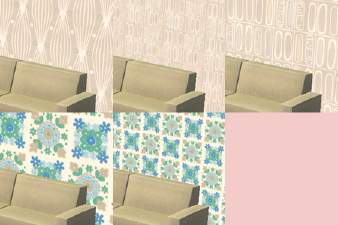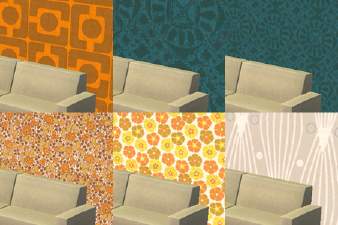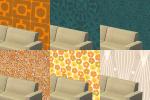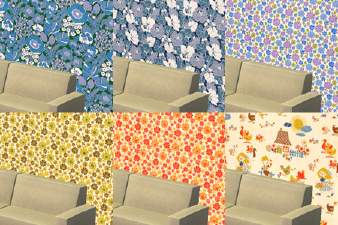Helena's real vintage wallpaper pack #8
Helena's real vintage wallpaper pack #8

karta.jpg - width=450 height=300

1.jpg - width=600 height=450

2.jpg - width=600 height=450

3.jpg - width=600 height=450

4.jpg - width=600 height=450

5.jpg - width=600 height=450

6.jpg - width=600 height=450
Here is the eighth pack of the real vintage wallpapers to use in your Sims2 game. The wallpapers files are actual photos of real vintage wallpapers so it is indeed the real deal. Great for you to get the 60-70's feeling!
|
vintagewallpaperpack#8.zip
Download
Uploaded: 6th May 2009, 214.1 KB.
3,827 downloads.
|
||||||||
| For a detailed look at individual files, see the Information tab. | ||||||||
Install Instructions
1. Download: Click the download link to save the .rar or .zip file(s) to your computer.
2. Extract the zip, rar, or 7z file.
3. Place in Downloads Folder: Cut and paste the .package file(s) into your Downloads folder:
- Origin (Ultimate Collection): Users\(Current User Account)\Documents\EA Games\The Sims™ 2 Ultimate Collection\Downloads\
- Non-Origin, Windows Vista/7/8/10: Users\(Current User Account)\Documents\EA Games\The Sims 2\Downloads\
- Non-Origin, Windows XP: Documents and Settings\(Current User Account)\My Documents\EA Games\The Sims 2\Downloads\
- Mac: Users\(Current User Account)\Documents\EA Games\The Sims 2\Downloads
- Mac x64: /Library/Containers/com.aspyr.sims2.appstore/Data/Library/Application Support/Aspyr/The Sims 2/Downloads
- For a full, complete guide to downloading complete with pictures and more information, see: Game Help: Downloading for Fracking Idiots.
- Custom content not showing up in the game? See: Game Help: Getting Custom Content to Show Up.
- If you don't have a Downloads folder, just make one. See instructions at: Game Help: No Downloads Folder.
Loading comments, please wait...
Uploaded: 6th May 2009 at 3:15 PM
-
Helena's Retro Flowers wallpapers (contains 9 recolors of same wallpaper)
by sweetichigodream 20th Mar 2007 at 3:59pm
 5
8.1k
7
5
8.1k
7
-
by Ewelina20 21st Mar 2007 at 7:37pm
 2
6.1k
6
2
6.1k
6
-
by Ewelina20 2nd Jan 2008 at 3:43am
 5
23.9k
38
5
23.9k
38
-
Helena's real vintage wallpaper pack #11
by sweetichigodream 6th May 2009 at 3:15pm
Real Vintage Wallpapers! more...
 1
19k
24
1
19k
24
-
Coordinated Bathroom items #3: Roaring Eighties
by sweetichigodream 6th May 2009 at 3:19pm
Hello! more...
-
Helena's real vintage wallpaper pack #10
by sweetichigodream 6th May 2009 at 3:15pm
Real Vintage Wallpapers! more...
 3
14.3k
25
3
14.3k
25
-
Helena's real vintage wallpaper pack #2
by sweetichigodream 23rd Mar 2007 at 11:16am
Real Vintage Wallpapers! more...
 5
13.3k
25
5
13.3k
25
-
Helena's real vintage wallpaper pack #4
by sweetichigodream 23rd Mar 2007 at 11:24am
Real Vintage Wallpapers! more...
 2
8.5k
12
2
8.5k
12
-
Helena's real vintage wallpaper pack #7
by sweetichigodream 5th May 2009 at 6:23pm
Real Vintage Wallpapers! more...
 3
13.4k
17
3
13.4k
17
-
Helena's real vintage wallpaper pack #3
by sweetichigodream 23rd Mar 2007 at 11:21am
Real Vintage Wallpapers! more...
 3
10.1k
15
3
10.1k
15
-
Helena's real vintage wallpaper pack #5
by sweetichigodream 5th May 2009 at 6:22pm
Real Vintage Wallpapers! I am back! more...
 3
13.7k
20
3
13.7k
20
-
Coordinated Bathroom items #2: Groovy Seventies
by sweetichigodream 6th May 2009 at 3:19pm
Hello! more...
-
Helena's real vintage wallpaper pack #1
by sweetichigodream 20th Mar 2007 at 3:06am
Real Vintage Wallpapers! more...
 3
9.4k
10
3
9.4k
10
About Me
If you like my stuff much enough to want to use it as a part of your work then please let me know! I would be happy! (no stealing and claiming that it is your, though)

 Sign in to Mod The Sims
Sign in to Mod The Sims Helena's real vintage wallpaper pack #8
Helena's real vintage wallpaper pack #8