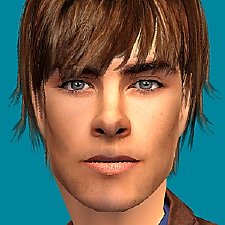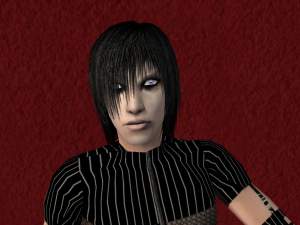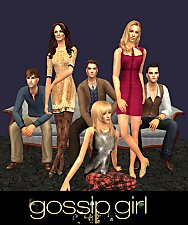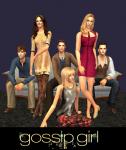Zac Efron
Zac Efron

Zac.jpg - width=531 height=800

Zac preview.jpg - width=300 height=300

Zac_Efron.jpg - width=750 height=600
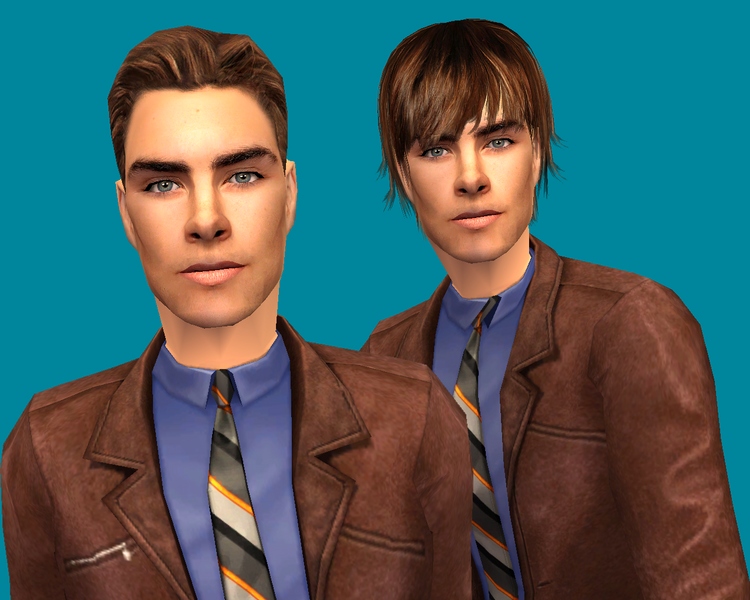
Skintone and eyes by me.
Short hair and hairline by me Included.
Long hair by me included in the zip needs Raonsims mesh.
Outfit needs University EP so please use Clean Installer.
Enjoy!
Custom Content by Me:
- Zac Efron sim
- Zac Efron eyes
- Zac Efron hairline
- Zac Efron skintone
- Zac Efron hair
Additional Credits:
Raonjena.
| Filename | Type | Size |
|---|---|---|
| Zac Efron.rar | rar | |
| Zac Efron long hair 7a2a0f76.package | package | 951573 |
| Zac Efron.Sims2Pack | sims2pack | 3590257 |
|
Zac Efron.rar
Download
Uploaded: 10th May 2009, 3.32 MB.
76,398 downloads.
|
||||||||
| For a detailed look at individual files, see the Information tab. | ||||||||
Install Instructions
1. Download: Click the download link to save the .rar or .zip file(s) to your computer.
2. Extract the zip, rar, or 7z file.
3. Install: Double-click on the .sims2pack file to install its contents to your game. The files will automatically be installed to the proper location(s).
- You may want to use the Sims2Pack Clean Installer instead of the game's installer, which will let you install sims and pets which may otherwise give errors about needing expansion packs. It also lets you choose what included content to install. Do NOT use Clean Installer to get around this error with lots and houses as that can cause your game to crash when attempting to use that lot. Get S2PCI here: Clean Installer Official Site.
- For a full, complete guide to downloading complete with pictures and more information, see: Game Help: Downloading for Fracking Idiots.
- Custom content not showing up in the game? See: Game Help: Getting Custom Content to Show Up.
- If you get an error that says "This content requires expansion pack data that is not installed", please use either Clean Installer to install this sim.
Meshes needed
This download requires one or more meshes to work properly. Please check the Description tab for information about the meshes needed, then download them below:| MTS cannot guarantee any off-site links will be available |
| ***/item/detail.php?num=154&cat1=1&page=2&key= (non-MTS link) |
Loading comments, please wait...
Uploaded: 10th May 2009 at 2:42 PM
Updated: 14th May 2009 at 3:21 PM
-
by gigachanger 23rd Mar 2006 at 1:05am
 9
21.2k
5
9
21.2k
5
-
by Trouble1234 14th May 2006 at 3:59pm
 18
19.3k
4
18
19.3k
4
-
by Trouble1234 21st May 2006 at 6:42pm
 5
9.7k
3
5
9.7k
3
-
by Trouble1234 3rd Jun 2006 at 2:00pm
 9
15.7k
1
9
15.7k
1
-
by Silus 17th Sep 2006 at 10:31am
 2
16.9k
2
16.9k
-
by enriquemt0 14th Feb 2008 at 2:02am
 38
155.5k
54
38
155.5k
54
-
by lushesslady 22nd Nov 2008 at 12:41am
 27
73.3k
17
27
73.3k
17
-
by enriquemt0 27th Oct 2007 at 2:53pm
The beautiful cheerlader from HEROES as Claire Bennet and also knows for her role in Ally McBeal. more...
 11
32.9k
7
11
32.9k
7
-
by enriquemt0 3rd Dec 2008 at 1:19am
The beautiful and stunning Academy Award nominated actress Keira Knightley is known for her roles in "Pirates of the Caribbean", more...
 26
83.8k
60
26
83.8k
60
-
by enriquemt0 18th Jul 2008 at 5:12pm
The beautiful Molly Sims is known for her role as Delinda Deline in "Las Vegas". more...
 3
41.6k
7
3
41.6k
7
-
by enriquemt0 14th Feb 2008 at 2:02am
This is a good day for your female sims...Here is the handsome actor Zac Efron, he's known for his role more...
 38
155.6k
54
38
155.6k
54
-
by enriquemt0 7th Oct 2007 at 8:22pm
I've made 10 beautiful dresses as seen on Jennifer Garner in Academy Awards 2003, 2004 and 2006; In Creative Emmys, more...
-
by enriquemt0 23rd Jan 2008 at 6:56pm
Updated version of the Irish actor Colin Farrell who was in films such "Alexander", "Minority Report", "Phone Booth" or "Miami more...
 2
13.9k
11
2
13.9k
11
-
by enriquemt0 18th Jul 2008 at 4:55pm
Kate Winslet is my favourite actress so here is a sim version. more...
 9
32.1k
13
9
32.1k
13
-
by enriquemt0 30th Jul 2009 at 8:18pm
I bring you a set of the six main characters of Gossip Girl, one of my favourite TV series. more...
 44
208.2k
123
44
208.2k
123
-
Chris Evans, Paul Walker and Josh Duhamel
by enriquemt0 2nd Mar 2008 at 5:59pm
These three handsome actors are Chris Evans known for his role as the Human Torch in "Fantastic Four": more...
 10
50.2k
24
10
50.2k
24
-
by enriquemt0 25th Sep 2008 at 4:07am
The beautiful actress and singer Lindsay Lohan known for her roles in "Mean Girls" or "Bobby"...and her polemic life and more...
 20
78.5k
33
20
78.5k
33

 Sign in to Mod The Sims
Sign in to Mod The Sims Zac Efron
Zac Efron