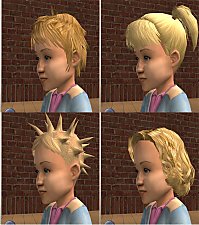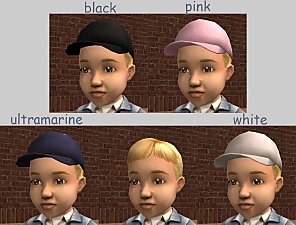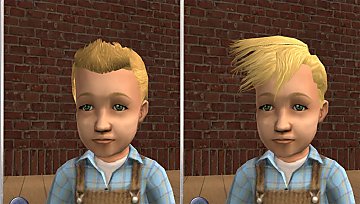OFB Female Ballcap conversion mesh, made to blend with Maxis.
OFB Female Ballcap conversion mesh, made to blend with Maxis.
SCREENSHOTS

F_OFB_Ballcap.jpg - width=900 height=684
Downloaded 4,929 times
162 Thanks
18 Favourited
16,197 Views
Say Thanks!
Thanked!
Linked to the maxis textures.
Family linked to all ages and colors.
Properly binned.
Sims will recognize these as hats.
Shows up as Open for Business maxis content. (The delete button is still enabled *do not delete any of these hairs*)
EA/Maxis failed to assign a "Hair" to go with these hats, so included in these files is a fix for that.
They also used the wrong textures on the Black hat, find that fix here.
Meshes included thanks to melodie9!
These files will not replace, nor conflict with melodie9's files.
Only blond is pictured, but all four colors are included for all hairs.
There are four versions to choose from, the differences are only which category they're available in. The "Hat" shows up in the following categories. The "Hair" (shown in the pictures) will be used in the other categories (always at least Undies, PJ's, Swim.)
 Use only one version.
Use only one version.
V1 Everyday, Outerwear, Maternity
V2 Everyday, Outerwear, Maternity, Formal
V3 Everyday, Outerwear, Maternity, Athletic
V4 Everyday, Outerwear, Maternity, Formal, Athletic
Every .rar comes with an extra package file to make these category changes.
Toddlers generally spend much of their time in PJ's, which means you will not see them in the hat often. To remedy this, I suggest taking a look at MogHughson's mod Dress toddlers correctly.
All files compressed using The Compressorizer!
Enjoy!
Credits:
melodie9 for the awesome conversion meshes that were used!
gwillewyn whose packages I used to learn how to link to maxis textures.
Phaenoh for the "Genetics" section on her hair tutorial.
Jordi for the "How to" on removing the CC star.
The creators of SimPE.
jfade for The Compressorizer!
MTS2!
Family linked to all ages and colors.
Properly binned.
Sims will recognize these as hats.
Shows up as Open for Business maxis content. (The delete button is still enabled *do not delete any of these hairs*)
EA/Maxis failed to assign a "Hair" to go with these hats, so included in these files is a fix for that.
They also used the wrong textures on the Black hat, find that fix here.
Meshes included thanks to melodie9!
These files will not replace, nor conflict with melodie9's files.
Only blond is pictured, but all four colors are included for all hairs.
There are four versions to choose from, the differences are only which category they're available in. The "Hat" shows up in the following categories. The "Hair" (shown in the pictures) will be used in the other categories (always at least Undies, PJ's, Swim.)
V1 Everyday, Outerwear, Maternity
V2 Everyday, Outerwear, Maternity, Formal
V3 Everyday, Outerwear, Maternity, Athletic
V4 Everyday, Outerwear, Maternity, Formal, Athletic
Every .rar comes with an extra package file to make these category changes.
Toddlers generally spend much of their time in PJ's, which means you will not see them in the hat often. To remedy this, I suggest taking a look at MogHughson's mod Dress toddlers correctly.
All files compressed using The Compressorizer!
Enjoy!
Credits:
melodie9 for the awesome conversion meshes that were used!
gwillewyn whose packages I used to learn how to link to maxis textures.
Phaenoh for the "Genetics" section on her hair tutorial.
Jordi for the "How to" on removing the CC star.
The creators of SimPE.
jfade for The Compressorizer!
MTS2!
This is a new mesh recolour, and means that you will need to download the particular mesh itself in order for this to show up in your game. See the Meshes Needed section or read the text for more information.
MTS has all free content, all the time. Donate to help keep it running.
|
OFB_Ballcap V4.rar
Download
Uploaded: 16th May 2009, 264.9 KB.
1,688 downloads.
|
||||||||
|
OFB_Ballcap V3.rar
Download
Uploaded: 16th May 2009, 264.9 KB.
1,698 downloads.
|
||||||||
|
OFB_Ballcap V2.rar
Download
Uploaded: 16th May 2009, 264.8 KB.
1,269 downloads.
|
||||||||
|
OFB_Ballcap V1.rar
Download
Uploaded: 16th May 2009, 264.8 KB.
1,463 downloads.
|
||||||||
| For a detailed look at individual files, see the Information tab. | ||||||||
Install Instructions
Basic Download and Install Instructions:
1. Download: Click the download link to save the .rar or .zip file(s) to your computer.
2. Extract the zip, rar, or 7z file.
3. Place in Downloads Folder: Cut and paste the .package file(s) into your Downloads folder:
1. Download: Click the download link to save the .rar or .zip file(s) to your computer.
2. Extract the zip, rar, or 7z file.
3. Place in Downloads Folder: Cut and paste the .package file(s) into your Downloads folder:
- Origin (Ultimate Collection): Users\(Current User Account)\Documents\EA Games\The Sims™ 2 Ultimate Collection\Downloads\
- Non-Origin, Windows Vista/7/8/10: Users\(Current User Account)\Documents\EA Games\The Sims 2\Downloads\
- Non-Origin, Windows XP: Documents and Settings\(Current User Account)\My Documents\EA Games\The Sims 2\Downloads\
- Mac: Users\(Current User Account)\Documents\EA Games\The Sims 2\Downloads
- Mac x64: /Library/Containers/com.aspyr.sims2.appstore/Data/Library/Application Support/Aspyr/The Sims 2/Downloads
- For a full, complete guide to downloading complete with pictures and more information, see: Game Help: Downloading for Fracking Idiots.
- Custom content not showing up in the game? See: Game Help: Getting Custom Content to Show Up.
- If you don't have a Downloads folder, just make one. See instructions at: Game Help: No Downloads Folder.
Loading comments, please wait...
Author
Download Details
Packs:

 View with Names
View with Names
Uploaded: 16th May 2009 at 8:42 PM
Updated: 16th May 2009 at 8:58 PM
Uploaded: 16th May 2009 at 8:42 PM
Updated: 16th May 2009 at 8:58 PM
Hair Style:
– Natural Colours
– Maxis-Match
Maxis Flags:
– Age Conversions
: Age Conversions of Maxis Hair
Bin Type:
– Binned
Age:
– Toddler
– Child
Packs Needed
| Base Game | |
|---|---|
 | Sims 2 |
| Expansion Pack | |
|---|---|
 | Open for Business |

 Sign in to Mod The Sims
Sign in to Mod The Sims