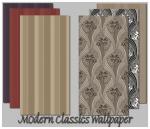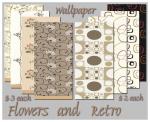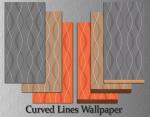Rustica Dining set - Basegame meshset
Rustica Dining set - Basegame meshset

RusticaSet.jpg - width=1023 height=763
Rustica Dining with carvings. Contains of 9 new meshes and Collectionfile

RusticaSet-pic2.jpg - width=920 height=670
Wallpanel, Sidetable, Boxes, Mirror, Endtable, Flowerpot

RusticaSet-pic3.jpg - width=656 height=773
1 tile Diningtable and Diningchair 2

OrientalStyle.jpg - width=1009 height=794
Recolor set in an Oriental Style with 2 different Wallpanels

OrientalStyle-pic2.jpg - width=920 height=720

OrientalStyle-pic3.jpg - width=673 height=782

RedMahogany.jpg - width=1055 height=783
Recolor set in Red Mahogany

RedMahogany-pic2.jpg - width=920 height=670
Made with repository technique and the endtable is the masterfile, the rest are slaves to this file except the wallpanel. The Bonsai tree is a slave to the Bonsai in the game.
Basegame.

Recolors:
Both recolorsets in the same file as it´s only 5 files
Red Mahogany
Oriental Style
Polygon Counts:
Masterfile Endtable: 854
2 tile diningtable: 864
1 tile diningtable: 854
Chair 1: 678
Chair2: 962
Sidetable: 540
Boxes: 840
Mirror: 380
Wallpanel: 248
Bonsaiplant: 1240
Additional Credits: SimPE
This is a new mesh, and means that it's a brand new self contained object that usually does not require a specific Pack (although this is possible depending on the type). It may have Recolours hosted on MTS - check below for more information.
|
RecolorsRustica.rar
| 2 recolors of the Rustica set
Download
Uploaded: 2nd Jun 2009, 244.3 KB.
2,963 downloads.
|
||||||||
|
RusticaDiningSet-Meshes.rar
| Meshset includes Collectionfile
Download
Uploaded: 2nd Jun 2009, 374.9 KB.
3,221 downloads.
|
||||||||
| For a detailed look at individual files, see the Information tab. | ||||||||
Install Instructions
1. Download: Click the download link to save the .rar or .zip file(s) to your computer.
2. Extract the zip, rar, or 7z file.
3. Place in Downloads Folder: Cut and paste the .package file(s) into your Downloads folder:
- Origin (Ultimate Collection): Users\(Current User Account)\Documents\EA Games\The Sims™ 2 Ultimate Collection\Downloads\
- Non-Origin, Windows Vista/7/8/10: Users\(Current User Account)\Documents\EA Games\The Sims 2\Downloads\
- Non-Origin, Windows XP: Documents and Settings\(Current User Account)\My Documents\EA Games\The Sims 2\Downloads\
- Mac: Users\(Current User Account)\Documents\EA Games\The Sims 2\Downloads
- Mac x64: /Library/Containers/com.aspyr.sims2.appstore/Data/Library/Application Support/Aspyr/The Sims 2/Downloads
- For a full, complete guide to downloading complete with pictures and more information, see: Game Help: Downloading for Fracking Idiots.
- Custom content not showing up in the game? See: Game Help: Getting Custom Content to Show Up.
- If you don't have a Downloads folder, just make one. See instructions at: Game Help: No Downloads Folder.
Loading comments, please wait...
Uploaded: 2nd Jun 2009 at 4:26 PM
-
Testers Wanted: Modern Dining Set
by DreamSims 20th Jul 2005 at 7:49pm
-
by puzzledmonkey 11th Nov 2005 at 8:45pm
-
by joesemsims 2nd Dec 2005 at 1:25am
-
by joesemsims 14th Apr 2006 at 10:17pm
-
Easy Dining - 5 recolors in different woods
by FreyaHun 15th Aug 2009 at 5:34am
I´ve done 5 recolors in different woods of the Easy Dining set. more...
-
Easy Diningset - small set with 4 items
by FreyaHun 30th Jul 2009 at 6:49am
This is a small diningset with only 4 items, diningtable, diningchair, stool and endtable. They will fit in many kitchens. more...
About Me
But unfortunately I will not be making meshes for Sims 2, I have forgotten most of it and it was over a year ago since the last time and I haven't got time to go through everything again so it will be mostly Homecrafter stuff for Sims 2 I'm afraid. I will also build a little for Sims3.. but...
Right now I don't have so much time to do anything but I'll try now and then to upload.

 Sign in to Mod The Sims
Sign in to Mod The Sims Rustica Dining set - Basegame meshset
Rustica Dining set - Basegame meshset