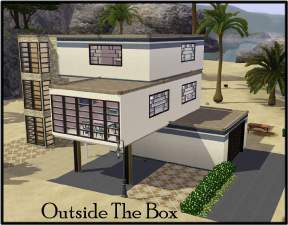Beachview Modern
Beachview Modern

Street-View Screenshot.jpg - width=640 height=480
Curb-Side View

Main Floor Layout.jpg - width=768 height=576
Main Floor Layout

Living Room.jpg - width=768 height=576
Living Room

Kitchen.jpg - width=768 height=576
Kitchen

Dining Area.jpg - width=768 height=576
Dining Area

Master Bedroom.jpg - width=768 height=576
Master Bedroom

23-2226 Original Conceptual Image.jpg - width=500 height=300
Conceptual Picture

Lot Info.jpg - width=439 height=369
Lot Info
The Beachview Modern

I tend to enjoy realism in my games, and so base many of my in-game houses on actual house plans. This one is based on house plan number 23-2226 from globalhouseplans.com.

Now, on to the fun stuff:
This spacious 2 Bedroom, 1 Bath modern style home sits on a 2x3 lot which houses a pond. The house is decorated and furnished, with the exception of the 2nd bedroom, and fully landscaped.
Lot Info is as follows:

Now that's all out of the way :P
As this is my first upload, please let me know how you like it. I'm all for constructive criticism.
Thanks a lot and enjoy!
Lot Size: 2x3
Lot Price: 31,764 to 58,529
Additional Credits:
GlobalHousePlans.com -- For the Conceptual Image for the lot
|
Beachview Modern.rar
| Beachview Modern .package file
Download
Uploaded: 7th Jun 2009, 1.33 MB.
9,457 downloads.
|
||||||||
| For a detailed look at individual files, see the Information tab. | ||||||||
Install Instructions
1. Click the filename or the download button to download the file to your computer.
2. Extract the zip, rar, or 7z file.
2. Select the .sims3pack file you got from extracting.
3. Cut and paste it into your Documents\Electronic Arts\The Sims 3\Downloads folder. If you do not have this folder yet, it is recommended that you open the game and then close it again so that this folder will be automatically created. Then you can place the .sims3pack into your Downloads folder.
5. Load the game's Launcher, and click on the Downloads tab. Select the house icon, find the lot in the list, and tick the box next to it. Then press the Install button below the list.
6. Wait for the installer to load, and it will install the lot to the game. You will get a message letting you know when it's done.
7. Run the game, and find your lot in Edit Town, in the premade lots bin.
Extracting from RAR, ZIP, or 7z: You will need a special program for this. For Windows, we recommend 7-Zip and for Mac OSX, we recommend Keka. Both are free and safe to use.
Need more help?
If you need more info, see Game Help:Installing TS3 Packswiki for a full, detailed step-by-step guide!
Loading comments, please wait...
Uploaded: 7th Jun 2009 at 7:36 PM
-
by Jcasjr 25th Jun 2009 at 3:27am
 7
45k
27
7
45k
27
-
by Rikachu 13th Aug 2009 at 1:08am
 6
9.3k
3
6
9.3k
3
-
by Rosalie_Q 23rd Oct 2009 at 11:31pm
 12
33.9k
16
12
33.9k
16
-
Modern Beach House (1bd, 1 ba, garden)
by jillrp 3rd Apr 2010 at 10:44pm
 +1 packs
3 11.2k 7
+1 packs
3 11.2k 7 World Adventures
World Adventures
-
by VanCleveHomes 15th Feb 2023 at 12:51am
 +1 packs
2.4k 1
+1 packs
2.4k 1 Ambitions
Ambitions
About Me
I work very hard on all of my creations, so please don't repost my items anywhere.

 Sign in to Mod The Sims
Sign in to Mod The Sims Beachview Modern
Beachview Modern