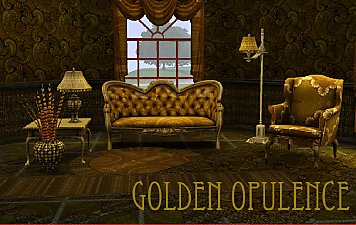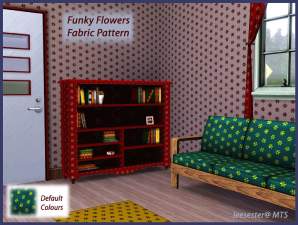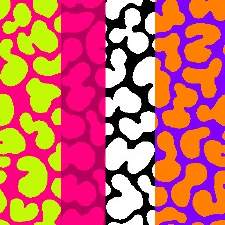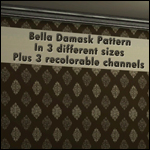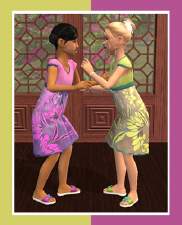Damask Pattern
Damask Pattern

damaskpink.jpg - width=918 height=864

damaskthumb.jpg - width=950 height=864

damaskblack1.jpg - width=800 height=600

damaskmain1.jpg - width=800 height=600
Appears under the fabric category.
Original colour:

Recolour example:

|
damask.rar
Download
Uploaded: 1st Jul 2009, 306.7 KB.
2,173 downloads.
|
||||||||
| For a detailed look at individual files, see the Information tab. | ||||||||
Install Instructions
1. Click the file listed on the Files tab to download the file to your computer.
2. Extract the zip, rar, or 7z file. Now you will have either a .package or a .sims3pack file.
For Package files:
1. Cut and paste the file into your Documents\Electronic Arts\The Sims 3\Mods\Packages folder. If you do not already have this folder, you should read the full guide to Package files first: Sims 3:Installing Package Fileswiki, so you can make sure your game is fully patched and you have the correct Resource.cfg file.
2. Run the game, and find your content where the creator said it would be (build mode, buy mode, Create-a-Sim, etc.).
For Sims3Pack files:
1. Cut and paste it into your Documents\Electronic Arts\The Sims 3\Downloads folder. If you do not have this folder yet, it is recommended that you open the game and then close it again so that this folder will be automatically created. Then you can place the .sims3pack into your Downloads folder.
2. Load the game's Launcher, and click on the Downloads tab. Find the item in the list and tick the box beside it. Then press the Install button below the list.
3. Wait for the installer to load, and it will install the content to the game. You will get a message letting you know when it's done.
4. Run the game, and find your content where the creator said it would be (build mode, buy mode, Create-a-Sim, etc.).
Extracting from RAR, ZIP, or 7z: You will need a special program for this. For Windows, we recommend 7-Zip and for Mac OSX, we recommend Keka. Both are free and safe to use.
Need more help?
If you need more info, see:
- For package files: Sims 3:Installing Package Fileswiki
- For Sims3pack files: Game Help:Installing TS3 Packswiki
Loading comments, please wait...
Uploaded: 1st Jul 2009 at 9:37 PM
-
by lemonbutter 30th Jul 2007 at 5:19pm
Here is another H&M outfit recoloured and available for simmies everywhere! more...
-
by lemonbutter 28th Jun 2007 at 8:08pm
Sim kids want some colour in their lives too...so here are four recolours of the H&M outfit for them to more...
-
by lemonbutter 17th Jun 2009 at 11:08pm
Named after the cherry tree growing in the front garden, Cherry House is small, but offers comfort and luxury for more...
 8
11.8k
1
8
11.8k
1
-
by lemonbutter 25th Jul 2007 at 10:06pm
At the moment, I really like cropped cardigans, especially in pastel and neutral colours...and also cardigans with ribbon belts. more...
-
Seasons Outerwear in Three Recolours - Set Two
by lemonbutter 23rd Jun 2007 at 10:44pm
Another Seasons outerwear set: can a girl-sim ever have enough outerwear? This is set more...
-
Black and White Seasons Outerwear
by lemonbutter 26th Jun 2007 at 11:51pm
Here are two more Seasons trenchcoats to keep your sims warm. Available in contrasting black and white! more...
-
Four Seasons Raincoats for Girls
by lemonbutter 24th Jul 2007 at 2:56pm
Inpsired by the lack of a good summer in my part of the world (thanks to an unusual amount of more...
-
by lemonbutter 23rd Jun 2007 at 11:18am
Here is another favourite outfit of mine from the H&M stuff pack. more...
-
by lemonbutter 2nd Jul 2007 at 1:05pm
Some of my male sims are already gearing up for a 'bon voyage' vacation (even though they have to wait more...
-
by lemonbutter 8th Aug 2007 at 4:56pm
This is the Bali Flower dress, catergorized in evening and everyday, so that sim girls can take a little of more...

 Sign in to Mod The Sims
Sign in to Mod The Sims