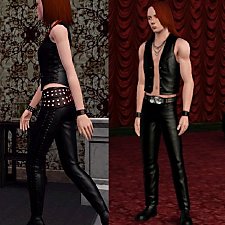3 TF-AF Boots
3 TF-AF Boots

kanon_1.JPG - width=305 height=250

99995062.jpg - width=387 height=301

k1.JPG - width=836 height=328

w1.JPG - width=594 height=325

w2.JPG - width=370 height=236

The first one is just a retexture of the knee high buckled boots. I loved this mesh more than the laced boots' mesh, so I made a laced version of them.

Laced wedge boots (re-alpha of the wedge shoes.) It looks fine with short or skinny bottoms;

but is a total mess when used with pants,long skirts etc. So, be aware that it isn't usable with all clothing.

A shorter version of it:

As in my earlier post, these do NOT replace anything.
Have fun!
Additional Credits:
Thanks to Delphy's CTU.
|
kanon_wedgeboots.rar
Download
Uploaded: 14th Jul 2009, 645.5 KB.
14,147 downloads.
|
||||||||
|
kanon_kneehigh.rar
Download
Uploaded: 14th Jul 2009, 323.0 KB.
14,435 downloads.
|
||||||||
| For a detailed look at individual files, see the Information tab. | ||||||||
Install Instructions
1. Click the file listed on the Files tab to download the file to your computer.
2. Extract the zip, rar, or 7z file. Now you will have either a .package or a .sims3pack file.
For Package files:
1. Cut and paste the file into your Documents\Electronic Arts\The Sims 3\Mods\Packages folder. If you do not already have this folder, you should read the full guide to Package files first: Sims 3:Installing Package Fileswiki, so you can make sure your game is fully patched and you have the correct Resource.cfg file.
2. Run the game, and find your content where the creator said it would be (build mode, buy mode, Create-a-Sim, etc.).
For Sims3Pack files:
1. Cut and paste it into your Documents\Electronic Arts\The Sims 3\Downloads folder. If you do not have this folder yet, it is recommended that you open the game and then close it again so that this folder will be automatically created. Then you can place the .sims3pack into your Downloads folder.
2. Load the game's Launcher, and click on the Downloads tab. Find the item in the list and tick the box beside it. Then press the Install button below the list.
3. Wait for the installer to load, and it will install the content to the game. You will get a message letting you know when it's done.
4. Run the game, and find your content where the creator said it would be (build mode, buy mode, Create-a-Sim, etc.).
Extracting from RAR, ZIP, or 7z: You will need a special program for this. For Windows, we recommend 7-Zip and for Mac OSX, we recommend Keka. Both are free and safe to use.
Need more help?
If you need more info, see:
- For package files: Sims 3:Installing Package Fileswiki
- For Sims3pack files: Game Help:Installing TS3 Packswiki
Loading comments, please wait...
Uploaded: 14th Jul 2009 at 2:13 AM
-
Shorter Laced Boots for Females TF-AF
by Mötley Crüe 27th Jun 2009 at 12:22am
-
"Miss Marc" - 5 female t-shirts
by Shady Lane updated 6th Oct 2009 at 2:18am
-
by HystericalParoxysm 26th Jul 2014 at 12:13am
 32
59.9k
199
32
59.9k
199
-
by HystericalParoxysm 27th Jul 2014 at 11:31pm
 27
31.9k
107
27
31.9k
107
-
by HystericalParoxysm 2nd Aug 2014 at 8:52pm
 29
59.3k
274
29
59.3k
274
-
Rockstar Outfit For Females *Male Version Now Available*
by Mötley Crüe updated 29th Jun 2009 at 3:11pm
This is a locked outfit for adult females -possibly the one you get with music career - from the game. more...
-
Retextures of plicka's YA-EM Dread Hair
by Mötley Crüe 10th Sep 2007 at 1:52pm
Hi all :D Here's my first hair retexture. more...
-
Retextures of Arcia's Biker Hair [UPDATED MESH LINK]
by Mötley Crüe 10th Sep 2007 at 4:11pm
Hi all:D One more hair retexture from me. You need Arcia's hair mesh, which can be downloaded here (,16454.0.html). more...
-
Shorter Laced Boots for Females TF-AF
by Mötley Crüe 27th Jun 2009 at 12:22am
This is what I managed to make as my first custom content in TS3 using CAS Texture Unitool. more...
-
Retextures of Sshodan's Kudou Hair
by Mötley Crüe 13th Sep 2007 at 9:15pm
Hi folks :) This time I retextured Sshodan's Kudou hair. You need this mesh. more...
About Me
-Please don't steal my work.
-Don't upload to pay sites.
-Let me know if you use my work.

 Sign in to Mod The Sims
Sign in to Mod The Sims 3 TF-AF Boots
3 TF-AF Boots