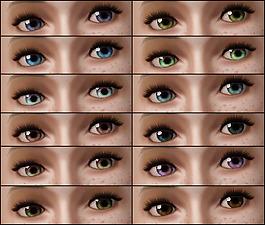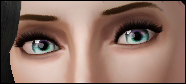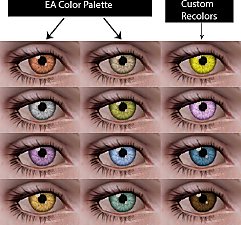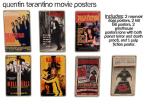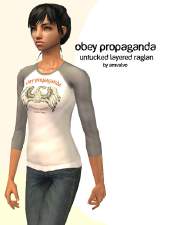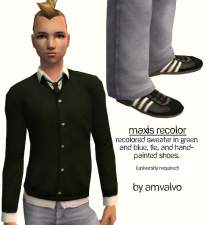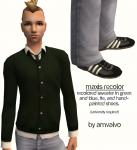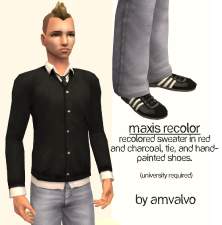Glittering Blackness- Colorful Replacement Eyes
Glittering Blackness- Colorful Replacement Eyes

eyecolors.jpg - width=342 height=290
different shades

tripleeyes.jpg - width=700 height=191

Screenshot-1258.jpg - width=500 height=500
model shot

white.jpg - width=186 height=84

both.jpg - width=359 height=463

2more.jpg - width=700 height=361

The downside with these eyes is it is impossible to get a solid grey eye color. For all other colors, you can find a shade that will not show any of the inherent colors, but the grey will show the blues and purples of the texture. This is what they look like when you choose white as an eye color:
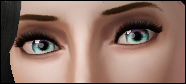
And here are a few different eye colors to show how they look with different tints and shades:
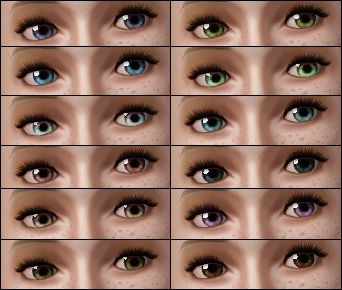
Install these like you would any other .package file, but if you have any other default eyes you must remove them before installing these. After installing, delete the simCompositorCache.package from My Documents\Electronic Arts\The Sims 3 to have existing sims take on these eyes.

Additional Credits:
Model is my sim Bee
aikea guinea for her tutorial
Explosions in the Sky for the title
|
glittering eyes.rar
Download
Uploaded: 22nd Jul 2009, 9.4 KB.
12,829 downloads.
|
||||||||
| For a detailed look at individual files, see the Information tab. | ||||||||
Install Instructions
1. Click the file listed on the Files tab to download the file to your computer.
2. Extract the zip, rar, or 7z file. Now you will have either a .package or a .sims3pack file.
For Package files:
1. Cut and paste the file into your Documents\Electronic Arts\The Sims 3\Mods\Packages folder. If you do not already have this folder, you should read the full guide to Package files first: Sims 3:Installing Package Fileswiki, so you can make sure your game is fully patched and you have the correct Resource.cfg file.
2. Run the game, and find your content where the creator said it would be (build mode, buy mode, Create-a-Sim, etc.).
For Sims3Pack files:
1. Cut and paste it into your Documents\Electronic Arts\The Sims 3\Downloads folder. If you do not have this folder yet, it is recommended that you open the game and then close it again so that this folder will be automatically created. Then you can place the .sims3pack into your Downloads folder.
2. Load the game's Launcher, and click on the Downloads tab. Find the item in the list and tick the box beside it. Then press the Install button below the list.
3. Wait for the installer to load, and it will install the content to the game. You will get a message letting you know when it's done.
4. Run the game, and find your content where the creator said it would be (build mode, buy mode, Create-a-Sim, etc.).
Extracting from RAR, ZIP, or 7z: You will need a special program for this. For Windows, we recommend 7-Zip and for Mac OSX, we recommend Keka. Both are free and safe to use.
Need more help?
If you need more info, see:
- For package files: Sims 3:Installing Package Fileswiki
- For Sims3pack files: Game Help:Installing TS3 Packswiki
Loading comments, please wait...
Uploaded: 22nd Jul 2009 at 6:34 AM
Updated: 22nd Jul 2009 at 7:19 PM
-
Default Replacement Eyes for TS3
by aikea guinea 18th Jun 2009 at 2:00pm
-
Default Eye Replacements-Vivid Eyes
by JillianWong 7th Jul 2009 at 5:06pm
-
Default Eye Replacements-Vibrant Eyes
by JillianWong 15th Jul 2009 at 10:40am
-
Starry Eyes TS3 Default Replacement Eyes
by JillianWong 22nd Jul 2009 at 7:10am
-
Multifoiled - Smaller Default Eyes with Subtle Color Variations
by aikea guinea 5th Oct 2009 at 11:49pm
-
Explosion Iris - Recolourable Default Replacement Eyes
by chasmchronicle 15th May 2011 at 7:11am
-
Lunararc's "Lunar Eyes" made Default
by naiyasfury 22nd Jan 2014 at 9:29am
-
Quentin Tarantino Movie Posters
by amvalvo 13th May 2007 at 11:08pm
I'm a big fan of Quentin Tarantino, so I decided to make posters out of a few of his movies. more...
 +1 packs
5 13.7k 7
+1 packs
5 13.7k 7 University
University
-
Strapless Tube Dress + Tube Top
by amvalvo updated 21st Jul 2009 at 12:38am
I really like simple clothing for my sims so I made a basic tube dress and a tube top with more...
 28
94.4k
99
28
94.4k
99
-
American Apparel Mini Collection
by amvalvo 22nd Aug 2007 at 5:56am
Description: This is a small collection of clothes I have made using styles from the more...
 10
31.8k
22
10
31.8k
22
About Me
Do whatever you want with my stuff. You can include it with sims, edit the items, whatever.
Credit is appreciated, though. :]
Feel free to make a request, but I can't guarantee anything. Your best bet is to request something that is at least similar to anything I've made previously in some aspect, because I'll only make it if it's something I would like to have myself. I don't know how to mesh, and I'm not very good at celebrity sims.
About the TF2 characters: the next one was originally planned to be the Spy, but his mask is proving to be much more difficult than expected. The uploads are going to be coming slower until more tools come out for modding.
http://i28.tinypic.com/2wm2j6e.jpg

 Sign in to Mod The Sims
Sign in to Mod The Sims Glittering Blackness- Colorful Replacement Eyes
Glittering Blackness- Colorful Replacement Eyes