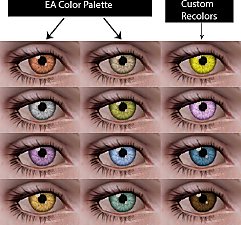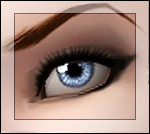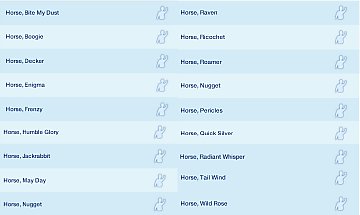Lunararc's "Lunar Eyes" made Default
Lunararc's "Lunar Eyes" made Default

Screenshot-93.jpg - width=743 height=837

Screenshot-86.jpg - width=859 height=896

Screenshot-87.jpg - width=970 height=896

NonHQCLose.jpg - width=707 height=891

NonHQFar.jpg - width=640 height=742

NoSpotlight.jpg - width=944 height=687

Palettes.jpg - width=570 height=533

extremes.jpg - width=542 height=225
As you can see, it took a lot of editing in order to get them to look decent as default replacements, but I think I captured the spirit of his eyes pretty well. After all, they were made using his textures!
DESCRIPTION
- These are DEFAULT REPLACEMENTS, meaning they replace the default EA eyes in game and all your sims (player made and NPC alike) will be sporting these eyes.
- Base Game Compatible
- These eyes were made using Lunararc's Lunar Eyes as a base (with his permission of course). I tried to make them look as close to the original's as possible but still work as default replacements
- They look best with the HQ mod installed. Pictures are provided to illustrate this.
- Unfortunately, they don't look good when the color slider is at maximum or minimum brightness. Pictures are provided to illustrate this.
- There are two versions. One with spotlights and one without. You can only have ONE installed.



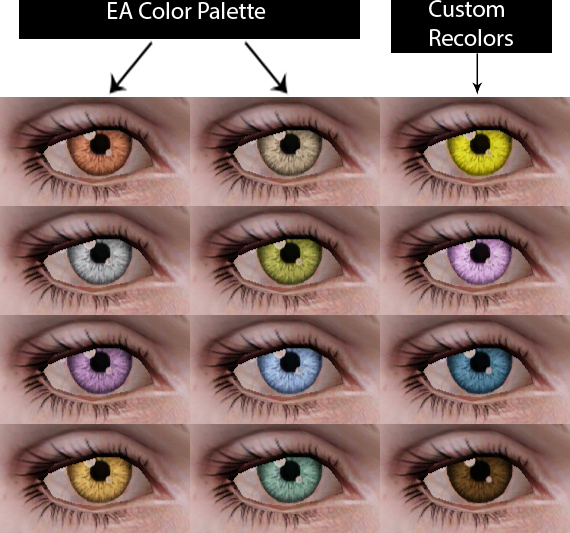
CREDITS
- Lunararc
- Hair by Newsea Retexture by SjokoSims
- Eyebrows by Shockshame
- Eyelashes by S-club Privee
- Skin by Me
- Freckles by Vasilla
- Beauty Marks by daluved1
- Eye Whites and Teeth are a joint project by Aikea-Guinea and Icecream for Breakfast
**Huge thanks to Lunararc for letting me upload them, and for suggesting I add an option for a "no-spotlight" version! Also to Aikea-Guinea who's tutorial I used!**
|
Lunararc'sLunarEyesAsDefaults_NoSpotlight_ByNaiyasfury.7z
Download
Uploaded: 22nd Jan 2014, 8.0 KB.
11,066 downloads.
|
||||||||
|
Lunararc'sLunarEyesAsDefaults_ByNaiyasfury.7z
Download
Uploaded: 22nd Jan 2014, 8.1 KB.
22,993 downloads.
|
||||||||
| For a detailed look at individual files, see the Information tab. | ||||||||
Install Instructions
1. Click the file listed on the Files tab to download the file to your computer.
2. Extract the zip, rar, or 7z file. Now you will have either a .package or a .sims3pack file.
For Package files:
1. Cut and paste the file into your Documents\Electronic Arts\The Sims 3\Mods\Packages folder. If you do not already have this folder, you should read the full guide to Package files first: Sims 3:Installing Package Fileswiki, so you can make sure your game is fully patched and you have the correct Resource.cfg file.
2. Run the game, and find your content where the creator said it would be (build mode, buy mode, Create-a-Sim, etc.).
For Sims3Pack files:
1. Cut and paste it into your Documents\Electronic Arts\The Sims 3\Downloads folder. If you do not have this folder yet, it is recommended that you open the game and then close it again so that this folder will be automatically created. Then you can place the .sims3pack into your Downloads folder.
2. Load the game's Launcher, and click on the Downloads tab. Find the item in the list and tick the box beside it. Then press the Install button below the list.
3. Wait for the installer to load, and it will install the content to the game. You will get a message letting you know when it's done.
4. Run the game, and find your content where the creator said it would be (build mode, buy mode, Create-a-Sim, etc.).
Extracting from RAR, ZIP, or 7z: You will need a special program for this. For Windows, we recommend 7-Zip and for Mac OSX, we recommend Keka. Both are free and safe to use.
Need more help?
If you need more info, see:
- For package files: Sims 3:Installing Package Fileswiki
- For Sims3pack files: Game Help:Installing TS3 Packswiki
Loading comments, please wait...
Uploaded: 22nd Jan 2014 at 10:29 AM
Updated: 29th Jan 2014 at 9:30 PM
-
Default Replacement Eyes for TS3
by aikea guinea 18th Jun 2009 at 3:00pm
-
Default Eye Replacements-Vivid Eyes
by JillianWong 7th Jul 2009 at 6:06pm
-
Default Eye Replacements-Vibrant Eyes
by JillianWong 15th Jul 2009 at 11:40am
-
Starry Eyes TS3 Default Replacement Eyes
by JillianWong 22nd Jul 2009 at 8:10am
-
Multifoiled - Smaller Default Eyes with Subtle Color Variations
by aikea guinea 6th Oct 2009 at 12:49am
-
Luminous eyes - Default Replacements
by -Shady- 11th Jan 2010 at 3:15pm
-
I Wanna Be Your TeddyBear - Gleaming default replacement eyes
by Arisuka 18th Feb 2010 at 11:58pm
-
"Lunar Eyes" - Contacts for all Sims
by Lunararc 29th Aug 2013 at 2:18pm
-
"Fortune Teller" Default Replacement Eyes
by PanTran 10th Nov 2014 at 6:18pm
-
by naiyasfury updated 6th Sep 2012 at 6:34am
Ever wished your non-vegetarian sim could cook vegetarian meals? Well now they can! more...
 +1 packs
37 57.1k 113
+1 packs
37 57.1k 113 Pets
Pets
-
Moar And Even Better Names For Your Pets!
by naiyasfury 10th Dec 2012 at 8:29am
Tired of the same old boring pet names? Then this is the mod for you. Better names for your pets! more...

 Sign in to Mod The Sims
Sign in to Mod The Sims Lunararc's "Lunar Eyes" made Default
Lunararc's "Lunar Eyes" made Default