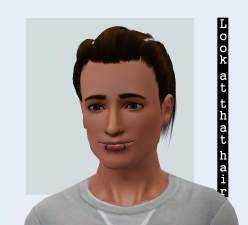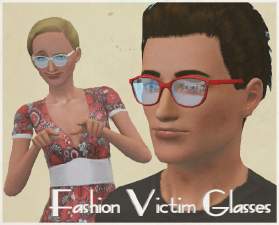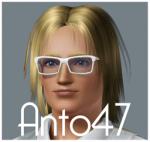Just another sim? - Talia Jones
Just another sim? - Talia Jones

Talia Jones.jpg - width=476 height=476

Talia Jones - Side.jpg - width=430 height=430

Talia Jones Extremely Neutral.jpg - width=472 height=500

Thinking about John... Grr....jpg - width=470 height=470

Talia Clothing.jpg - width=1240 height=741

Talia Clothing - Non Store Version.jpg - width=1240 height=740

Hello, my name is Talia Jones. I lived in Simcity, had quite a thing going on over there. I worked for the SimVogue magazine as an editor...
Untill my boyfriend at the time... John... dumped me for another girl! I was a little stressed and angry that day, you know, it's actually kind of a blur , but the main things I remember are: a) I lost my boyfriend (you know that allready) b)I got fired c)(Because) I put some saucy pictures of John in the magazine...
I've decided that I had my share of brake-ups, bad relations and the city life! So I moved back to the town where I grew up and I'm starting a new life!

Okay, now you must know that I'm in the middle of a dilemma... My creator had this weird idea to give me the traits of Ambitious, Workaholic, Flirty, Charismatic and Family oriented. He actually wants me too choose wether I start a family in this town or aim to become the next CEO of Doo Peas Coorporation!
So the thing is.. Can you help me out here? Can you help me decide which path I should take? Whichever you choose, I will allways look fab anyways! And for your pleasure I made a Store and a Non Store version! Just check the download section!

Custom Content
-Nandonalt's Agustin's Cute Modern Hair Converted
-HP's Subtle Glance Eye Replacements
-Shep's Scars
-Aikea Guinea's Default Skin Replacements
-Delphy's Rick and Delphy's CAS Slider Hack
(I recommend you download all of these!)
How to install:
Extract the sim.file from the Rar first.
Then, place the file in My Documents/Electronic Arts/The Sims 3/SavedSims.
In the game, go to the Premade Sims Bin in Create A Sim (CAS).
Additional Credits:
Thanks to the users of the CFF, especially SnowWhiteCharming, supaclova and all the other contributors to Talia! Thanks so much!!
Thanks to Nandonalt for his amazing Agustin's Cute Modern Hair Converted !
Thanks to Shep and his fully recolorable Scars!
Thanks to HP for her magnificent Subtle Glance Eye Replacements!
Thanks to Aikea Guinea for the best Default Skin Replacements!
Thanks to Delphy for the unmissable Rick and Delphy's CAS Slider Hack!
|
Talia Jones - Non Store.rar
Download
Uploaded: 6th Aug 2009, 344.9 KB.
976 downloads.
|
||||||||
|
Talia Jones.rar
Download
Uploaded: 5th Aug 2009, 359.2 KB.
1,621 downloads.
|
||||||||
| For a detailed look at individual files, see the Information tab. | ||||||||
Install Instructions
1. Click the file listed on the Files tab to download the sim to your computer.
2. Extract the zip, rar, or 7z file.
2. Select the .sim file you got from extracting.
3. Cut and paste it into your Documents\Electronic Arts\The Sims 3\SavedSims folder. If you do not have this folder yet, it is recommended that you open the game, enter Create-a-Sim, and save a sim to the sim bin to create this folder, rather than doing so manually. After that you can close the game and put the .sim file in SavedSims
4. Once the .sim file is in SavedSims, you can load the game, and look for your sim in the premade sims bin in Create-a-Sim.
Extracting from RAR, ZIP, or 7z: You will need a special program for this. For Windows, we recommend 7-Zip and for Mac OSX, we recommend Keka. Both are free and safe to use.
Need more help?
If you need more info, see Game Help:Installing TS3 Simswiki for a full, detailed step-by-step guide! Special Installation Instructions
- If you get an error that says "This content requires expansion pack data that is not installed", please use either Clean Installer to install this sim.
Loading comments, please wait...
-
YF/AF Vintage Mirage Dress for Everyday and Formal
by v-ware 31st Aug 2009 at 1:48am
Here is my second retexture. more...
 17
50k
146
17
50k
146
-
- Look at that hair! - Converted Anto 38 Hair
by v-ware 15th Sep 2009 at 2:38pm
After a lot of hard work I present you my very first hair conversion! more...
 27
71.2k
67
27
71.2k
67
Hair » Male » Young Adult
-
Nouk Donna Hair Conversion - Something I'm really proud off.
by v-ware 6th Oct 2009 at 1:38am
Well, guess what another hair conversion. I'm actually really proud off this one. I worked hard and very long. more...
 36
164k
164
36
164k
164
Hair » Female » Young Adult
-
Fashion Victim Glasses - New stylish retro inspired Glasses!
by v-ware 13th Sep 2009 at 3:46pm
There is a huge lack of glasses for The Sims 3. more...
 24
51.9k
56
24
51.9k
56
-
60's Starter (Furnished under 17k, fully furnished!)
by v-ware 19th Jul 2009 at 12:09am
60's Starter This groovy sixties inspired starter isn't as dull as most starters. more...
 8
15.4k
8
8
15.4k
8
-
YF/AF Drama Dress for Everyday and Formal
by v-ware 22nd Aug 2009 at 12:02pm
Hello there! This is my first retexture ever and I thougt I'dd share it! more...
 13
68.5k
113
13
68.5k
113
-
Five Gagalicious Tees for Males
by v-ware 24th Sep 2009 at 3:13pm
In between hairconversions I was in the mood for something simple. more...
 31
50.6k
58
31
50.6k
58
Male » Everyday » Young Adult
-
Anto 47 Middle Length Male Hair Conversion - Prince Of Persia Hair
by v-ware 19th Sep 2009 at 3:11am
I bring you another hair conversion. It was obviously inspired by the haircut of the Prince of Persia. more...
 23
77.7k
76
23
77.7k
76
Hair » Male » Young Adult

 Sign in to Mod The Sims
Sign in to Mod The Sims Just another sim? - Talia Jones
Just another sim? - Talia Jones