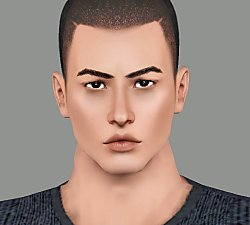Shaundi
Shaundi
SCREENSHOTS

shaundixx.jpg - width=922 height=747

shaundix.jpg - width=950 height=711

Screenshot-99.jpg - width=1062 height=600
Downloaded 6,051 times
328 Thanks
69 Favourited
33,906 Views
Say Thanks!
Thanked!
This is my first upload at MTS,hope you like it 
Let me present- Shaundi

Personal Info
Traits:Athletic,Irrisistible,Loves the Outdoors,Vegetarian,Schmoozer.
Lifetime Wish:Blog Artist.
Favorite Food:Fruit Parfait.
Favorite Music:Latin.
Favorite Colour:Pink.
Sign:Leo.
CC Used:
ESkin NV1 sunny by ephemera (but sim packaged with default)
Trapping Nymphy Hair by Jordan at Simmerstore
Eyes by watermelon
Eyebrowns by ephemera
Lipstick"JuiceLipstic007" by newsea
Nails-#57 by Lore at Lorandiasims
3D Eyelashes by S-Club
Sliders Used:
Facial Sliders by Bella3lek4
CAS sliders by jonha
Breasts sliders by Delphy
Septum Sliders by awt
EP Used:UNI,LN,seasons

Let me present- Shaundi

Personal Info
Traits:Athletic,Irrisistible,Loves the Outdoors,Vegetarian,Schmoozer.
Lifetime Wish:Blog Artist.
Favorite Food:Fruit Parfait.
Favorite Music:Latin.
Favorite Colour:Pink.
Sign:Leo.
CC Used:
ESkin NV1 sunny by ephemera (but sim packaged with default)
Trapping Nymphy Hair by Jordan at Simmerstore
Eyes by watermelon
Eyebrowns by ephemera
Lipstick"JuiceLipstic007" by newsea
Nails-#57 by Lore at Lorandiasims
3D Eyelashes by S-Club
Sliders Used:
Facial Sliders by Bella3lek4
CAS sliders by jonha
Breasts sliders by Delphy
Septum Sliders by awt
EP Used:UNI,LN,seasons
Advertisement:
|
Shaundi.rar
Download
Uploaded: 26th May 2013, 502.2 KB.
6,052 downloads.
|
||||||||
| For a detailed look at individual files, see the Information tab. | ||||||||
Install Instructions
Quick Guide:
1. Click the file listed on the Files tab to download the sim to your computer.
2. Extract the zip, rar, or 7z file.
2. Select the .sim file you got from extracting.
3. Cut and paste it into your Documents\Electronic Arts\The Sims 3\SavedSims folder. If you do not have this folder yet, it is recommended that you open the game, enter Create-a-Sim, and save a sim to the sim bin to create this folder, rather than doing so manually. After that you can close the game and put the .sim file in SavedSims
4. Once the .sim file is in SavedSims, you can load the game, and look for your sim in the premade sims bin in Create-a-Sim.
Extracting from RAR, ZIP, or 7z: You will need a special program for this. For Windows, we recommend 7-Zip and for Mac OSX, we recommend Keka. Both are free and safe to use.
Need more help?
If you need more info, see Game Help:Installing TS3 Simswiki for a full, detailed step-by-step guide! Special Installation Instructions
1. Click the file listed on the Files tab to download the sim to your computer.
2. Extract the zip, rar, or 7z file.
2. Select the .sim file you got from extracting.
3. Cut and paste it into your Documents\Electronic Arts\The Sims 3\SavedSims folder. If you do not have this folder yet, it is recommended that you open the game, enter Create-a-Sim, and save a sim to the sim bin to create this folder, rather than doing so manually. After that you can close the game and put the .sim file in SavedSims
4. Once the .sim file is in SavedSims, you can load the game, and look for your sim in the premade sims bin in Create-a-Sim.
Extracting from RAR, ZIP, or 7z: You will need a special program for this. For Windows, we recommend 7-Zip and for Mac OSX, we recommend Keka. Both are free and safe to use.
Need more help?
If you need more info, see Game Help:Installing TS3 Simswiki for a full, detailed step-by-step guide! Special Installation Instructions
- If you get an error that says "This content requires expansion pack data that is not installed", please use either Clean Installer to install this sim.
Advertisement:
Loading comments, please wait...
Author
Download Details
Packs:
None, this is Sims 3 base game compatible!
Uploaded: 26th May 2013 at 5:53 PM
Updated: 19th Nov 2017 at 8:32 PM
Uploaded: 26th May 2013 at 5:53 PM
Updated: 19th Nov 2017 at 8:32 PM
Tags

 Sign in to Mod The Sims
Sign in to Mod The Sims





















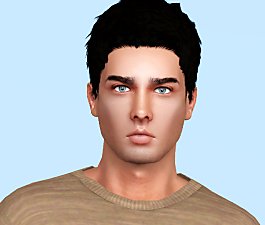






.jpg)