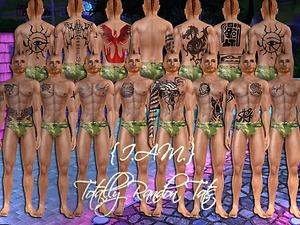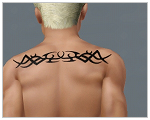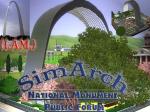Totally Random Tatts - for TYAAE Males
Totally Random Tatts - for TYAAE Males
Abstract Woman Tatt: This tatt has a torso design featuring an abstract woman's face, and a lion design on the chest!
Angry Dragon Tatt: This tattoo showcases a fire-breathing dragon on the chest, who's tail wraps tightly around the right arm!
Egyptian Tatt: This tatto is made up of various Ancient Egyptian symbols on the back, chest, torso, and calf!
Maya Animals Tatt: This tatt has a variety of Maya inspired animal designs on the back, chest, torso, and thigh.
Swallows Tatt: This tatt is made up of two Swallows (representing good luck) on the chest.
Devil's Wings Tatt: This tattoo is made up of a pair of skeletal wings, attached to a spine on the back. It also includes two devilish stars on each arm!
Dragon w/ Symbols Tatt: This tattoo includes an asian inspired dragon with symbols on the back!
Jungle Jaguar Tatt: This tattoo is made up of opposing jaguars on the torso, with a Maya jungle symbol on the chest!
Phoenix Tatt: This tattoo consists of a phoenix rising from flames on the back!
Wings Tatt: This tatt is made up of a pair of angels wings on the back!
I hope your Sims enjoy these great Tattoos as much as mine do!


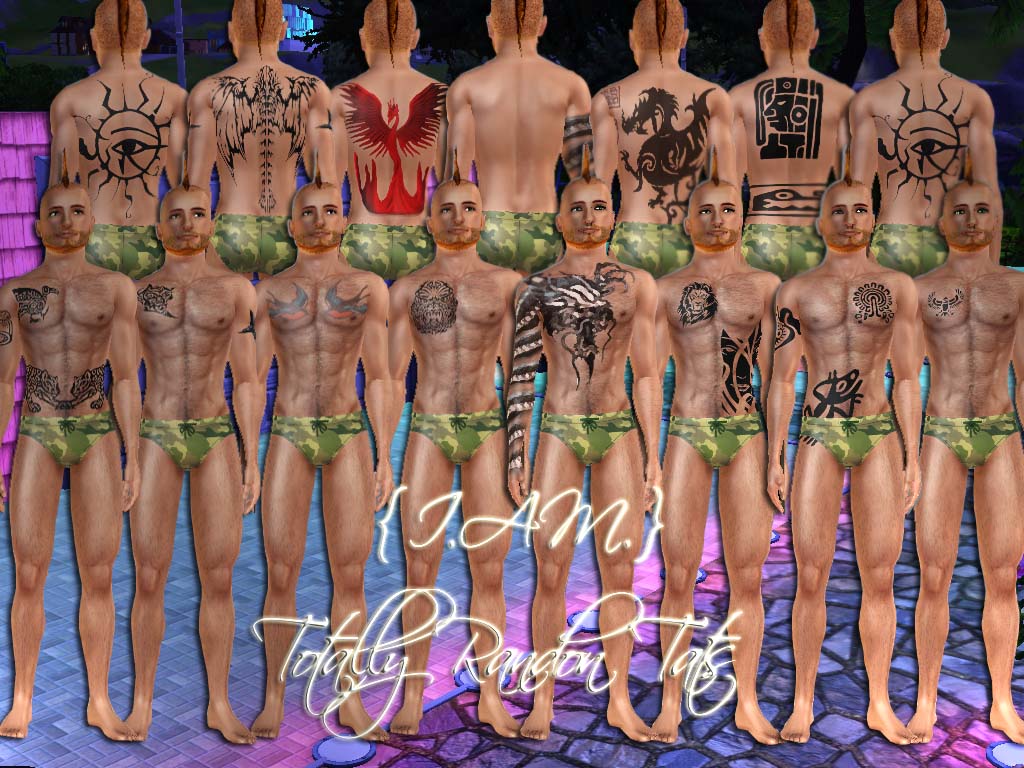
|
TYAAEM_Totally_Random_Tatts_by_iamiam80.rar
Download
Uploaded: 26th Aug 2009, 1.53 MB.
16,967 downloads.
|
||||||||
| For a detailed look at individual files, see the Information tab. | ||||||||
Install Instructions
1. Click the file listed on the Files tab to download the file to your computer.
2. Extract the zip, rar, or 7z file. Now you will have either a .package or a .sims3pack file.
For Package files:
1. Cut and paste the file into your Documents\Electronic Arts\The Sims 3\Mods\Packages folder. If you do not already have this folder, you should read the full guide to Package files first: Sims 3:Installing Package Fileswiki, so you can make sure your game is fully patched and you have the correct Resource.cfg file.
2. Run the game, and find your content where the creator said it would be (build mode, buy mode, Create-a-Sim, etc.).
For Sims3Pack files:
1. Cut and paste it into your Documents\Electronic Arts\The Sims 3\Downloads folder. If you do not have this folder yet, it is recommended that you open the game and then close it again so that this folder will be automatically created. Then you can place the .sims3pack into your Downloads folder.
2. Load the game's Launcher, and click on the Downloads tab. Find the item in the list and tick the box beside it. Then press the Install button below the list.
3. Wait for the installer to load, and it will install the content to the game. You will get a message letting you know when it's done.
4. Run the game, and find your content where the creator said it would be (build mode, buy mode, Create-a-Sim, etc.).
Extracting from RAR, ZIP, or 7z: You will need a special program for this. For Windows, we recommend 7-Zip and for Mac OSX, we recommend Keka. Both are free and safe to use.
Need more help?
If you need more info, see:
- For package files: Sims 3:Installing Package Fileswiki
- For Sims3pack files: Game Help:Installing TS3 Packswiki
Loading comments, please wait...
-
by Shep 4th Jul 2009 at 1:43pm
 37
143.2k
200
37
143.2k
200
-
by Oaktree 21st Jul 2009 at 1:27am
 44
61.7k
100
44
61.7k
100
-
8 Tribal Back Tattoos - Recolorable & For Both Genders (Teen - Elder)
by newone08 updated 18th Aug 2009 at 3:45am
 50
216k
299
50
216k
299
-
by newone08 3rd Nov 2009 at 1:31am
 33
102.3k
229
33
102.3k
229
-
by roflor 5th Nov 2009 at 6:24pm
 25
129.1k
111
25
129.1k
111
-
by SimtasticBuilder 29th Jan 2010 at 12:35am
 10
54.3k
35
10
54.3k
35
-
by cutsocks 28th Sep 2010 at 5:03am
 19
32.3k
55
19
32.3k
55
-
by Cure Smile 6th Jan 2023 at 7:30pm
 3.7k
15
3.7k
15
-
3 Urchins Beach Estate - 3bdrm, 2.5 bath
by iamiam80 26th Aug 2009 at 12:26am
:new: 3 Urchins Beach Estate, is a 60s Mod beach home inspired by the ocean itself! more...
 7.7k
2
7.7k
2
-
R.M.S Llama - 4bedroom 4bath - Luxury Yacht
by iamiam80 30th Jul 2009 at 6:55am
Are your Sims tired of the hum-drum of day to day life? Do they long for a new and adventurous more...
 13
22.7k
16
13
22.7k
16
-
La Pyramide Sur La Mer - 3bed 3bath - Now With Parisian Flare!
by iamiam80 26th Aug 2009 at 10:34pm
Are your Sims art lovers? Well now they have the chance to live in their very own priceless masterwork. more...
 11
16.3k
6
11
16.3k
6
-
SimArch National Monument and Public Forum
by iamiam80 29th Jul 2009 at 9:50pm
Sim Arch National Monument and Public Forum is a great new place for your Sims to hang out, get to more...
 36
37.2k
21
36
37.2k
21
About Me
A note on my policy:
I don't mind if you share my creations with others, but I ask that you only use them on free sites - and please don't upload them to the exchange without my knowledge. THANKS!

 Sign in to Mod The Sims
Sign in to Mod The Sims Totally Random Tatts - for TYAAE Males
Totally Random Tatts - for TYAAE Males