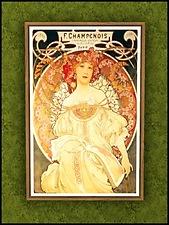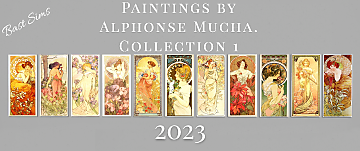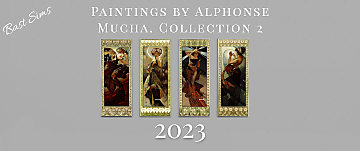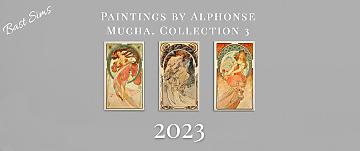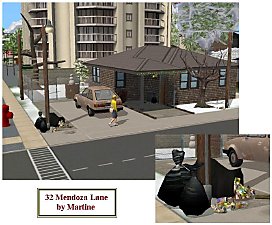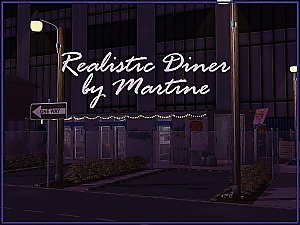Mucha Painting Set
Mucha Painting Set

Preview.jpg - width=189 height=184
Preview

FlowersandStones.jpg - width=813 height=619
Flowers and Precious Stones Series

FlowersandStones2.jpg - width=941 height=407
Flowers and Precious Stones Series

LilySeasonsEmerald.jpg - width=733 height=420
Lily, Seasons and Emerald

Shells.jpg - width=654 height=303
Sea Shells

Mucha Champenois.jpg - width=316 height=421
F. Champenois
This painting set contains 2 panels and 4 separate paintings by my favorite artist Alphonse Mucha and two bonus paintings by me. They do not replace any paintings in-game, and the frames are fully recolorable. I hope you will enjoy using them


Important info
- Image source: Olga's Gallery and All Posters.
- The panel paintings are made with the Elegant Swirls Deluxe painting from the Ultra Lounge Store Set (the object is not needed however for the panels to work).
- The pillows in the first screenshot can be downloaded from Summer Afternoon (Lin Livingroom set).
- The clutter in the first screenshot is created by Lemoncandy.
- You can find more of my art on my blog.
- You may include these paintings in uploaded lots (on MTS, with proper credit given) but you may not upload them elsewhere.

From left to right: Flowers Series and Precious Stones
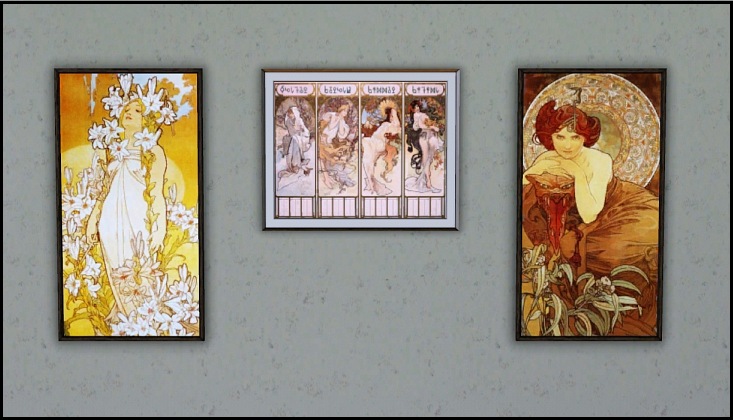
From left to right: Lily, Four Seasons (with Simlish text) and Emerald

Bonus: Sea Shells
Update: I've added this painting (F. Champenois), which was requested by SilentApprentice.
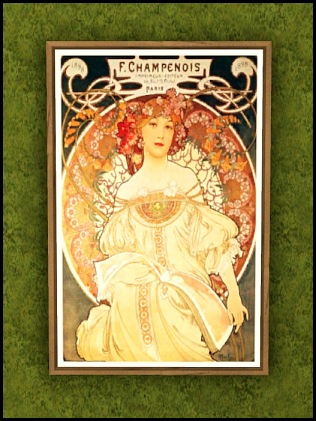
Additional Credits:
Xanathon - For the cloning tutorial.
Inge Jones - For the forum support.
Inge Jones and pljones - For S3PE and s3oc.
|
MuchaRequest.zip
Download
Uploaded: 20th Sep 2009, 519.6 KB.
12,651 downloads.
|
||||||||
|
Bonus.zip
Download
Uploaded: 18th Sep 2009, 951.4 KB.
13,457 downloads.
|
||||||||
|
Mucha.zip
Download
Uploaded: 18th Sep 2009, 1.96 MB.
17,692 downloads.
|
||||||||
| For a detailed look at individual files, see the Information tab. | ||||||||
Install Instructions
1. Click the file listed on the Files tab to download the file to your computer.
2. Extract the zip, rar, or 7z file. Now you will have either a .package or a .sims3pack file.
For Package files:
1. Cut and paste the file into your Documents\Electronic Arts\The Sims 3\Mods\Packages folder. If you do not already have this folder, you should read the full guide to Package files first: Sims 3:Installing Package Fileswiki, so you can make sure your game is fully patched and you have the correct Resource.cfg file.
2. Run the game, and find your content where the creator said it would be (build mode, buy mode, Create-a-Sim, etc.).
For Sims3Pack files:
1. Cut and paste it into your Documents\Electronic Arts\The Sims 3\Downloads folder. If you do not have this folder yet, it is recommended that you open the game and then close it again so that this folder will be automatically created. Then you can place the .sims3pack into your Downloads folder.
2. Load the game's Launcher, and click on the Downloads tab. Find the item in the list and tick the box beside it. Then press the Install button below the list.
3. Wait for the installer to load, and it will install the content to the game. You will get a message letting you know when it's done.
4. Run the game, and find your content where the creator said it would be (build mode, buy mode, Create-a-Sim, etc.).
Extracting from RAR, ZIP, or 7z: You will need a special program for this. For Windows, we recommend 7-Zip and for Mac OSX, we recommend Keka. Both are free and safe to use.
Need more help?
If you need more info, see:
- For package files: Sims 3:Installing Package Fileswiki
- For Sims3pack files: Game Help:Installing TS3 Packswiki
Loading comments, please wait...
Uploaded: 18th Sep 2009 at 10:07 PM
Updated: 28th Sep 2009 at 10:37 PM
#Alphonse Mucha, #Mucha, #Paintings, #Art, #Art Nouveau, #Jugendstil
-
Furnished Trashy Lot; 32 Mendoza Lane
by Martine 26th Feb 2006 at 10:14pm
A while back I post some pics of a trashy house I did in the Sims2Community Fav. more...
 +2 packs
69 63.7k 70
+2 packs
69 63.7k 70 University
University
 Nightlife
Nightlife

 Sign in to Mod The Sims
Sign in to Mod The Sims Mucha Painting Set
Mucha Painting Set