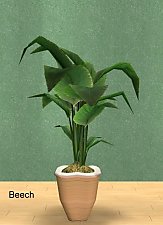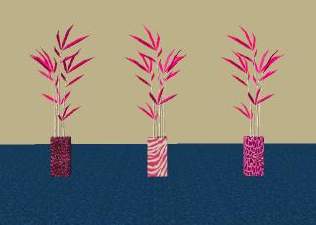Fig Trees in Wooden Pots
Fig Trees in Wooden Pots
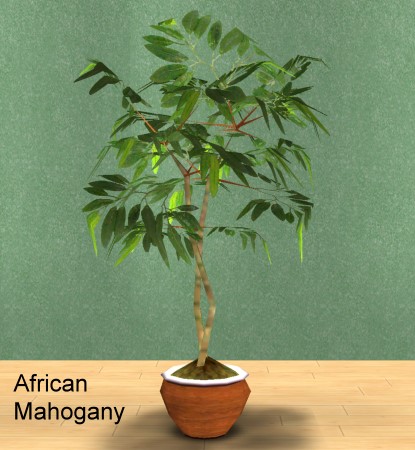
justmoi_Plant_FigTree_AfricanMahogany.jpg - width=415 height=450

justmoi_Plant_FigTree_AmboynaBurl.jpg - width=415 height=450

justmoi_Plant_FigTree_Beech.jpg - width=415 height=450

justmoi_Plant_FigTree_CanadianMaple.jpg - width=416 height=450

justmoi_Plant_FigTree_CarpathianElm.jpg - width=415 height=450

justmoi_Plant_FigTree_EuropeanBirchBurl.jpg - width=415 height=450

justmoi_Plant_FigTree_EuropeanOakBurl.jpg - width=416 height=450

justmoi_Plant_FigTree_JapanesePeanut.jpg - width=415 height=450

justmoi_Plant_FigTree_Maple.jpg - width=425 height=450

justmoi_Plant_FigTree_Rimu.jpg - width=415 height=450

justmoi_Plant_FigTree_Walnut.jpg - width=415 height=450








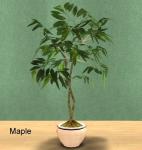


As always, they work in my game but please let me know if you have any problems with them. Each file is an individual *.package file and screenshots are included in the zip. Thanks.
To help remove the old files here are their names:
JSTM_PlantFigTree_AmboynaBurl
JSTM_PlantFigTree_Beech
JSTM_PlantFigTree_CarpathianElm
JSTM_PlantFigTree_ClaroWalnut
JSTM_PlantFigTree_EuropeanBirchBurl
JSTM_PlantFigTree_JapanesePeanut
JSTM_PlantFigTree_Maple
JSTM_PlantFigTree_Rimu
Install to ...My Downloads/EA Games/The Sims 2/Downloads.
COLOUR ENABLED PACKAGES REQUIRED: This recoloured object was made using the new colour enabling package features in SimPE Object Workshop. This enables Maxis objects which only had 1 color option available to turn the option on if content is added to provide more colour/texture items. If you do not have these colour enable packages installed this object will not be available in your game. To download the colour enabled packages and install on your system please see http://www.modthesims2.com/showthread.php?t=35224 and follow the installation instructions there.
This custom content if it is not clothing, may require a seperate download to work properly. This is available at Colour Enable Package (CEP) by Numenor.
|
justmoi_Plant_FigTrees_New.zip
Download
Uploaded: 19th Feb 2005, 236.1 KB.
2,784 downloads.
|
||||||||
|
justmoi_Plant_FigTrees.zip
Download
Uploaded: 19th Feb 2005, 638.4 KB.
2,586 downloads.
|
||||||||
| For a detailed look at individual files, see the Information tab. | ||||||||
Install Instructions
1. Download: Click the download link to save the .rar or .zip file(s) to your computer.
2. Extract the zip, rar, or 7z file
3. Place in Downloads Folder: Cut and paste the .package file(s) into your Downloads folder:
- Origin (Ultimate Collection): Users\(Current User Account)\Documents\EA Games\The Sims™ 2 Ultimate Collection\Downloads\
- Non-Origin, Windows Vista/7/8/10: Users\(Current User Account)\Documents\EA Games\The Sims 2\Downloads\
- Non-Origin, Windows XP: Documents and Settings\(Current User Account)\My Documents\EA Games\The Sims 2\Downloads\
- Mac: Users\(Current User Account)\Documents\EA Games\The Sims 2\Downloads
- Mac x64:
/Library/Containers/com.aspyr.sims2.appstore/Data/Library/Application Support/Aspyr/The Sims 2/Downloads
Need more information?
- For a full, complete guide to downloading complete with pictures and more information, see: Game Help: Downloading for Fracking Idiots.
- Custom content not showing up in the game? See: Game Help: Getting Custom Content to Show Up.
- If you don't have a Downloads folder, just make one. See instructions at: Game Help: No Downloads Folder.
Loading comments, please wait...
Updated: 10th Jul 2005 at 10:30 PM - Removed "Testers Wanted".
-
New Mesh: "Orchestra" Painting
by justmoi 22nd Jan 2006 at 8:12pm
justmoi's "Orchestra" "Can't get the paintings straight? Can't get them aligned properly? Then let this do-it-yourself grouping do it more...
 23
24.7k
22
23
24.7k
22
-
New Mesh: "Majestic Elegance" Painting
by justmoi 9th Jan 2006 at 12:51am
justmoi's "Majestic Elegance" This is the last painting mesh in my "Majestic" series. more...
 19
27.6k
20
19
27.6k
20
-
5 Arch of Antiquity Windows and 1 Door
by justmoi 2nd Feb 2005 at 4:19am
UPDATE: These objects have been updated using the latest version of SimPE and should be compatible with the upcoming more...
 13
15.5k
2
13
15.5k
2
-
22 Vintage Shanghai Paintings (Set 2) - Request
by justmoi 20th Jan 2005 at 4:57am
UPDATE: These objects have been updated using the latest version of SimPE and should be compatible with the University more...
 5
5.3k
2
5
5.3k
2

 Sign in to Mod The Sims
Sign in to Mod The Sims Fig Trees in Wooden Pots
Fig Trees in Wooden Pots