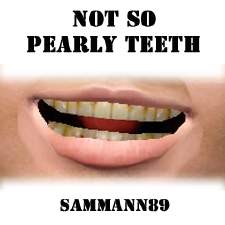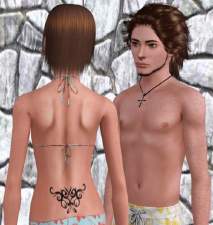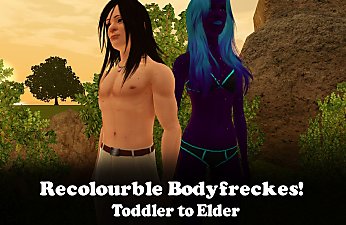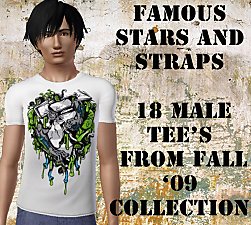Not So Pearly Teeth!
Not So Pearly Teeth!

finalpic.jpg - width=717 height=800

variations.jpg - width=1040 height=647

thumb1.png - width=256 height=256
 You can now have sims with discoloured teeth perfect for the not-so-perfect looking sim!
You can now have sims with discoloured teeth perfect for the not-so-perfect looking sim!Basically it is a recolour of their teeth but it is not a default replacement you will simply find it in the costume make-up area for sims of both genders toddler up to elder. There are three recolourable areas to the teeth, the download is set to white on all three as default but you can change it to whatever you like! Personally I think shades of yellowy/white look best, but go crazy if it pleases you!

This image illustrates only a few possibilities! The first set are the EA teeth for comparison, the next are the teeth all set to white and the rest are me just messing around with colours!

Any questions/feedback just leave a comment and I shall reply!
You may upoad these if you're including it with a sim at free sites only, please do not upload to paysites or claim as your own. If you use them please credit back to me thanks

Additional Credits:
Everyone at the CFF, ESPECIALLY daluved1 without her these probably would have taken a lot longer for me to figure out how to do well!!
|
sammann89_notsopearlyteeth.rar
Download
Uploaded: 29th Sep 2009, 403.6 KB.
10,657 downloads.
|
||||||||
| For a detailed look at individual files, see the Information tab. | ||||||||
Install Instructions
1. Click the download button, or the filename, to download the file to your computer.
2. Extract the zip, rar, or 7z file. Now you will have either a .package or a .sims3pack file.
For Package files:
1. Cut and paste the file into your Documents\Electronic Arts\The Sims 3\Mods\Packages folder. If you do not already have this folder, you should read the full guide to Package files first: Sims 3:Installing Package Fileswiki, so you can make sure your game is fully patched and you have the correct Resource.cfg file.
2. Run the game, and find your content where the creator said it would be (build mode, buy mode, Create-a-Sim, etc.).
For Sims3Pack files:
1. Cut and paste it into your Documents\Electronic Arts\The Sims 3\Downloads folder. If you do not have this folder yet, it is recommended that you open the game and then close it again so that this folder will be automatically created. Then you can place the .sims3pack into your Downloads folder.
2. Load the game's Launcher, and click on the Downloads tab. Find the item in the list and tick the box beside it. Then press the Install button below the list.
3. Wait for the installer to load, and it will install the content to the game. You will get a message letting you know when it's done.
4. Run the game, and find your content where the creator said it would be (build mode, buy mode, Create-a-Sim, etc.).
Extracting from RAR, ZIP, or 7z: You will need a special program for this. For Windows, we recommend 7-Zip and for Mac OSX, we recommend Keka. Both are free and safe to use.
Need more help?
If you need more info, see:
- For package files: Sims 3:Installing Package Fileswiki
- For Sims3pack files: Game Help:Installing TS3 Packswiki
Loading comments, please wait...
Uploaded: 29th Sep 2009 at 1:51 PM
Updated: 29th Sep 2009 at 4:28 PM
-
by ailivina 10th Sep 2009 at 3:33pm
 19
48.2k
73
19
48.2k
73
-
by daluved1 21st Sep 2009 at 3:18am
 118
219.1k
477
118
219.1k
477
-
by newone08 3rd Nov 2009 at 1:31am
 33
104k
233
33
104k
233
-
by newone08 5th Nov 2009 at 6:27pm
 23
72.1k
120
23
72.1k
120
-
by Anubis360 8th Mar 2010 at 6:06pm
 140
148.1k
463
140
148.1k
463
-
Recolourable/Patternable Glass Wings, for All Ages
by Esmeralda 16th Sep 2012 at 9:34pm
 36
46.3k
100
36
46.3k
100
-
by san3sawayaka3kumi 28th Aug 2014 at 4:22pm
 5
10.7k
29
5
10.7k
29
-
by Camo 04 updated 27th Apr 2023 at 6:24pm
 4
4.9k
15
4
4.9k
15
-
I <3 Ny All Ages Both Genders!
by sammann89 21st Sep 2009 at 3:29am
After uploading this design for YA/A females, I got asked by seliniasmenos to do it for males of all ages more...
 9
21.2k
24
9
21.2k
24
-
Famous Stars and Straps Tee MALES AND FEMALES
by sammann89 10th Sep 2009 at 3:40pm
In my quest to make my sims more stylish I made these. more...
 6
16.2k
5
6
16.2k
5

 Sign in to Mod The Sims
Sign in to Mod The Sims Not So Pearly Teeth!
Not So Pearly Teeth!