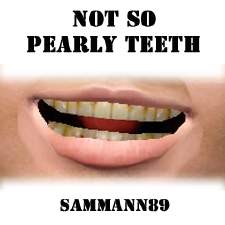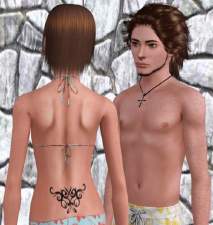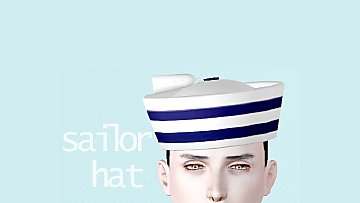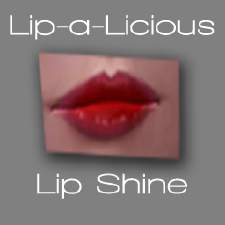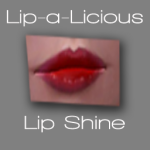Braces!
Braces!

braces_colorthumb.png - width=256 height=256

braces_nocolorthumb.png - width=256 height=256

braceslogo.jpg - width=180 height=123

childnocolor.jpg - width=645 height=577

nocolor2.jpg - width=605 height=555

teencolor.jpg - width=484 height=550

color.jpg - width=590 height=552

For some strange reason I had an itch to make some braces for my sims, so I thought I'd share!

The braces are non-default overlays that go over your sims teeth and they come in two styles.
There's a non-recolorable version, that's all metal.
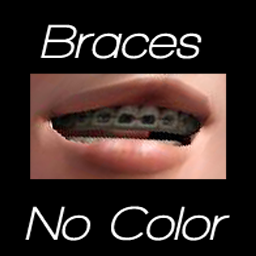
And a second version that allows for recolorable brackets. The brackets have three recolorable sections, allowing for multicolored magic in your sims mouth
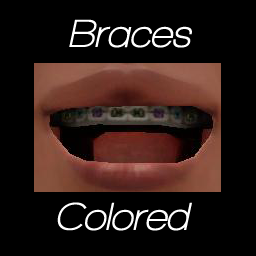
These are categorized as costume makeup, and are available for both genders child-adult.
Both types for all ages/genders are in one package, for your convenience. And they both have custom thumbnails to help distinguish them in CAS.
As always you can use these for sims and such, just link back to here for the download please. And no exchange/paysites.
Additional Credits:
Child Hair: Wojtek0 (MTS)
Teen Female Hair: Peggy Sims (Free)
Eyes: daluved1 (MTS)
Child Brows: daluved1 (MTS)
Teen Female Brows: Nanondalt (MTS)
|
daluved1_braces_nondefault.rar
Download
Uploaded: 21st Sep 2009, 398.1 KB.
77,886 downloads.
|
||||||||
| For a detailed look at individual files, see the Information tab. | ||||||||
Install Instructions
1. Click the file listed on the Files tab to download the file to your computer.
2. Extract the zip, rar, or 7z file. Now you will have either a .package or a .sims3pack file.
For Package files:
1. Cut and paste the file into your Documents\Electronic Arts\The Sims 3\Mods\Packages folder. If you do not already have this folder, you should read the full guide to Package files first: Sims 3:Installing Package Fileswiki, so you can make sure your game is fully patched and you have the correct Resource.cfg file.
2. Run the game, and find your content where the creator said it would be (build mode, buy mode, Create-a-Sim, etc.).
For Sims3Pack files:
1. Cut and paste it into your Documents\Electronic Arts\The Sims 3\Downloads folder. If you do not have this folder yet, it is recommended that you open the game and then close it again so that this folder will be automatically created. Then you can place the .sims3pack into your Downloads folder.
2. Load the game's Launcher, and click on the Downloads tab. Find the item in the list and tick the box beside it. Then press the Install button below the list.
3. Wait for the installer to load, and it will install the content to the game. You will get a message letting you know when it's done.
4. Run the game, and find your content where the creator said it would be (build mode, buy mode, Create-a-Sim, etc.).
Extracting from RAR, ZIP, or 7z: You will need a special program for this. For Windows, we recommend 7-Zip and for Mac OSX, we recommend Keka. Both are free and safe to use.
Need more help?
If you need more info, see:
- For package files: Sims 3:Installing Package Fileswiki
- For Sims3pack files: Game Help:Installing TS3 Packswiki
Loading comments, please wait...
Uploaded: 21st Sep 2009 at 3:18 AM
-
by Shep 29th Jun 2009 at 7:41pm
 44
133.4k
184
44
133.4k
184
-
by Papercat 23rd Jul 2009 at 3:03am
 48
67.5k
118
48
67.5k
118
-
by ailivina 10th Sep 2009 at 3:33pm
 19
48.1k
72
19
48.1k
72
-
by sammann89 29th Sep 2009 at 1:51pm
 61
63.1k
60
61
63.1k
60
-
by newone08 3rd Nov 2009 at 1:31am
 33
103.8k
232
33
103.8k
232
-
by newone08 5th Nov 2009 at 6:27pm
 23
72k
120
23
72k
120
-
by Chicken0895 14th Mar 2011 at 6:09am
 14
28.5k
32
14
28.5k
32
-
by san3sawayaka3kumi 21st Aug 2014 at 4:53pm
 11
14.4k
35
11
14.4k
35
-
Just Flats! - New Shoes for Children
by daluved1 updated 11th Nov 2010 at 7:31pm
It's a shander fer de kinder to not have flats! more...
-
Pretty Watches for Your Pretty Fems
by daluved1 9th Jul 2009 at 8:35am
So as always, there's a background story to my uploads. Anyhoos, I just got me a fabulous new Dior watch! more...
 23
58.5k
92
23
58.5k
92
-
by daluved1 1st Dec 2009 at 4:34pm
As part of the Lady GaGa sim project started by Arisuka (MTS), I recreated the pretty white more...
 28
72.5k
53
28
72.5k
53
Female » Mixed Sets » Adult
-
Simple Dinnerware: Default Replacement (Set 3 of 3)
by daluved1 27th Nov 2010 at 10:33pm
Even more dinnerware sets for your sims! more...
 7
25.3k
58
7
25.3k
58
-
Medieval Male Doublets CAS - Ye Olde Kingdom of Pudding
by The Merrye Makers 16th Jan 2013 at 12:13am
Three medieval male doublet conversions by Kiara24, revised by monca533, for teens through elders in everyday and formal categories. more...
 22
64.4k
166
22
64.4k
166
About Me
Because my policy is really inconsistent on my uploads, I've decided to make an official policy! So whatever you see here on my profile is my current policy. You may disregard any ''policy'' information you see on the actual upload itself.
-You may use my creations with sims
-You may use my objects with lots.
-You may retexture my meshes.
-You may include my meshes with retextures.
-You may NOT upload my creations with sims
-You may NOT upload my objects with lots.
-You may NOT upload my creations to paysites.
-You may NOT upload my creations to the exchange.
-Always credit me with a link
-I do NOT take requests!

 Sign in to Mod The Sims
Sign in to Mod The Sims Braces!
Braces!