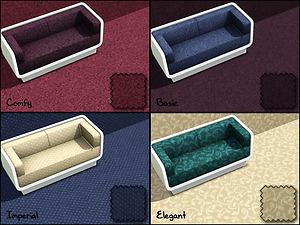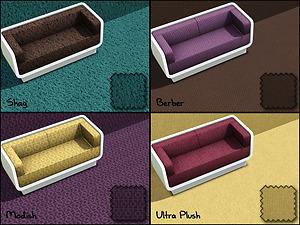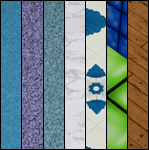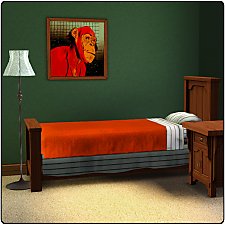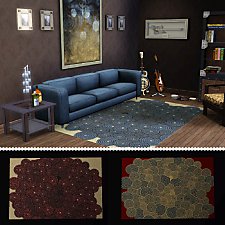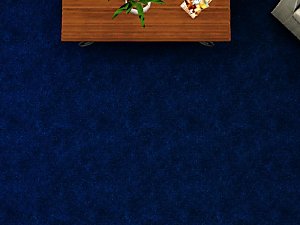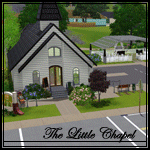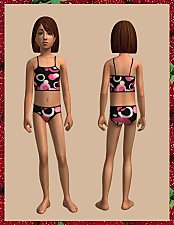Carpet Love - 8 Essential Styles
Carpet Love - 8 Essential Styles
As always, these are completely seamless and much care and effort has gone into making them as high-quality and subtly-tiled as possible. No carpet samples were hurt in the making of these patterns.
One of my fellow creators *cough*janesamborski*cough* came up with the nifty idea of making carpets two-channeled with speculars, so I decided to do the same with mine, including the “comfy” carpet which I had previously uploaded with just the one channel. So now, you can strike just the right balance between color and shadow, and light colors such as white and cream are a cinch. (Don’t ya just hate how beiges always come out looking grey?) Also, with speculars, the carpets no longer have a flat look, but a slight glossy sheen that gives them more of a plush feel.
Well, enough of my rambling. Time to see for yourself! (Can you tell I’m happy with this set?)
Default colors are as shown in the corner swatches, and each pattern has two channels. They can all be found in-game under carpeting and rugs. (What, you were expecting masonry?)
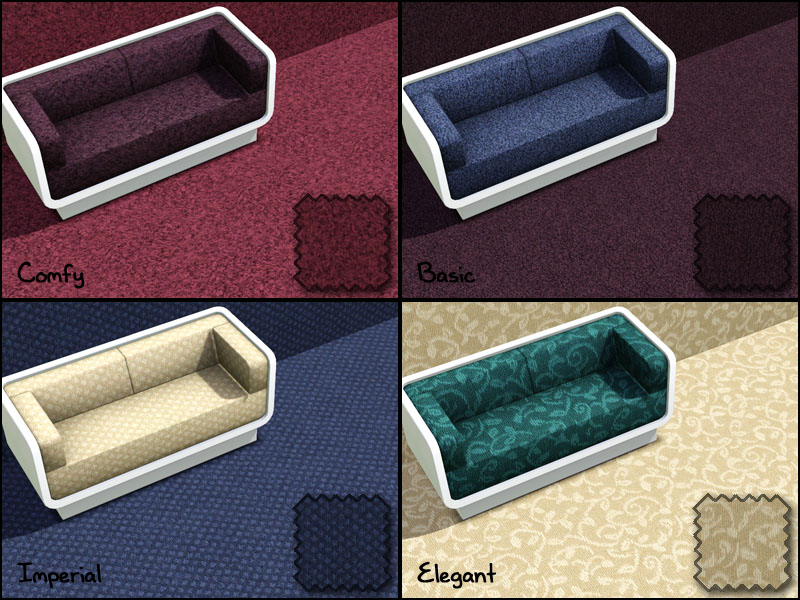
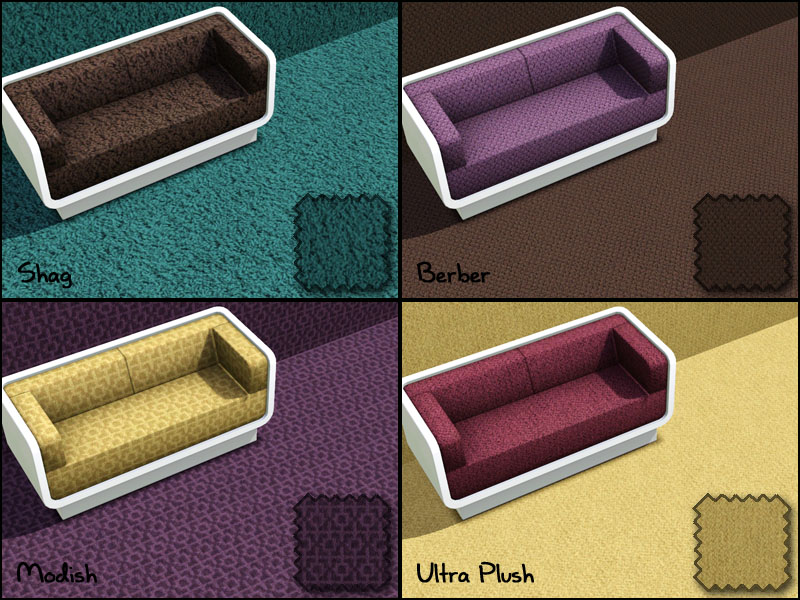
The house I used in the shots below is actually a complete building, and is available to download through my profile page, if anyone’s interested.


All comments are greatly appreciated, so please feel free to leave one if you like what you see. Feedback is the highlight of my day!
Enjoy, everyone!

~Rachael
(Credit: Skintone pictured is Kanno's Moonlight Skin.)
|
purplepaws_carpetlove.zip
Download
Uploaded: 5th Oct 2009, 2.43 MB.
25,593 downloads.
|
||||||||
| For a detailed look at individual files, see the Information tab. | ||||||||
Install Instructions
1. Click the file listed on the Files tab to download the file to your computer.
2. Extract the zip, rar, or 7z file. Now you will have either a .package or a .sims3pack file.
For Package files:
1. Cut and paste the file into your Documents\Electronic Arts\The Sims 3\Mods\Packages folder. If you do not already have this folder, you should read the full guide to Package files first: Sims 3:Installing Package Fileswiki, so you can make sure your game is fully patched and you have the correct Resource.cfg file.
2. Run the game, and find your content where the creator said it would be (build mode, buy mode, Create-a-Sim, etc.).
For Sims3Pack files:
1. Cut and paste it into your Documents\Electronic Arts\The Sims 3\Downloads folder. If you do not have this folder yet, it is recommended that you open the game and then close it again so that this folder will be automatically created. Then you can place the .sims3pack into your Downloads folder.
2. Load the game's Launcher, and click on the Downloads tab. Find the item in the list and tick the box beside it. Then press the Install button below the list.
3. Wait for the installer to load, and it will install the content to the game. You will get a message letting you know when it's done.
4. Run the game, and find your content where the creator said it would be (build mode, buy mode, Create-a-Sim, etc.).
Extracting from RAR, ZIP, or 7z: You will need a special program for this. For Windows, we recommend 7-Zip and for Mac OSX, we recommend Keka. Both are free and safe to use.
Need more help?
If you need more info, see:
- For package files: Sims 3:Installing Package Fileswiki
- For Sims3pack files: Game Help:Installing TS3 Packswiki
Loading comments, please wait...
Uploaded: 5th Oct 2009 at 12:17 AM
Updated: 21st Jan 2010 at 9:00 AM - Fixed typo and added credit
-
by Jezi Bomb 22nd Jan 2014 at 1:00pm
 19
19.8k
114
19
19.8k
114
-
Crib Bedding Collection + Matching Changing Tables
by Purplepaws 28th Feb 2009 at 5:59pm
Due to popular request, I finally decided to make crib versions of the Kids' Bedding Collection I uploaded last more...
 40
96.3k
200
40
96.3k
200
-
Strawberry Patch Collection- Toddler Boys' Everyday Part 1
by Purplepaws 30th Oct 2007 at 11:50pm
Since I am closing down my site, I wanted to upload all of my outfits here so people could continue more...
-
Strawberry Patch Collection- Girls' Everyday Outfits Part 4
by Purplepaws 30th Oct 2007 at 9:19pm
Since I am closing down my site, I wanted to upload all of my outfits here so people could continue more...
-
Strawberry Patch Collection- Boys' Everyday Outfits Part 3
by Purplepaws 30th Oct 2007 at 9:35pm
Since I am closing down my site, I wanted to upload all of my outfits here so people could continue more...
-
The Little Chapel - Weddings and Receptions *Updated*
by Purplepaws updated 2nd Jul 2011 at 12:35pm
My version of the classic wedding chapel. more...
 +1 packs
42 87k 166
+1 packs
42 87k 166 World Adventures
World Adventures
-
Strawberry Patch Collection- Girls' Swimwear Part 1
by Purplepaws 30th Oct 2007 at 11:08pm
Since I am closing down my site, I wanted to upload all of my outfits here so people could continue more...
-
Crib Bedding Collection 2 + Matching Changing Tables
by Purplepaws 1st Apr 2009 at 3:18am
I knew I couldn't get away with uploading a second kids' bedding set without someone asking for conversions. more...
 27
86.7k
159
27
86.7k
159
-
Girls' Untuckable Sports Tees and Jeans
by Purplepaws 6th Nov 2008 at 1:08am
I was going through my bodyshop content one day when I realized just how few girls' outfits I had that more...
-
Strawberry Patch Collection- Boys' Everyday Separates
by Purplepaws 30th Oct 2007 at 8:45pm
Since I am closing down my site, I wanted to upload all of my outfits here so people could continue more...

 Sign in to Mod The Sims
Sign in to Mod The Sims Carpet Love - 8 Essential Styles
Carpet Love - 8 Essential Styles