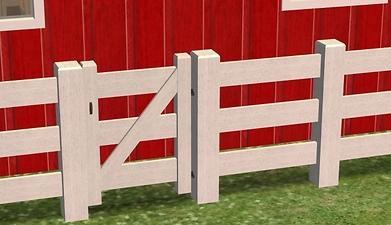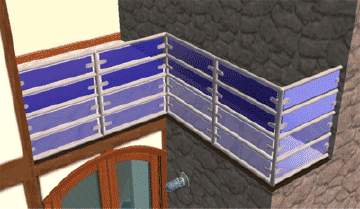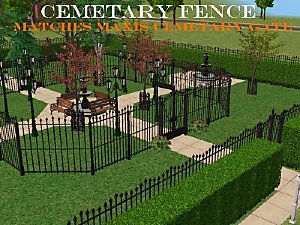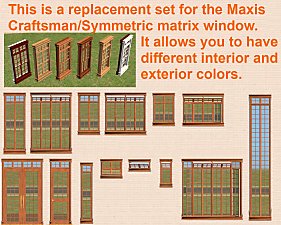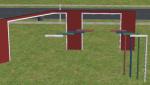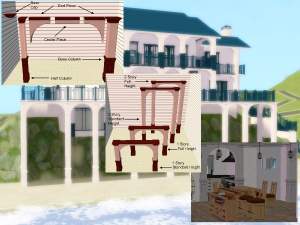3 Rail Country Fence with 1 & 2 Tile Gates in 8 Colors
3 Rail Country Fence with 1 & 2 Tile Gates in 8 Colors

FenceRecolors002.jpg - width=650 height=374

Fence2Gate002.jpg - width=650 height=375

Fence1TileGate001.jpg - width=650 height=374
 You don't have to have the University Expansion Pack but you do need at least 1 expansion pack for the fences to show in your game.
You don't have to have the University Expansion Pack but you do need at least 1 expansion pack for the fences to show in your game. If you like my creation or effort, please hit the THANKS button. It only takes a few seconds
WHITE FENCE WITH 2 TILE GATE

WHITE FENCE WITH 1 TILE GATE

ALL 8 COLORS
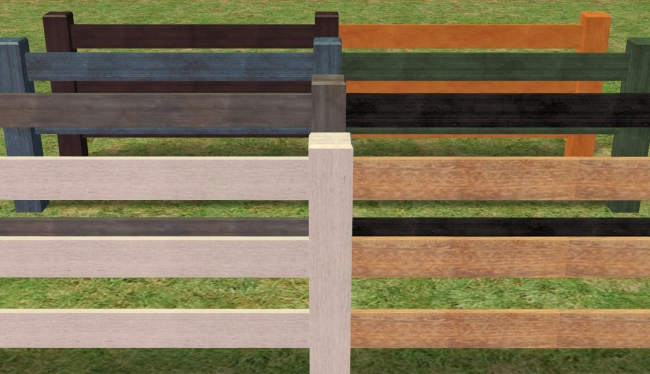
The 1 tile gate is the master mesh for all GATE recolors.
The house shown in the background was made by sarah*rose and can be found HERE.
Polygon Counts:
1 Tile Gate Faces=486, Vertices=628
2 Tile Gate Faces=1058, Vertices=1340
All Fences Faces=42, Vertices=88
This is a new mesh, and means that it's a brand new self contained object that usually does not require a specific Pack (although this is possible depending on the type). It may have Recolours hosted on MTS - check below for more information.
|
tb-3RailFence.rar
Download
Uploaded: 15th Oct 2009, 211.6 KB.
12,859 downloads.
|
||||||||
| For a detailed look at individual files, see the Information tab. | ||||||||
Install Instructions
1. Download: Click the download link to save the .rar or .zip file(s) to your computer.
2. Extract the zip, rar, or 7z file.
3. Place in Downloads Folder: Cut and paste the .package file(s) into your Downloads folder:
- Origin (Ultimate Collection): Users\(Current User Account)\Documents\EA Games\The Sims™ 2 Ultimate Collection\Downloads\
- Non-Origin, Windows Vista/7/8/10: Users\(Current User Account)\Documents\EA Games\The Sims 2\Downloads\
- Non-Origin, Windows XP: Documents and Settings\(Current User Account)\My Documents\EA Games\The Sims 2\Downloads\
- Mac: Users\(Current User Account)\Documents\EA Games\The Sims 2\Downloads
- Mac x64: /Library/Containers/com.aspyr.sims2.appstore/Data/Library/Application Support/Aspyr/The Sims 2/Downloads
- For a full, complete guide to downloading complete with pictures and more information, see: Game Help: Downloading for Fracking Idiots.
- Custom content not showing up in the game? See: Game Help: Getting Custom Content to Show Up.
- If you don't have a Downloads folder, just make one. See instructions at: Game Help: No Downloads Folder.
Loading comments, please wait...
Updated: 11th Oct 2011 at 2:52 AM - Fixed 2 Tile Gate
-
Wood n Iron Gate/Fence. Animated
by Moon_Ez 29th Sep 2005 at 8:03pm
 +2 packs
40 63.8k 53
+2 packs
40 63.8k 53 University
University
 Nightlife
Nightlife
-
by Blacky 8th Sep 2006 at 7:06pm
 16
30k
24
16
30k
24
-
by Blacky 8th Sep 2006 at 7:11pm
 6
16.2k
11
6
16.2k
11
-
by crocobaura 17th Jun 2007 at 1:47pm
 18
17.2k
17
18
17.2k
17
-
by crocobaura 17th Jul 2007 at 10:58am
 23
72.8k
108
23
72.8k
108
-
by ulmille 1st Sep 2007 at 11:14pm
 30
52.1k
73
30
52.1k
73
-
Cemetary Fence to match Maxis Cemetary Gate
by tbudgett 3rd Jan 2009 at 6:00pm
 +1 packs
46 64.8k 133
+1 packs
46 64.8k 133 Nightlife
Nightlife
-
1 West Virginia Way, Furnished, 3BR, Multi-Level Modern
by tbudgett updated 2nd May 2008 at 4:34pm
Multi-Level Modern done in Art Deco Play tested and scanned. more...
 +7 packs
6 14.2k 2
+7 packs
6 14.2k 2 University
University
 Nightlife
Nightlife
 Open for Business
Open for Business
 H&M Fashion
H&M Fashion
 Seasons
Seasons
 Bon Voyage
Bon Voyage
 Free Time
Free Time
-
1 Indiana Way 3+BR/3Bath Stately Victorian
by tbudgett 23rd Sep 2007 at 12:27pm
I've worked on this house, on and off, for along time. more...
 +8 packs
2 6.7k 2
+8 packs
2 6.7k 2 Family Fun
Family Fun
 University
University
 Glamour Life
Glamour Life
 Nightlife
Nightlife
 Celebration
Celebration
 Open for Business
Open for Business
 Pets
Pets
 Seasons
Seasons
-
1 Idaho Way, 2BR / 2Bath, Starter Unfurnished $15,001
by tbudgett 16th Oct 2007 at 1:32am
This House is all Maxis Content, except the roof recolour. more...
 +8 packs
4 5.1k 1
+8 packs
4 5.1k 1 Family Fun
Family Fun
 University
University
 Glamour Life
Glamour Life
 Nightlife
Nightlife
 Open for Business
Open for Business
 Pets
Pets
 Seasons
Seasons
 Bon Voyage
Bon Voyage
-
1 California Way, 2BR, Modern Built Over The Ocean
by tbudgett updated 5th May 2008 at 3:42am
1 California Way, 2BR, Modern Built Over The Ocean on a 4x5 Beach Lot. more...
 +6 packs
11 14.4k 6
+6 packs
11 14.4k 6 University
University
 Nightlife
Nightlife
 Open for Business
Open for Business
 Seasons
Seasons
 Bon Voyage
Bon Voyage
 Free Time
Free Time
-
1 Iowa Way, 3+BR / 4 Bath, Unfurnished Victorian FarmHouse
by tbudgett updated 26th Jan 2008 at 10:24pm
House has : 3 BR (can create more in Basement) 4 Bath Kitchen with breakfast Nook Familyroom Livingroom Study/Den Gazebo more...
 +8 packs
1 6.6k 4
+8 packs
1 6.6k 4 Family Fun
Family Fun
 University
University
 Glamour Life
Glamour Life
 Nightlife
Nightlife
 Open for Business
Open for Business
 Pets
Pets
 Seasons
Seasons
 Bon Voyage
Bon Voyage
Packs Needed
| Base Game | |
|---|---|
 | Sims 2 |
| Expansion Pack | |
|---|---|
 | University |

 Sign in to Mod The Sims
Sign in to Mod The Sims 3 Rail Country Fence with 1 & 2 Tile Gates in 8 Colors
3 Rail Country Fence with 1 & 2 Tile Gates in 8 Colors