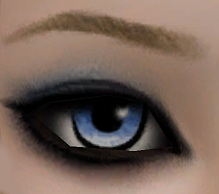4 Birchwood Street
4 Birchwood Street

Screenshot-275.jpg - width=1200 height=749

Screenshot-277.jpg - width=1200 height=749

Screenshot-278.jpg - width=1200 height=749

Screenshot-279.jpg - width=1200 height=749

Screenshot-280.jpg - width=1200 height=749

Screenshot-281.jpg - width=1200 height=749

Screenshot-282.jpg - width=1200 height=749

Screenshot-286.jpg - width=1200 height=749


4 Birchwood street has a garage, 3 bathrooms, 3 bedrooms, living room, kitchen, formal dining room a large yard with pond.
unfurnished: 49107
furnished:76620
Bye, hope you all like it!
Lot Size: 3x3
Lot Price: 49107/76620
|
4 Birchwood street.rar
Download
Uploaded: 15th Oct 2009, 1.55 MB.
673 downloads.
|
||||||||
| For a detailed look at individual files, see the Information tab. | ||||||||
Install Instructions
1. Click the file listed on the Files tab to download the file to your computer.
2. Extract the zip, rar, or 7z file.
2. Select the .sims3pack file you got from extracting.
3. Cut and paste it into your Documents\Electronic Arts\The Sims 3\Downloads folder. If you do not have this folder yet, it is recommended that you open the game and then close it again so that this folder will be automatically created. Then you can place the .sims3pack into your Downloads folder.
5. Load the game's Launcher, and click on the Downloads tab. Select the house icon, find the lot in the list, and tick the box next to it. Then press the Install button below the list.
6. Wait for the installer to load, and it will install the lot to the game. You will get a message letting you know when it's done.
7. Run the game, and find your lot in Edit Town, in the premade lots bin.
Extracting from RAR, ZIP, or 7z: You will need a special program for this. For Windows, we recommend 7-Zip and for Mac OSX, we recommend Keka. Both are free and safe to use.
Need more help?
If you need more info, see Game Help:Installing TS3 Packswiki for a full, detailed step-by-step guide!
Loading comments, please wait...
-
by pinkykitty 23rd Jun 2009 at 6:42pm
 11
91.7k
32
11
91.7k
32
-
by pinkykitty 7th Jul 2009 at 7:22pm
 3
16.1k
10
3
16.1k
10
-
by bbeellllee6 16th Jul 2009 at 5:28pm
 5k
1
5k
1
-
by LockedShut 5th Aug 2016 at 2:42pm
 +8 packs
2 7.1k 22
+8 packs
2 7.1k 22 Ambitions
Ambitions
 Late Night
Late Night
 Outdoor Living Stuff
Outdoor Living Stuff
 Generations
Generations
 Town Life Stuff
Town Life Stuff
 Pets
Pets
 Seasons
Seasons
 Island Paradise
Island Paradise
-
by LockedShut 5th Aug 2016 at 10:43pm
 +8 packs
2 6.7k 34
+8 packs
2 6.7k 34 Ambitions
Ambitions
 Late Night
Late Night
 Outdoor Living Stuff
Outdoor Living Stuff
 Generations
Generations
 Town Life Stuff
Town Life Stuff
 Pets
Pets
 Seasons
Seasons
 Island Paradise
Island Paradise
-
by pinkykitty 31st Dec 2009 at 7:55pm
Hello! more...
-
3 Birchwood Street - A beautiful villa
by pinkykitty 4th Apr 2009 at 11:28pm
Hello! This time I bring you a more expensive house for your simmies! more...
 7
30.8k
14
7
30.8k
14
-
by pinkykitty 4th May 2010 at 7:53pm
Hello, people who still love the Sims 2! more...
-
by pinkykitty 5th Jan 2010 at 6:06pm
Hello! more...
-
by pinkykitty 24th Jan 2010 at 11:08pm
Hello! I made some cat eyes for your sims! more...
About Me
* Y o u m a y
~ Use my creations in screenshots, stories, movies...
~ Include my creations in full sims (credit and a link back would be nice)
*Y o u m a y n o t
~ Reupload and redistribute my creations on any other sites
~ Claim my work as you own
Thanks~!!
You can find more of my Sims Custom Content on Mother Freakin Sims
If you're interested in my drawings chekck out my deviantART ^u^

 Sign in to Mod The Sims
Sign in to Mod The Sims