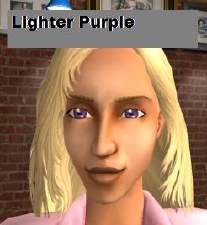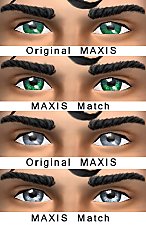Maxis Plantsim eyes
Maxis Plantsim eyes
SCREENSHOTS

screenshot1.jpg - width=358 height=300

screenshot2.jpg - width=291 height=234

screenshot3.jpg - width=243 height=268

Snapshot.jpg - width=323 height=300
Downloaded 477 times
82 Thanks
7 Favourited
14,083 Views
Say Thanks!
Thanked!
Hi all!
I've always liked supernatural sims, like werewolves, vampyres, and plantsims. When I finally figured out how to use body shop, I decided to try and make some plantsim eyes. Here they are! It took me all day to make them and prepare them to be uploaded. This is my first upload, and I don't mind being criticised. I am a beginner at these sorts of things after all. I don't think you'll need Seasons for these to work.
I made these using a maxis texture and a photograph of a plantsim's face. I included a picture of a plantsim if you want to compare their eyes.
Enjoy!
Oh yeah, Sorry if someone has already made something like this!
Additional Credits:
Maxis
I've always liked supernatural sims, like werewolves, vampyres, and plantsims. When I finally figured out how to use body shop, I decided to try and make some plantsim eyes. Here they are! It took me all day to make them and prepare them to be uploaded. This is my first upload, and I don't mind being criticised. I am a beginner at these sorts of things after all. I don't think you'll need Seasons for these to work.
I made these using a maxis texture and a photograph of a plantsim's face. I included a picture of a plantsim if you want to compare their eyes.

Enjoy!
Oh yeah, Sorry if someone has already made something like this!
Additional Credits:
Maxis
MTS has all free content, all the time. Donate to help keep it running.
|
Plantsim_eyes_by_CrazyVivian.zip
Download
Uploaded: 4th Nov 2009, 13.7 KB.
826 downloads.
|
||||||||
| For a detailed look at individual files, see the Information tab. | ||||||||
Install Instructions
Basic Download and Install Instructions:
1. Download: Click the download link to save the .rar or .zip file(s) to your computer.
2. Extract the zip, rar, or 7z file.
3. Place in Downloads Folder: Cut and paste the .package file(s) into your Downloads folder:
1. Download: Click the download link to save the .rar or .zip file(s) to your computer.
2. Extract the zip, rar, or 7z file.
3. Place in Downloads Folder: Cut and paste the .package file(s) into your Downloads folder:
- Origin (Ultimate Collection): Users\(Current User Account)\Documents\EA Games\The Sims™ 2 Ultimate Collection\Downloads\
- Non-Origin, Windows Vista/7/8/10: Users\(Current User Account)\Documents\EA Games\The Sims 2\Downloads\
- Non-Origin, Windows XP: Documents and Settings\(Current User Account)\My Documents\EA Games\The Sims 2\Downloads\
- Mac: Users\(Current User Account)\Documents\EA Games\The Sims 2\Downloads
- Mac x64: /Library/Containers/com.aspyr.sims2.appstore/Data/Library/Application Support/Aspyr/The Sims 2/Downloads
- For a full, complete guide to downloading complete with pictures and more information, see: Game Help: Downloading for Fracking Idiots.
- Custom content not showing up in the game? See: Game Help: Getting Custom Content to Show Up.
- If you don't have a Downloads folder, just make one. See instructions at: Game Help: No Downloads Folder.
Loading comments, please wait...
Author
Download Details
Packs:
None, this is Sims 2 base game compatible!
Uploaded: 4th Nov 2009 at 7:50 PM
Uploaded: 4th Nov 2009 at 7:50 PM
Eye Type:
– Custom
Eye Style:
– Human
– Maxis-Match
Tags
Other Download Recommendations:
-
Extremely Maxis-Match Default-Replacement Eyes
by fanseelamb 30th Mar 2012 at 11:00am

 Sign in to Mod The Sims
Sign in to Mod The Sims Maxis Plantsim eyes
Maxis Plantsim eyes