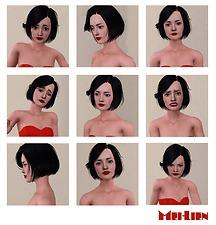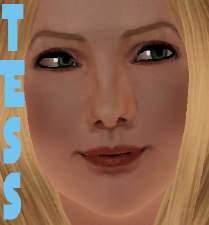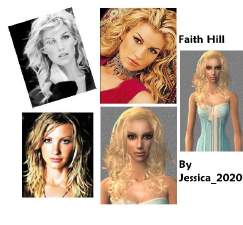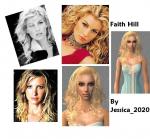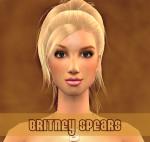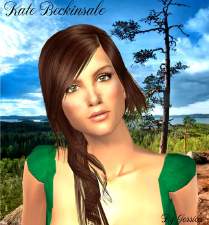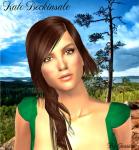Mei-Lien
Mei-Lien

Mei-LienThumbnail.jpg - width=362 height=373

Mei-LienMain.jpg - width=600 height=684

Mei-LienFullBody.jpg - width=249 height=786

Mei-LienCollage1.jpg - width=835 height=870

Mei-LienCollage2.jpg - width=835 height=878

mei-lien1.jpg - width=431 height=740

mei-lien2.jpg - width=598 height=755



Name: Mei-Lien Chang
Age: 18 (Young Adult)
Lifetime Want: Star News Anchor
Faves:
- Food: Sushi
- Music: Electronica
- Color: Red
Traits:
- Ambitious
- Bookworm
- Childish
- Computer Whiz
- Perfectionist
If you want Mei-Lien to appear exactly as she is pictured, you will need to download a few things!
*Outfit by AnnaSims at LianaSims3
*Eyebrows by Subaxi
*Hair by Man
*Eye Baggage at KittyKlan
*Lipstick by Peggyzone
*A CAS Slider hack if you want to change her facial features, I use Awesome mod, found at MATY
*I use Peggy's Default Face Replacements - here
*I also have HP's Increased Texture Detail and Shine - TS3 skin replacements -here
*I use IcedMango's psyche eyes default replacements found here
Additional Credits:
Big thanks to my friends in CFF!
Thanks goes to the creators who make such fabulous custom content for our sims!! Without you, are sims would still look like pudding! hehe
|
Mei-Lien_Chang.rar
Download
Uploaded: 21st Nov 2009, 332.4 KB.
3,296 downloads.
|
||||||||
| For a detailed look at individual files, see the Information tab. | ||||||||
Install Instructions
1. Click the file listed on the Files tab to download the sim to your computer.
2. Extract the zip, rar, or 7z file.
2. Select the .sim file you got from extracting.
3. Cut and paste it into your Documents\Electronic Arts\The Sims 3\SavedSims folder. If you do not have this folder yet, it is recommended that you open the game, enter Create-a-Sim, and save a sim to the sim bin to create this folder, rather than doing so manually. After that you can close the game and put the .sim file in SavedSims
4. Once the .sim file is in SavedSims, you can load the game, and look for your sim in the premade sims bin in Create-a-Sim.
Extracting from RAR, ZIP, or 7z: You will need a special program for this. For Windows, we recommend 7-Zip and for Mac OSX, we recommend Keka. Both are free and safe to use.
Need more help?
If you need more info, see Game Help:Installing TS3 Simswiki for a full, detailed step-by-step guide! Special Installation Instructions
- If you get an error that says "This content requires expansion pack data that is not installed", please use either Clean Installer to install this sim.
Loading comments, please wait...
Uploaded: 21st Nov 2009 at 2:22 AM
#Beautiful, #Realistic, #Expressive
-
by Audrey 23rd Aug 2009 at 8:35pm
 25
23.3k
5
25
23.3k
5
-
by Jessica_2020 updated 9th Dec 2009 at 12:12am
-
by Jessica_2020 3rd Jan 2010 at 1:55pm
-
by Hellfrozeover 3rd Nov 2011 at 5:23pm
-
by Jessica_2020 1st Jan 2007 at 10:49pm
Hey everybody! I made Frances Bean Cobain, by request! more...
 25
27.1k
9
25
27.1k
9
-
by Jessica_2020 10th Feb 2007 at 12:11am
Hi everybody, thought I'd try to make Faith Hill, I think she turned out pretty good! more...
 6
19.9k
3
6
19.9k
3
-
by Jessica_2020 22nd Aug 2007 at 7:08am
I decided to sim Elisha, I saw her in People's "Most Beautiful" edition...and had to sim her! more...
 25
63.3k
49
25
63.3k
49
-
by Jessica_2020 3rd Jan 2010 at 1:54pm
Autumn has been sitting in my bin for a really long time, I finally got around to uploading her, she more...
-
Women of The World: USA, Atlanta, GA
by Jessica_2020 6th Nov 2009 at 10:51pm
Here is my second Ethnic Girl of my Women of The World series!! I hope you like her! more...
-
by Jessica_2020 11th Jul 2007 at 7:20am
Britney Spears, once a big name pop star....now a mother of 2 and recently divorced to Kevin Federline! more...
 39
90.6k
45
39
90.6k
45
-
by Jessica_2020 2nd Aug 2007 at 9:51pm
Hi everybody! I simmed Kate Beckinsale! I was going for the look she had in the movie Click! more...
 18
60.5k
40
18
60.5k
40
-
by Jessica_2020 1st Feb 2007 at 6:17am
Hi again everybody!! more...
 +4 packs
15 11.1k 3
+4 packs
15 11.1k 3 University
University
 Nightlife
Nightlife
 Open for Business
Open for Business
 Pets
Pets
-
by Jessica_2020 3rd Jan 2010 at 1:55pm
Tess Finnegan has been sitting in my bin for quite a while now! more...

 Sign in to Mod The Sims
Sign in to Mod The Sims Mei-Lien
Mei-Lien