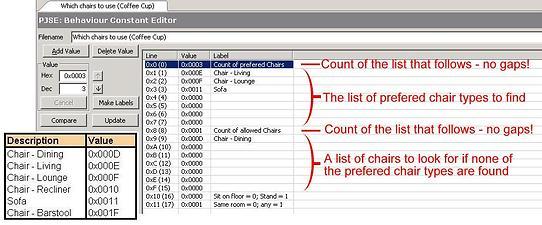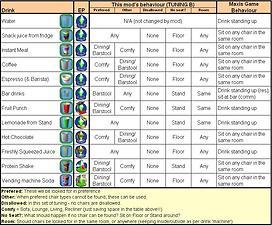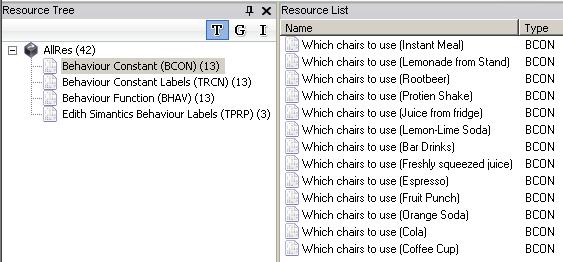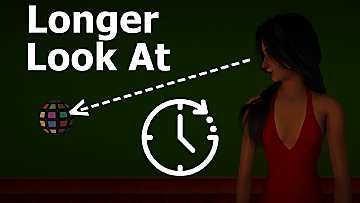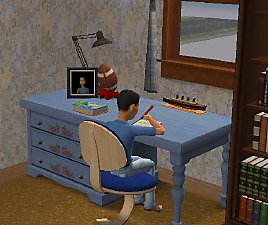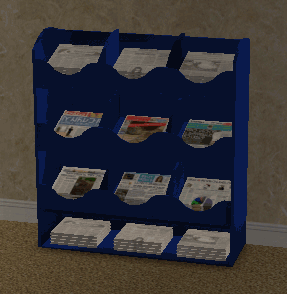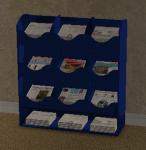Si'Down with your drink
Si'Down with your drink

NavigateToBCON.JPG - width=563 height=262
Screenshot from SimPE to show how to navigate to the BCON

EdittingBCON.jpg - width=922 height=383
Screenshot from SimPE to show how to edit the BCON that controls this mod

TitlePicture.jpg - width=1012 height=657
Si'Down with your drink!

DrinksDifferentRoom.jpg - width=700 height=400
My coffee machine is in the kitchen, but I settle down to drink my coffee in the lounge

TableTuningA.JPG - width=842 height=698
Table describing the behaviour of Tuning Package A

TableTuningB.JPG - width=843 height=698
Table describing the behaviour of Tuning Package B

Also, I'd quite like to direct different drinks to use different types of chairs. For example, hot chocolate, or a big coffee mug really should be enjoyed in the comfort of an arm chair; or fitness drinks should avoid bar stools.
So this mod changes the way all the various drinks provided in the Sims 2 game work, hopefully meaning in general, less Sims standing around drinking when there are perfectly good chairs that could be used!
 Download
DownloadYou should download the core package and choose one of the two tuning packages as well. Inside the .rars the tuning packages have the same name so you cannot accidentally have both tuning packages in your download folder. You must have one of them though!
The gory details
So each different drink type will cause the Sim drinking it to look for a chair within the prefered list first, e.g. comfy chairs for coffee. If none of those are found then some other chair types are looked for as a second best. Chair types not looked for either as "prefered" or "other" are never used for that drink (and I have listed them in the column entitled "disallowed" to make it obvious exactly what is going on). Chairs can be looked for either in the same room only or in any room ("Any" means if the drinks machine is inside, then any room inside, and if the drinks machine is outside, then stay outside). If no chairs are found matching the criteria, then each is defined to either make the Sim sit on the floor or stand around.
There are two different sets of tuning behaviour for you to choose from. Download your prefered version. Tuning A is the original version that does have some types of chairs disallowed. Tuning B is a second requested version that allows all chair types.


A note on Lounge Chairs
Lounge Chairs were deliberately disabled by Maxis for sitting on with drinks. I have separated the changes to re-enable this from this mod (see here). If/when it is fixed and uploaded, it will work for this mod and other purposes too. For now though, Lounge Chairs won't be used for drinking purposes.
I like the idea but I want slightly different chairs used for some drinks
Of course getting the drinks using the chairs that everyone wants is probably impossible. Hopefully the behaviours listed in the table above will suit a lot of people and if you want something a little different and you have a little SimPEwiki skills - not much needed - then you can mod this mod!
How to mod this mod!
The configuration is done by means of a BCONwiki, so it will be very easy for someone with very few SimPEwiki skills to update the behaviour of a particular drink to their exact needs, by editing which chair types are looked for etc.
- Open up the package using SimPEwiki
- In the resource tree on the left, find the Behaviour Constant (BCON) section and select it. This will show all the BCONwiki resources in the right hand pane.
- Find the drink you want to change the behaviour of. They are all named (by and large) in the same way as the table above. Note that if you want to change the "Vending machine Soda" you have to find and edit four drinks, "Lemon-Lime Soda", "Orange Soda", "Cola", and "Rootbeer". Also note that there isn't a separately configurable mug for "Hot Chocolate" so it will always do whatever "Coffee Cup" does.
- Now edit the BCON to change the chairs used, as indicated in this picture. The values that you will use to identify each chair type are shown in the table in the bottom left on this picture.
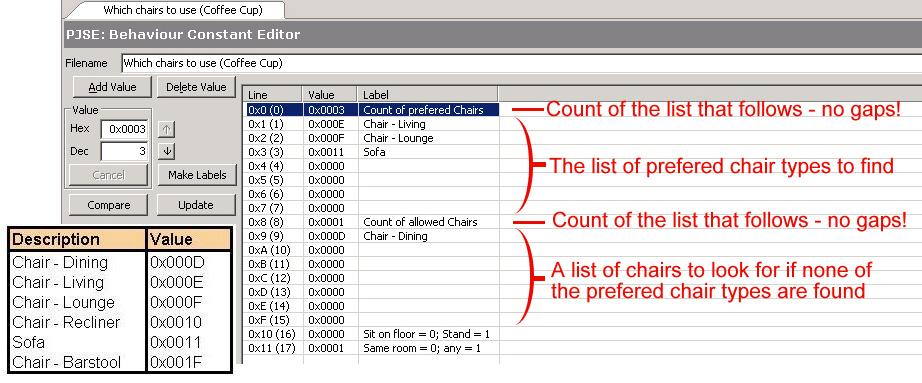
- ALWAYS remember to ensure the "count" field reflects the number of chair entries.
- DO NOT move any of the lines!
- If you want the text alongside the number you change to reflect your chair (so you can remember what you changed next time you look at it) you should also find the Behaviour Constant Labels (TRCN) sub-section in the Resource Tree and edit the appropriate TRCNwiki of the same name.
- Chair - Living
- Chair - Lounge
- Chair - Recliner
- Sofa

Testing
This has been tested using the AnyGameStarted with many different EP combinations. However, even though I have done extension testing myself, I am marking this mod as Testers Required for a little while since there are so many combinations of drinks and seats. In my testing I have found and fixed a number of issues, all of which resulted in the Sim in question sitting on the floor instead of a perfectly valid chair. So in general it seems the problems that result are not harmful. So if you choose to download this and test it out in your game, and see something you didn't expect, please provide the following details.
- The exact details of the chair you expected the Sim to locate and sit on.
- The drink type that the Sim was drinking.
- Which EPs you have.
- Are you using one of the provided BCON sets of values (if so which one) or have you modified them for your own use? If the latter, please provide the new BCON values.
In making this mod, I have introduced some globals. Since these globals are new rather than updates to existing globals, this hack should only have an untoward impact on your game if the numbers I chose to identify these globals have also been picked by another modder also making a brand new global. The details are below should you suspect you have a clash.
I currently know of one hack that this mod conflicts with and that is TwoJeff's Chinese & Coffee Sit Down Fix which is perhaps not a surprise now that I know of it since it does the same job for the base game drinks (except bar drinks). Of course there is always the possibility of others. For the benefit of other modders, the details are below.
Possible Hack Clashes
I have added the following global BHAVs. If your mod uses the same numbers we will clash. Let me know - happy to change them.
- Sit Down Somewhere (0x06EE)
- Find nearest appropriate chair (0x06EF)
- Interaction - Drink (0x1002 in Group 0x7F5BD236) - Snack juice from fridge
- Interaction - Drink (0x1002 in Group 0x7F31DF4D) - Instant Meal
- Drink - Find Place to Drink (0x1003 in Group 0x7FEECC780) - Coffee (and Hot Chocolate) Mug
- Drink - Find Place to Drink (0x1004 in Group 0x7F978FF9) - Espresso (and Barista)
- Have a Drink - Talk and Sip (0x100A in Group 0x7F711E0D) - Bar Drinks
- Function - Find Fellow Drinker (0x100C in Group 0x7FBB7C86) - Fruit Punch
- Interaction - Drink (0x1004 in Group 0x7F3BAFBA) - Lemonade from Stand
- Move Away From Container (0x1020 in Group 0x7F8A75A8) - Freshly Squeezed Juice
- Interaction - Drink (0x1002 in Group 0x7F4AE360) - Protein Shake
- Interaction - Drink (0x1002 in Group 0x7F6BD016) - Lemon-Lime Soda
- Interaction - Drink (0x1002 in Group 0x7FDBF79B) - Cola
- Interaction - Drink (0x1002 in Group 0x7FD3B97F) - Orange Soda
- Interaction - Drink (0x1002 in Group 0x7F4779D7) - Root Beer
- a2o (0x0081 in Group 0x7FBB7C86) - Fruit Punch
- c2o (0x0082 in Group 0x7FBB7C86) - Fruit Punch
- t2o (0x008A in Group 0x7FBB7C86) - Fruit Punch
Cheers
Mog

Update History
29Nov2009
- Provided two choices for tuning this mod, the original one and one that doesn't disallow any chair types. Choose only one to use.
- Fixed animations for Fruit Punch for Teenagers and Children to match Adults
Additional Credits:
Quaxi for SimPEwiki
Numenor for the AnyGameStarter.
Thanks to raynuss, aubreylaraine and jeffallenroberts for all the info about TwoJeff's clashing mod.
|
sit-down-with-your-drink-Mog-20090930-TUNING-B.rar
| Tuning package - See table B
Download
Uploaded: 29th Nov 2009, 958 Bytes.
6,530 downloads.
|
||||||||
|
sit-down-with-your-drink-Mog-20090930-TUNING-A.rar
| Tuning package - See table A
Download
Uploaded: 29th Nov 2009, 980 Bytes.
4,968 downloads.
|
||||||||
|
sit-down-with-your-drink-Mog-20090930.rar
| Core package - Changes to all the game drinks to sit on more appropriate chairs
Download
Uploaded: 24th Nov 2009, 4.2 KB.
14,068 downloads.
|
||||||||
| For a detailed look at individual files, see the Information tab. | ||||||||
Install Instructions
1. Download: Click the download link to save the .rar or .zip file(s) to your computer.
2. Extract the zip, rar, or 7z file.
3. Place in Downloads Folder: Cut and paste the .package file(s) into your Downloads folder:
- Origin (Ultimate Collection): Users\(Current User Account)\Documents\EA Games\The Sims™ 2 Ultimate Collection\Downloads\
- Non-Origin, Windows Vista/7/8/10: Users\(Current User Account)\Documents\EA Games\The Sims 2\Downloads\
- Non-Origin, Windows XP: Documents and Settings\(Current User Account)\My Documents\EA Games\The Sims 2\Downloads\
- Mac: Users\(Current User Account)\Documents\EA Games\The Sims 2\Downloads
- Mac x64: /Library/Containers/com.aspyr.sims2.appstore/Data/Library/Application Support/Aspyr/The Sims 2/Downloads
- For a full, complete guide to downloading complete with pictures and more information, see: Game Help: Downloading for Fracking Idiots.
- Custom content not showing up in the game? See: Game Help: Getting Custom Content to Show Up.
- If you don't have a Downloads folder, just make one. See instructions at: Game Help: No Downloads Folder.
Loading comments, please wait...
Uploaded: 24th Nov 2009 at 5:20 AM
Updated: 15th Jun 2010 at 1:22 PM
-
No more clothes changing at doorways
by MogHughson 8th Jun 2010 at 8:05am
 +1 packs
31 61.4k 118
+1 packs
31 61.4k 118 Seasons
Seasons
-
by EvelynnMama 23rd Jun 2021 at 6:50pm
 +1 packs
7 15k 56
+1 packs
7 15k 56 Seasons
Seasons
-
Longer Look At - Default Override
by Let It Simmer 2nd Feb 2024 at 11:06pm
 +1 packs
6 3k 4
+1 packs
6 3k 4 Free Time
Free Time
-
by MogHughson 2nd Sep 2010 at 2:46pm
This mod makes the Put Away Leftovers interaction on plates and bowls autonomous. more...
 +1 packs
37 91k 250
+1 packs
37 91k 250 Seasons
Seasons
-
Fixed Maxis Bug: Apartment Lots ... any incoming calls?
by MogHughson 28th Sep 2010 at 8:38pm
Correction for Maxis bug where incoming calls to apartment lots didn't work more...
 +1 packs
19 53.4k 103
+1 packs
19 53.4k 103 Apartment Life
Apartment Life
-
"Put your homework away properly!"
by MogHughson updated 18th Jan 2009 at 12:02am
No more lost homework! Claim a desk per child, and homework is put on that desk everytime. more...
 456
631k
1.4k
456
631k
1.4k
-
by MogHughson updated 12th Jun 2011 at 11:41pm
Now your Sims can park in among the cars in their community lot car parks. more...
 +1 packs
167 375.8k 776
+1 packs
167 375.8k 776 Nightlife
Nightlife
-
by MogHughson 29th Nov 2011 at 5:44pm
Now your Sims can watch TV from angled or side on chairs, not just those that are face on. more...
 +1 packs
206 261.6k 1k
+1 packs
206 261.6k 1k University
University
-
Newspaper Rack - Buy a Newspaper
by cmomoney & MogHughson 16th Dec 2009 at 10:23pm
*Updated 18th December 2009* :new: Fixed problem - see section below As originally wished for by we bring more...
 52
103k
287
52
103k
287
-
by MogHughson 27th Jun 2010 at 2:48am
This mod allows you to lock doors so that only Pets can go through. more...
 14
35.4k
35
14
35.4k
35
-
by MogHughson 10th Nov 2010 at 5:32pm
A community lot in the style of an American Strip Mall with a usable central Car Park. more...
 +1 packs
15 52.3k 59
+1 packs
15 52.3k 59 Nightlife
Nightlife
-
by MogHughson 6th Jun 2009 at 10:54am
Put away group meals into the fridge as separate single plates. more...
 +1 packs
135 245.6k 658
+1 packs
135 245.6k 658 Seasons
Seasons
-
Empty Maxis Potty Chairs using a bin
by MogHughson 26th Feb 2010 at 8:01pm
When potties need to be emptied, use a bin instead of a toilet. more...
 24
47.2k
130
24
47.2k
130

 Sign in to Mod The Sims
Sign in to Mod The Sims Si'Down with your drink
Si'Down with your drink