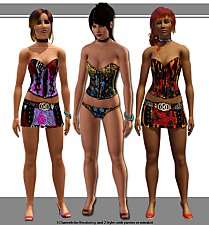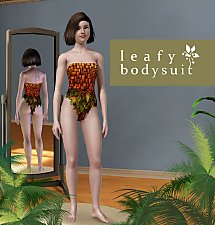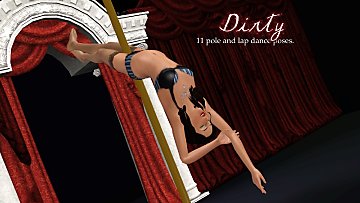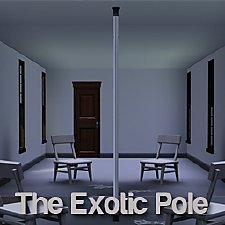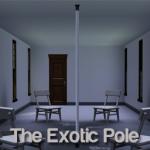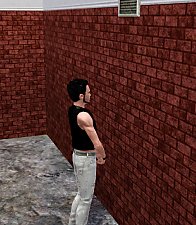Going GaGa: Video Phone
Going GaGa: Video Phone

GaGaVideoPhoneThumb.png - width=256 height=256

incas.jpg - width=492 height=688

preview1.jpg - width=900 height=549

shot1.jpg - width=821 height=730

shot2.jpg - width=530 height=716

shot3.jpg - width=809 height=743

shot4.jpg - width=372 height=754

back.jpg - width=285 height=476

As part of the Lady GaGa sim project started by Arisuka (MTS), I recreated the pretty white swimsuit as seen on Lady GaGa in the Video Phone music video.

The swimsuit is available for Adults and Young Adult for all categories: Everyday, Formal, Sleepwear, Swimwear and Athletic. Because...well you know GaGa can rock a swimsuit for any outfit!
 Just as a side note, this suit looks really cute for workout clothes when worn with a pair of tights.
Just as a side note, this suit looks really cute for workout clothes when worn with a pair of tights.
The suit has 3 recolorable zones: the main body, the top trim and the bottom trim. It's also a custom mesh...well technically it's an EA mesh with a new customized bumpmap.

The suit is NOT set for townie use, so you won't see any pants-less sims running around Sunset Valley.
As you already know, please do not redistribute this without my permission. You may use this suit for Sims and such, but do not include it with the upload. Link back here instead. :D
CC Credits
PeggyZone Hair Conversion by Crazy
Shoes by ICeySIms
Lipstick and Eyes by Rosesims
Grand Chandelier and Tea Light Chandelier by Xerendipity (Sim National)
Polygon Counts:
Same as the EA Swimsuit Mesh
(3786)
Additional Credits:
Fanseelamb
This is a new mesh, and means that it's a brand new self contained object that usually does not require a specific Pack (although this is possible depending on the type). It may have Recolours hosted on MTS - check below for more information.
|
Video Phone Suit.rar
Download
Uploaded: 1st Dec 2009, 948.2 KB.
16,492 downloads.
|
||||||||
| For a detailed look at individual files, see the Information tab. | ||||||||
Install Instructions
1. Click the file listed on the Files tab to download the file to your computer.
2. Extract the zip, rar, or 7z file. Now you will have either a .package or a .sims3pack file.
For Package files:
1. Cut and paste the file into your Documents\Electronic Arts\The Sims 3\Mods\Packages folder. If you do not already have this folder, you should read the full guide to Package files first: Sims 3:Installing Package Fileswiki, so you can make sure your game is fully patched and you have the correct Resource.cfg file.
2. Run the game, and find your content where the creator said it would be (build mode, buy mode, Create-a-Sim, etc.).
For Sims3Pack files:
1. Cut and paste it into your Documents\Electronic Arts\The Sims 3\Downloads folder. If you do not have this folder yet, it is recommended that you open the game and then close it again so that this folder will be automatically created. Then you can place the .sims3pack into your Downloads folder.
2. Load the game's Launcher, and click on the Downloads tab. Find the item in the list and tick the box beside it. Then press the Install button below the list.
3. Wait for the installer to load, and it will install the content to the game. You will get a message letting you know when it's done.
4. Run the game, and find your content where the creator said it would be (build mode, buy mode, Create-a-Sim, etc.).
Extracting from RAR, ZIP, or 7z: You will need a special program for this. For Windows, we recommend 7-Zip and for Mac OSX, we recommend Keka. Both are free and safe to use.
Need more help?
If you need more info, see:
- For package files: Sims 3:Installing Package Fileswiki
- For Sims3pack files: Game Help:Installing TS3 Packswiki
Loading comments, please wait...
Uploaded: 1st Dec 2009 at 3:34 PM
-
by kuchikisan92 24th Jul 2009 at 6:19am
 28
83.7k
82
28
83.7k
82
-
by Anubis360 13th Sep 2009 at 2:42pm
 49
195.2k
232
49
195.2k
232
-
GoatStabber - The sims 3 aviator sunglasses edited mesh
by GoatStabber 31st Oct 2009 at 8:10pm
 3
22.4k
11
3
22.4k
11
-
Stop telephonin' me! ~ American Lady Gaga outfit from Telephone *UPDATED!*
by Anubis360 updated 15th Jul 2010 at 11:08pm
 52
98.7k
111
52
98.7k
111
-
Variable Set: Top & Bottom for (Y)AF
by sosliliom 11th Sep 2010 at 9:59pm
 39
105.3k
327
39
105.3k
327
Female » Mixed Sets » Adult
-
Dirty -- 11 exotic dancing poses
by Puss 'N Heels 22nd Jul 2014 at 11:24am
Shake it, shake it, shake it like a Polaroid picture! more...
 13
78.7k
144
13
78.7k
144
-
Unisex Medieval Child's Tunic - Ye Olde Kingdom of Pudding
by The Merrye Makers 7th Jul 2013 at 1:24pm
Unisex Medieval child's tunic for boys and girls - Everyday, Formal, Athletic - by The Merrye Makers. Three channels. more...
 19
48.5k
150
19
48.5k
150
-
Medieval Patterns - Ye Olde Kingdom of Pudding
by The Merrye Makers 6th Dec 2011 at 2:16am
Ye Olde Kingdom of Pudding Patterns Leather and Fur Patterns Greetings, good gentles/ladies. more...
 16
32.6k
99
16
32.6k
99
-
REDUX: Longer Nails for the Ladies
by daluved1 7th Aug 2012 at 4:07pm
Give your ladies' nails a refill. more...
 46
109.3k
402
46
109.3k
402
-
The Medieval Kitchen Part 1 - Ye Olde Kingdom of Pudding
by The Merrye Makers 7th Jan 2012 at 2:24am
A sink, stove, refrigerator, and two decorative cooking pots for medieval castle kitchens. Made by Hekate999 for The Merrye Makers. more...
 25
88.9k
203
25
88.9k
203
-
Medieval Kids Furniture Part 1 - Ye Olde Kingdom of Pudding
by The Merrye Makers 16th Jan 2012 at 2:50pm
Two medieval high chairs and medieval potty chair made by Hekate999 and Daluved1 for The Merrye Makers. more...
 10
50.2k
112
10
50.2k
112
About Me
Because my policy is really inconsistent on my uploads, I've decided to make an official policy! So whatever you see here on my profile is my current policy. You may disregard any ''policy'' information you see on the actual upload itself.
-You may use my creations with sims
-You may use my objects with lots.
-You may retexture my meshes.
-You may include my meshes with retextures.
-You may NOT upload my creations with sims
-You may NOT upload my objects with lots.
-You may NOT upload my creations to paysites.
-You may NOT upload my creations to the exchange.
-Always credit me with a link
-I do NOT take requests!

 Sign in to Mod The Sims
Sign in to Mod The Sims Going GaGa: Video Phone
Going GaGa: Video Phone