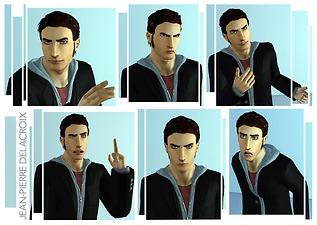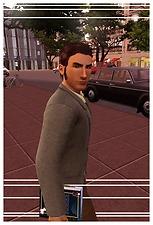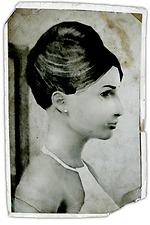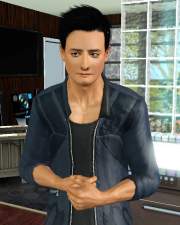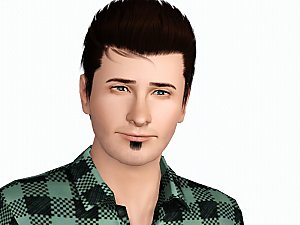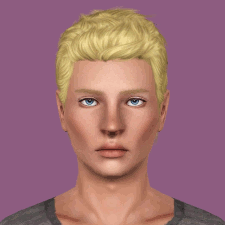The Delacroixes: Part I
The Delacroixes: Part I

Threesome.jpg - width=500 height=563

Alex Faces.jpg - width=900 height=669

Alex Profile.jpg - width=691 height=682

Alex Hotbod.jpg - width=468 height=785

Jean-Pierre Faces.jpg - width=900 height=638

Jean-Pierre Profile.jpg - width=785 height=731

Jean-Pierre Paris.jpg - width=400 height=587

Raeesah 1969.jpg - width=350 height=525
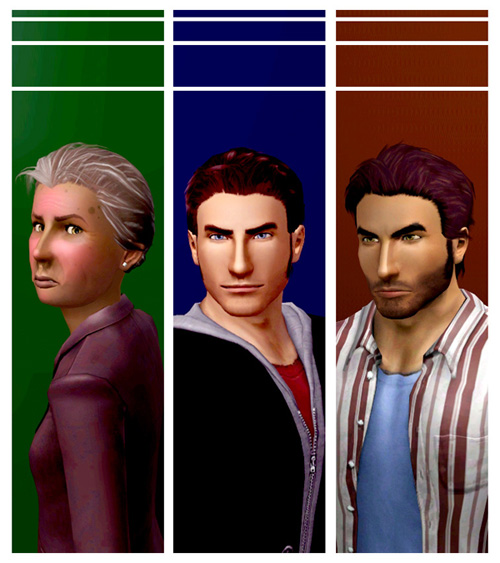
Alex and Jean-Pierre are brothers but are a world apart. Both were born in Avignon to an Egyptian journalist and a French archaeologist; but Alex left France with his mother after she objected to his father's plans. He's never seen his brother since, and they've have barely talked to each other for the last 15 years. But after his father's untimely death, Jean-Pierre decides to return to his mother in search of help.
The Delacroix Family
Once a vastly wealthy and influential family in the south-east of France, the Delacroixes lost their power and land to the Castello family of Piedmont. Since then, they've been been embroiled in a bitter feud for at least five hundred years, with neither side intending to stop.

Alex (Alexandre) Delacroix
Alex is a young man wracked with worries and self-doubt, who hides behind a facade of jerkassery. Madly jealous of his brother's apparent success and his own lack of accomplishments, what will his brother's return bring?
Traits
- Grumpy
- Loves the Outdoors
- Natural Cook
- Neurotic
- Unlucky
Favorites
Food- Key Lime Pie
Music- Pop
Colour- Blue
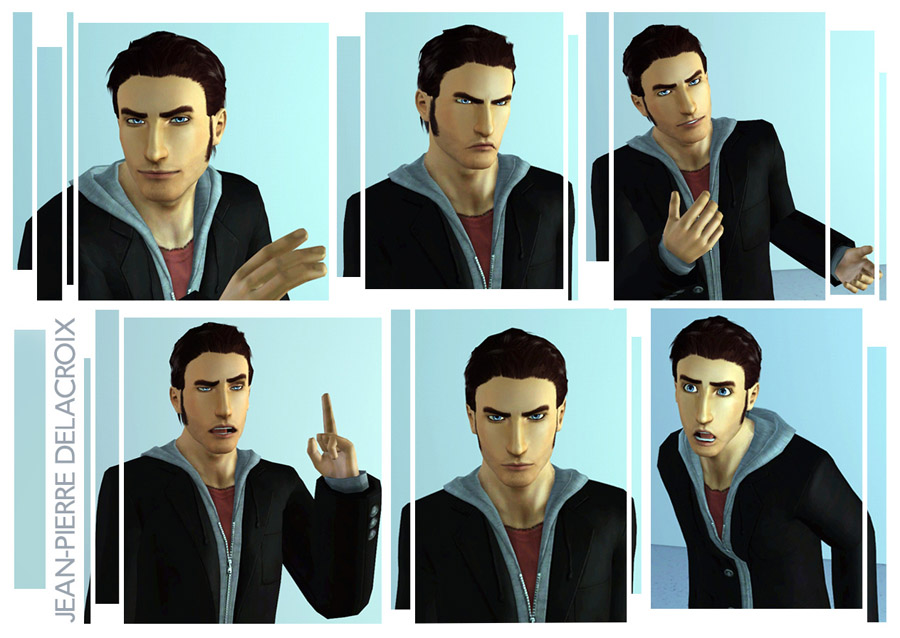
Jean-Pierre Delacroix
Unlike his brother, Jean-Pierre achieved moderate success as a violinist in the Orchestre de Paris.
Yet faced with death as one of the last remaining members of the Delacroix family, he's decided to ask his older brother to help him with his personal vendetta against the Castello family. What will Alex say? Will the Castellos track them down here in Simnation?
Traits
- Ambitious
- Hot-headed
- Perfectionist
- Virtuoso
- Lucky
Favorites
Food- Grilled Salmon
Music- Classical
Colour- Yellow

Raeesah Al-Helal
The thing Raeesah wanted most was for her sons to be away from the bitter feud between the Castellos and Delacroixes. Raeesah left behind her successful career and her otherwise happy marriage when she with departed with Alex for Simnation, as she thought it would be safer there.
But fifteen years later, with Jean-Pierre's abrupt arrival, will the things she fear come back with him?
Traits
- Absent-minded
- Family-oriented
- Frugal
- Good
- Good Sense of Humor
Favorites
Food- Fruit Parfait
Music- Classical
Colour- Lime
Antoine Delacroix (deceased)
Born in the city of Chevreux and raised in Champ-les-Sims, Antoine Delacroix almost achieved what he had always wanted; restoring some semblance of the fame the Delacroixes once had. It is well known that he discovered the tomb of King Ramsim IV, but apart from the brief period of fame, he gained nothing.
He always remembered the vitrolic stories his father and uncle told him about the Castellos, and had no hesitation about telling these stories to his son Jean-Pierre. If only Alexandre was still around...
Notes/ Issues
- As Alex uses the body slider, too much exercise will cause his body slider to snap back to the pre-set limits, leaving him looking weird. Anything that affects the muscle mass slider may cause this issue. Either revert to an earlier save, find a way to reset his body fitness, narrow his face and features to match the slimmer body, or hope a mod comes out soon that changes it! Other than that and some cosmetic clipping issues, he plays well.
- With Alex and Jean-Pierre, aging will result in 'pout-mouthedness', due to the way the Sims 3 handles facial structures (durp a durp). Just edit them in CAS and move the mouth height slider to the right until it looks right!
- I've included a pre-made household for convenience. However, it is in a Sims3pack format, and I hold no responsibility if your computer starts smoking!
- If you want to use any one of these sims in a story of your own, do notify me first. I'm itching to see what stories you have!
- Have fun :D
Credits (Thanks to all of you for all the awesome stuff)
Required Content (Stuff that I suggest you have):
-EsmeraldaF's Men's Messy Combed-Back Hair
-EsmeraldaF's Improved men's 'Extreme V' arched eyebrows
-Nanashihito's Slightly Altered Muscular Male Mesh Mod (SAMMMM)
-Robo Kitty's Facial Hair
-Robo Kitty's Eye Baggage
-Rick & Delphy's CAS slider hack (Body slider only, may or may not work with newest patch)
-PanthroSamah's Body Hair
Sims 3 Store Content:
-Blazer Jacket with Hoodie
-Business Casual
-Men's Cargo Pants
Optional Content (Stuff you can substitute for):
-Aikea Guinea's Default Replacement Eyes for TS3
-HystericalParoxysm's "Custard" Anti-Puddingface Texture Replacer
-234jiao'sTS3 Skin Replacements
-Amvalvo's Scout Gloves
-Papercat's Lip Lines
-Any slider hack for the face (if you want to edit them)
Sims 3 Store Content:
-Resort Pants
-Blazer and Rugby Shirt
-Kung Fu Pants
-Jacket/Vest/Shirt Combo
|
Raeesah_Al-Helal.rar
Download
Uploaded: 7th Dec 2009, 337.8 KB.
942 downloads.
|
||||||||
|
Jean-Pierre_Delacroix.rar
Download
Uploaded: 7th Dec 2009, 367.7 KB.
1,692 downloads.
|
||||||||
|
Alex_Delacroix.rar
Download
Uploaded: 7th Dec 2009, 426.3 KB.
1,749 downloads.
|
||||||||
|
The Delacroixes.rar
Download
Uploaded: 7th Dec 2009, 265.4 KB.
1,702 downloads.
|
||||||||
| For a detailed look at individual files, see the Information tab. | ||||||||
Install Instructions
1. Click the file listed on the Files tab to download the sim to your computer.
2. Extract the zip, rar, or 7z file.
2. Select the .sim file you got from extracting.
3. Cut and paste it into your Documents\Electronic Arts\The Sims 3\SavedSims folder. If you do not have this folder yet, it is recommended that you open the game, enter Create-a-Sim, and save a sim to the sim bin to create this folder, rather than doing so manually. After that you can close the game and put the .sim file in SavedSims
4. Once the .sim file is in SavedSims, you can load the game, and look for your sim in the premade sims bin in Create-a-Sim.
Extracting from RAR, ZIP, or 7z: You will need a special program for this. For Windows, we recommend 7-Zip and for Mac OSX, we recommend Keka. Both are free and safe to use.
Need more help?
If you need more info, see Game Help:Installing TS3 Simswiki for a full, detailed step-by-step guide! Special Installation Instructions
- If you get an error that says "This content requires expansion pack data that is not installed", please use either Clean Installer to install this sim.
Loading comments, please wait...
-
by Rosebud1773 11th Aug 2013 at 9:06pm
-
by EmzLuvzZombiez 11th Mar 2017 at 7:28am
 6
18.1k
9
6
18.1k
9
-
by WatermelonSandal 28th Jul 2020 at 12:30pm
-
by popcornstar45 updated 25th Apr 2022 at 8:49pm
-
by popcornstar45 updated 6th Feb 2024 at 1:09pm

 Sign in to Mod The Sims
Sign in to Mod The Sims The Delacroixes: Part I
The Delacroixes: Part I