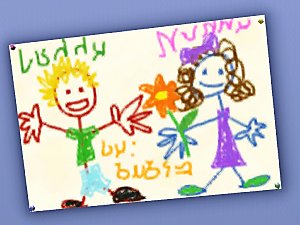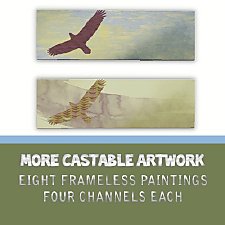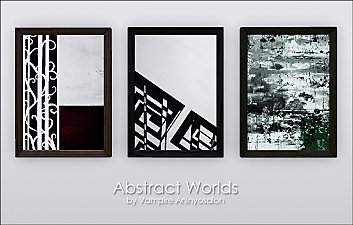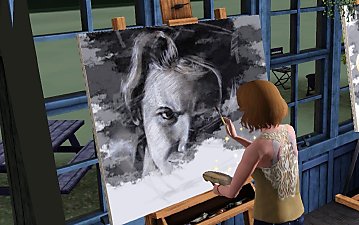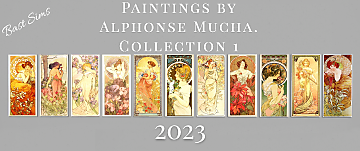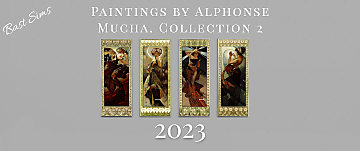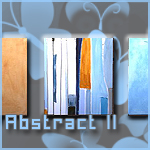Kids Paintings
Kids Paintings
SCREENSHOTS
Downloaded 7,072 times
1,099 Thanks
77 Favourited
37,177 Views
Say Thanks!
Thanked!
Picked Upload!
This is a picked upload! It showcases some of the best talent and creativity available on MTS and in the community.
Kids Paintings
Set of 20 paintings.
The pictures do not replace any of your pictures! The picture frames can be recolored. And they all show up with their own thumbnail pictures.
They use the same mesh but are seperate objects.
Meshes: Painting Lips (single pictures)
Polygon Count: Same as Maxis
Price of each painting: 150§




Set of 20 paintings.
The pictures do not replace any of your pictures! The picture frames can be recolored. And they all show up with their own thumbnail pictures.
They use the same mesh but are seperate objects.
Meshes: Painting Lips (single pictures)
Polygon Count: Same as Maxis
Price of each painting: 150§




Enjoy!

Additional Credits:
TSR Workshop - www.thesimsresource.com
Tutorial - Sims 3 Custom Paintings with EA Meshes - Author: Vanilla Sim (www.thesimsresource.com)
This is a Maxis Recolour which means that it is a recolour of an item that already exists in your game. Please check the Pack requirements to see which game pack it recolours.
MTS has all free content, all the time. Donate to help keep it running.
|
KidsPaintings.rar
Download
Uploaded: 15th Dec 2009, 1.71 MB.
15,138 downloads.
|
||||||||
| For a detailed look at individual files, see the Information tab. | ||||||||
Install Instructions
Quick Guide:
1. Click the file listed on the Files tab to download the file to your computer.
2. Extract the zip, rar, or 7z file. Now you will have either a .package or a .sims3pack file.
For Package files:
1. Cut and paste the file into your Documents\Electronic Arts\The Sims 3\Mods\Packages folder. If you do not already have this folder, you should read the full guide to Package files first: Sims 3:Installing Package Fileswiki, so you can make sure your game is fully patched and you have the correct Resource.cfg file.
2. Run the game, and find your content where the creator said it would be (build mode, buy mode, Create-a-Sim, etc.).
For Sims3Pack files:
1. Cut and paste it into your Documents\Electronic Arts\The Sims 3\Downloads folder. If you do not have this folder yet, it is recommended that you open the game and then close it again so that this folder will be automatically created. Then you can place the .sims3pack into your Downloads folder.
2. Load the game's Launcher, and click on the Downloads tab. Find the item in the list and tick the box beside it. Then press the Install button below the list.
3. Wait for the installer to load, and it will install the content to the game. You will get a message letting you know when it's done.
4. Run the game, and find your content where the creator said it would be (build mode, buy mode, Create-a-Sim, etc.).
Extracting from RAR, ZIP, or 7z: You will need a special program for this. For Windows, we recommend 7-Zip and for Mac OSX, we recommend Keka. Both are free and safe to use.
Need more help?
If you need more info, see:
1. Click the file listed on the Files tab to download the file to your computer.
2. Extract the zip, rar, or 7z file. Now you will have either a .package or a .sims3pack file.
For Package files:
1. Cut and paste the file into your Documents\Electronic Arts\The Sims 3\Mods\Packages folder. If you do not already have this folder, you should read the full guide to Package files first: Sims 3:Installing Package Fileswiki, so you can make sure your game is fully patched and you have the correct Resource.cfg file.
2. Run the game, and find your content where the creator said it would be (build mode, buy mode, Create-a-Sim, etc.).
For Sims3Pack files:
1. Cut and paste it into your Documents\Electronic Arts\The Sims 3\Downloads folder. If you do not have this folder yet, it is recommended that you open the game and then close it again so that this folder will be automatically created. Then you can place the .sims3pack into your Downloads folder.
2. Load the game's Launcher, and click on the Downloads tab. Find the item in the list and tick the box beside it. Then press the Install button below the list.
3. Wait for the installer to load, and it will install the content to the game. You will get a message letting you know when it's done.
4. Run the game, and find your content where the creator said it would be (build mode, buy mode, Create-a-Sim, etc.).
Extracting from RAR, ZIP, or 7z: You will need a special program for this. For Windows, we recommend 7-Zip and for Mac OSX, we recommend Keka. Both are free and safe to use.
Need more help?
If you need more info, see:
- For package files: Sims 3:Installing Package Fileswiki
- For Sims3pack files: Game Help:Installing TS3 Packswiki
Loading comments, please wait...
Author
Download Details
Packs:
None, this is Sims 3 base game compatible!
Uploaded: 15th Dec 2009 at 6:48 PM
Uploaded: 15th Dec 2009 at 6:48 PM
Style:
– Modern
– Ultra Modern
– Childrens
: Childs furniture or objects
Room:
– Nursery
Maxis Flags:
– Not Applicable
Tags
Other Download Recommendations:
-
by Ewelina20 2nd Dec 2009 at 6:28pm
 21
40k
67
21
40k
67
-
by Ewelina20 12th Dec 2009 at 11:06am
 18
45.5k
78
18
45.5k
78
-
by SierraW 22nd Apr 2011 at 6:13pm
 33
39.3k
125
33
39.3k
125
-
by veiledstar 28th Jul 2015 at 12:02am
 45
65.2k
207
45
65.2k
207
More downloads by Ewelina20:
See more

 Sign in to Mod The Sims
Sign in to Mod The Sims Kids Paintings
Kids Paintings