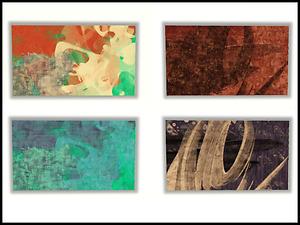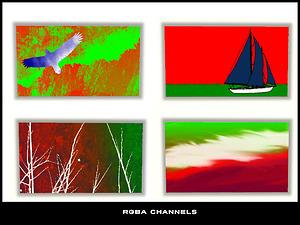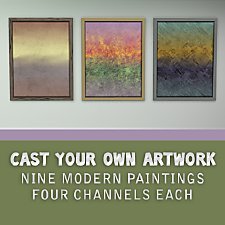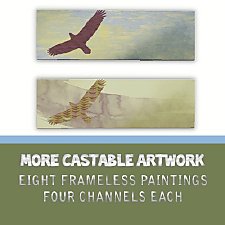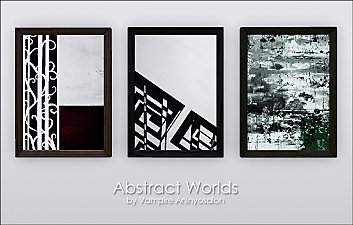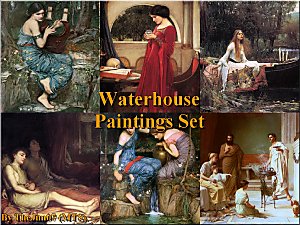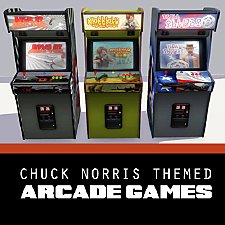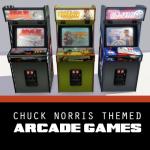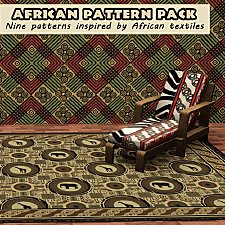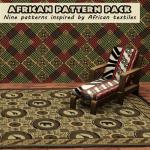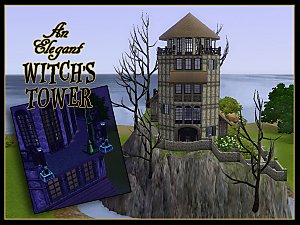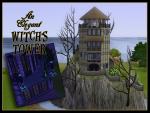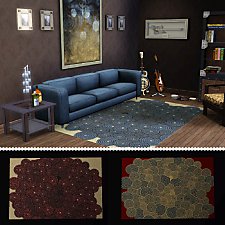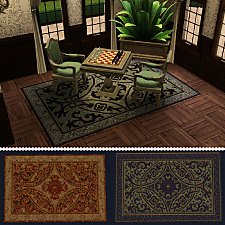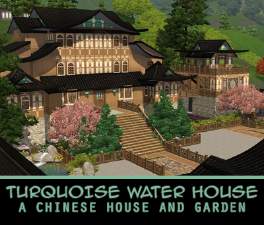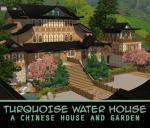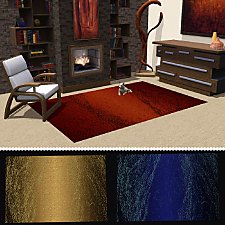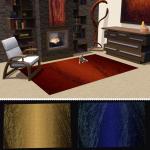CAStable Artwork: Eight four-tile paintings
CAStable Artwork: Eight four-tile paintings

4TILE1.jpg - width=800 height=600

4TILE2.jpg - width=1000 height=750

4TILE3.jpg - width=1000 height=750

4TILE4.jpg - width=1000 height=750

4TILE5.jpg - width=1000 height=750

4TILE6.jpg - width=1000 height=750

4TILE7.jpg - width=1000 height=750

4TILE8.jpg - width=1000 height=750

4TILE9.jpg - width=1000 height=750

4TILE10.jpg - width=1000 height=750







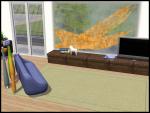
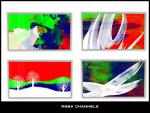

The object is called "Four-Tile Modern Paintings." You can find it in Buy Mode/Decorative/Wall Hangings. It costs 800 simoleons to purchase.
Attached screenshots show each painting in two different colorations, plus the RGBA channels, so you can see what they look like when you change the patterns. I've also included two in-game shots to give you an idea of size and overall appearance. I've tried to keep them general enough that you can pretty well fit them into any decor depending on how you CASt them. Hope you have fun recoloring them in your game!

Additional Credits:
Many many thanks to Flabaliki for posting his large canvas and allowing others to recolor it. Thanks also to ~ki-cek on DeviantArt for his tree brush and obsidiandawn.com for the sailboat brush.
|
sionelle_painting_4tilecastable.rar
Download
Uploaded: 10th Jul 2013, 2.24 MB.
12,691 downloads.
|
||||||||
| For a detailed look at individual files, see the Information tab. | ||||||||
Install Instructions
1. Click the file listed on the Files tab to download the file to your computer.
2. Extract the zip, rar, or 7z file. Now you will have either a .package or a .sims3pack file.
For Package files:
1. Cut and paste the file into your Documents\Electronic Arts\The Sims 3\Mods\Packages folder. If you do not already have this folder, you should read the full guide to Package files first: Sims 3:Installing Package Fileswiki, so you can make sure your game is fully patched and you have the correct Resource.cfg file.
2. Run the game, and find your content where the creator said it would be (build mode, buy mode, Create-a-Sim, etc.).
For Sims3Pack files:
1. Cut and paste it into your Documents\Electronic Arts\The Sims 3\Downloads folder. If you do not have this folder yet, it is recommended that you open the game and then close it again so that this folder will be automatically created. Then you can place the .sims3pack into your Downloads folder.
2. Load the game's Launcher, and click on the Downloads tab. Find the item in the list and tick the box beside it. Then press the Install button below the list.
3. Wait for the installer to load, and it will install the content to the game. You will get a message letting you know when it's done.
4. Run the game, and find your content where the creator said it would be (build mode, buy mode, Create-a-Sim, etc.).
Extracting from RAR, ZIP, or 7z: You will need a special program for this. For Windows, we recommend 7-Zip and for Mac OSX, we recommend Keka. Both are free and safe to use.
Need more help?
If you need more info, see:
- For package files: Sims 3:Installing Package Fileswiki
- For Sims3pack files: Game Help:Installing TS3 Packswiki
Loading comments, please wait...
Uploaded: 10th Jul 2013 at 8:14 PM
Updated: 11th Jul 2013 at 1:18 AM - fixed misspelling
-
by pinketamine 24th Oct 2009 at 10:59pm
 9
22.4k
24
9
22.4k
24
-
by Ewelina20 2nd Dec 2009 at 7:28pm
 21
40.3k
69
21
40.3k
69
-
by Ewelina20 12th Dec 2009 at 12:06pm
 18
45.8k
78
18
45.8k
78
-
by TheJim07 updated 8th Apr 2015 at 4:09pm
 15
17.3k
90
15
17.3k
90
-
48 Traditional and Contemporary Rugs
by sionelle 25th Jun 2019 at 7:46pm
48 rugs in a variety of styles for your decorating needs. more...
 10
19.9k
67
10
19.9k
67
-
Chuck Norris Themed Arcade Games
by sionelle 1st Apr 2012 at 6:36am
Tired of Freezer Bunny? Want more variety? Collect Chuck Norris stuff because it is AWESOME? Try these. more...
 +1 packs
22 31.9k 56
+1 packs
22 31.9k 56 Late Night
Late Night
-
African Pattern Pack: Nine patterns inspired by African textiles
by sionelle 18th Feb 2012 at 6:19am
Patterns inspired by the wax-cloth fabrics and other textiles I see all the time in Africa. more...
 19
33.1k
98
19
33.1k
98
-
Eight Recolorable Carpets (Modern/Contemporary)
by sionelle 10th Jan 2012 at 11:07am
Eight completely re-colorable (3-channel) carpets in a modern style. more...
 17
46.8k
158
17
46.8k
158
-
Nine Recolorable Carpets (Traditional)
by sionelle 18th Sep 2012 at 12:35am
Nine more carpets. This batch is four-channel, in traditional designs for those who prefer classic style. more...
 44
77.9k
395
44
77.9k
395
-
More re-colorable modern carpets
by sionelle 12th Jan 2012 at 12:27am
Another batch of eight carpets for your Sims' modern homes more...
 14
50k
171
14
50k
171
-
The Gilded Lily: A Steampunk Cottage
by sionelle 9th Jul 2013 at 2:48pm
Do your explorers or inventors need a comfortable place to call home in between adventures? How about a cozy cottage? more...
 +10 packs
16 19.6k 70
+10 packs
16 19.6k 70 World Adventures
World Adventures
 Ambitions
Ambitions
 Late Night
Late Night
 Outdoor Living Stuff
Outdoor Living Stuff
 Generations
Generations
 Pets
Pets
 Showtime
Showtime
 Supernatural
Supernatural
 Seasons
Seasons
 University Life
University Life
-
Stately Goth Manor (residential - no CC)
by sionelle 11th Aug 2013 at 7:08pm
Does your neighborhood need a gigantic stone mansion to give it a little more gravitas? more...
 +10 packs
53 84.4k 273
+10 packs
53 84.4k 273 World Adventures
World Adventures
 Ambitions
Ambitions
 Late Night
Late Night
 Generations
Generations
 Pets
Pets
 Showtime
Showtime
 Supernatural
Supernatural
 Seasons
Seasons
 University Life
University Life
 Island Paradise
Island Paradise

 Sign in to Mod The Sims
Sign in to Mod The Sims CAStable Artwork: Eight four-tile paintings
CAStable Artwork: Eight four-tile paintings