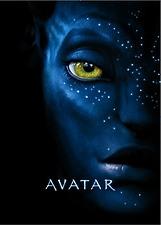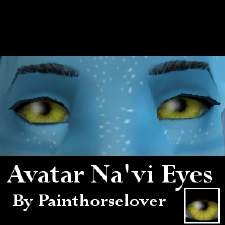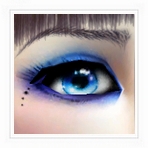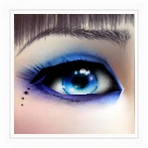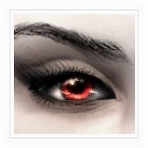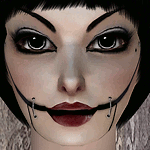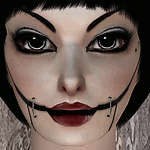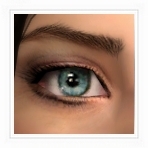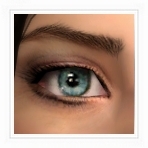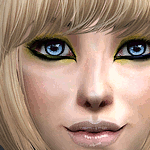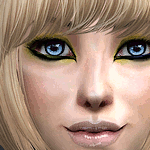Avatar Inspired Alien Skin Tone + Eyes
Avatar Inspired Alien Skin Tone + Eyes

02.jpg - width=650 height=653

03.jpg - width=1000 height=480

04.jpg - width=932 height=325

01.jpg - width=300 height=419

prev1.gif - width=150 height=151
EDIT:
Lucia Carlota has turned the skin and eyes into defaults! Here's the link to her thread: http://www.modthesims.info/download.php?t=394069
So. At first I didn't even think of sharing the skin separately - I wanted it to be a part of my Sim that I was planning to upload somewhere in the future. But after I'd added a profile picture that displayed this skin, some people asked me where I got it and if I'll be uploading it etc. So I thought that what ever, I've put my time and effort in it, so why not share it.
Here it is.
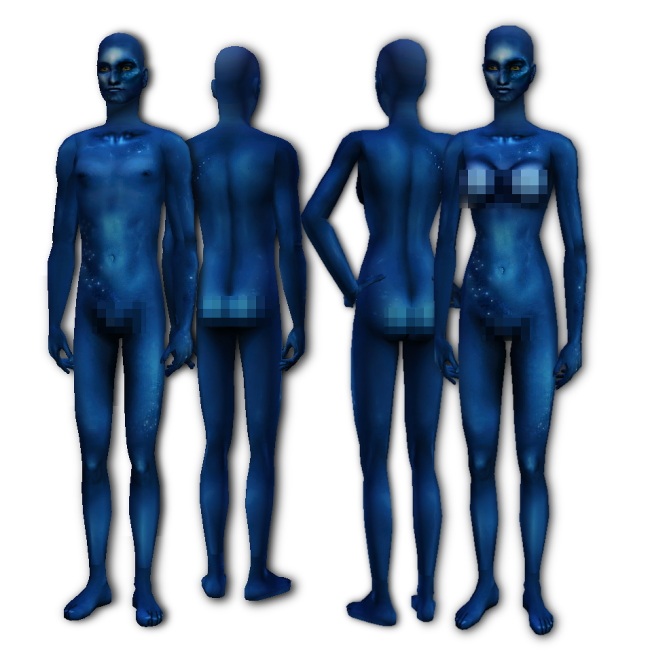
This skin covers all ages. Each age and body type has been edited separately. The thinner your sim, the shinier the skin. Elders have wrinkles; toddlers only have front teeth.
There are random shining dots all over their bodies. There are also some faintly glowing veins, although they're not very visible.

From left to right: female adult, toddler and elder.
There is, of course, no make-up used in these pictures.
Here are some detail shots:
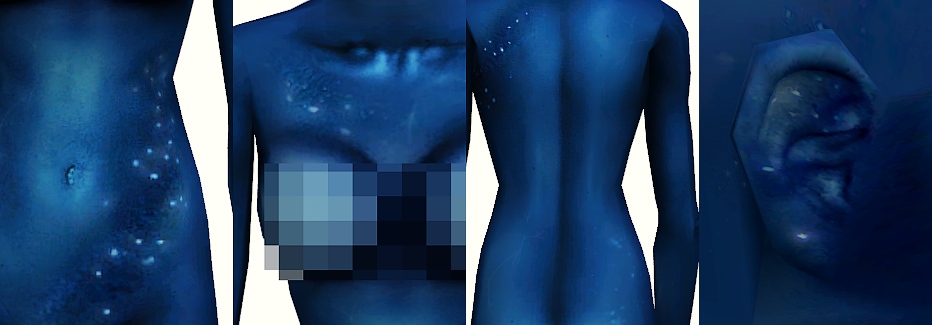
Haha, even their ears are dotted.
And since I made the eyes that suited this skin tone, I thought I might as well upload them also.
So, I hope you like it and feedback would be awesome!

|
Eyes by VacuumMelon.rar
Download
Uploaded: 28th Dec 2009, 18.5 KB.
20,278 downloads.
|
||||||||
|
Skin by VacuumMelon.rar
Download
Uploaded: 28th Dec 2009, 1,002.0 KB.
25,110 downloads.
|
||||||||
| For a detailed look at individual files, see the Information tab. | ||||||||
Install Instructions
1. Download: Click the download link to save the .rar or .zip file(s) to your computer.
2. Extract the zip, rar, or 7z file.
3. Place in Downloads Folder: Cut and paste the .package file(s) into your Downloads folder:
- Origin (Ultimate Collection): Users\(Current User Account)\Documents\EA Games\The Sims™ 2 Ultimate Collection\Downloads\
- Non-Origin, Windows Vista/7/8/10: Users\(Current User Account)\Documents\EA Games\The Sims 2\Downloads\
- Non-Origin, Windows XP: Documents and Settings\(Current User Account)\My Documents\EA Games\The Sims 2\Downloads\
- Mac: Users\(Current User Account)\Documents\EA Games\The Sims 2\Downloads
- Mac x64: /Library/Containers/com.aspyr.sims2.appstore/Data/Library/Application Support/Aspyr/The Sims 2/Downloads
- For a full, complete guide to downloading complete with pictures and more information, see: Game Help: Downloading for Fracking Idiots.
- Custom content not showing up in the game? See: Game Help: Getting Custom Content to Show Up.
- If you don't have a Downloads folder, just make one. See instructions at: Game Help: No Downloads Folder.
Loading comments, please wait...
Updated: 14th Mar 2010 at 2:29 PM - added link to the defaults by Lucia Carlota
-
by magmar2k 14th Apr 2005 at 3:57am
-
Default Alien Skin by Summersong86
by SciBirg 6th Nov 2006 at 9:06pm
-
by joninmobile 21st Oct 2007 at 1:29am
-
Na'vi Skintone from Avatar Movie
by painthorselover 27th Dec 2009 at 5:39am
-
by painthorselover 27th Dec 2009 at 5:40am
-
by sugarandcaffeine updated 27th Feb 2010 at 8:37pm
-
VacuumMelon's Avatar Inspired Skin and Eyes as Alien Defaults
by Lucia Carlota 5th Mar 2010 at 9:10pm
-
Feathers/Maxis Match Alien Skin
by ZephyrSteph 7th Nov 2016 at 1:42am
-
Set of Intense Eyeshadows (8 Colours)
by VacuumMelon 8th Jul 2009 at 11:33pm
I created the blue eyeshadow for my sim Lucy . more...
-
(Twilight) Vampire Eyes (4 colours)
by VacuumMelon 3rd Jul 2009 at 1:05am
Inspired by Twilight. more...
-
Liquid Eyes (8 different colours)
by VacuumMelon 12th Apr 2009 at 4:23am
Eyes based on my last upload, but with improved shadows and more reflections. more...
-
"I'm Crying" - a set of 4 normal and 4 crying eyes
by VacuumMelon 26th Aug 2009 at 10:01pm
I wanted to create a set of eyes for storytellers (including myself). more...
-
by VacuumMelon 26th Aug 2009 at 9:59pm
I was inspired by the upcoming autumn and my mother who likes to wear this kind of colours, so I more...
-
by VacuumMelon 1st Nov 2009 at 11:08pm
In the novels of Anne Rice, Those Who Must Be Kept are the progenitors of all vampires who are also more...
 42
88k
78
42
88k
78
-
by VacuumMelon 23rd Dec 2009 at 11:53pm
The bright blue eyes were originally made for one of my sims, but then I thought I might just as more...
-
Lucy & Andrew - the doll-faced couple
by VacuumMelon 7th Jul 2009 at 5:35am
Meet Lucy and Andrew. They live in a gingerbread house and they eat butterflies - yes, they're just that awesome. more...
About Me
I've started a Livejournal about my newest neighborhood Catsfield. Become acquainted here.
Hey.
Rules regarding my cc are extremely simple.
You MAY NOT:
♥ upload my cc to pay sites - my creations are free and they must stay this way.
♥ upload my creations as your own
You MAY:
♥ recolour + upload my cc as new sets / part of your sims
♥ turn my cc into defaults
♥ use my cc in movies/pictures
♥ don't forget to GIVE CREDIT.
From this point on I'm taking no requests. Sorry, I'm just too busy with my personal life and school. Thanks for understanding.

 Sign in to Mod The Sims
Sign in to Mod The Sims Avatar Inspired Alien Skin Tone + Eyes
Avatar Inspired Alien Skin Tone + Eyes