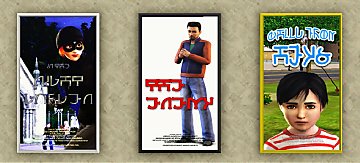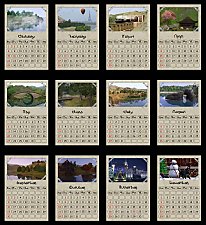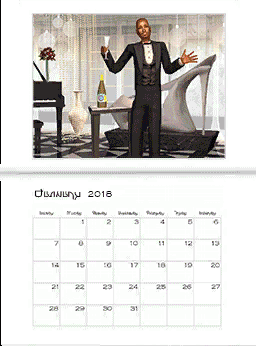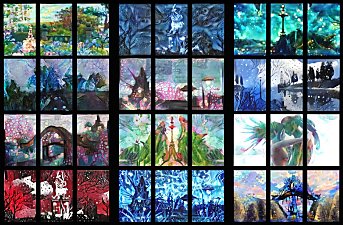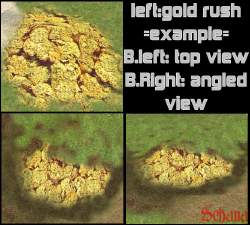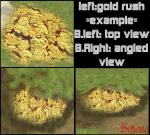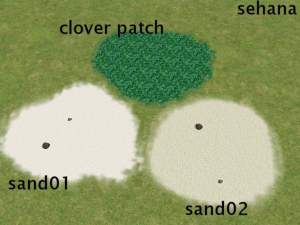Butterfly on flower wall hanging for Sims3
Butterfly on flower wall hanging for Sims3

Screenshot-butterflyflower01.jpg - width=839 height=741
in game pic
It's my first drawing on a tablet, back in 2007. It took forever to finish and I liked seeing it in my Sims2 family household and now I can enjoy it in Sims3. So I thought I'd share it again.
Located: Buy > Function > Decor > Wall Deco
Cost: $175
The Custom name is "Speedinator Marketing Poster" [Base Game]
(Sorry I couldn't change the in-game name. But it should be next to the Original Speedinator Poster.)


Additional Credits:
MTS
s3pe, S3OC and PSP11
Tutorial written by Xanathon
|
sehana_PaintingCars_butterflyflower01.rar
| package file
Download
Uploaded: 30th Dec 2009, 516.7 KB.
2,405 downloads.
|
||||||||
| For a detailed look at individual files, see the Information tab. | ||||||||
Install Instructions
1. Click the file listed on the Files tab to download the file to your computer.
2. Extract the zip, rar, or 7z file. Now you will have either a .package or a .sims3pack file.
For Package files:
1. Cut and paste the file into your Documents\Electronic Arts\The Sims 3\Mods\Packages folder. If you do not already have this folder, you should read the full guide to Package files first: Sims 3:Installing Package Fileswiki, so you can make sure your game is fully patched and you have the correct Resource.cfg file.
2. Run the game, and find your content where the creator said it would be (build mode, buy mode, Create-a-Sim, etc.).
For Sims3Pack files:
1. Cut and paste it into your Documents\Electronic Arts\The Sims 3\Downloads folder. If you do not have this folder yet, it is recommended that you open the game and then close it again so that this folder will be automatically created. Then you can place the .sims3pack into your Downloads folder.
2. Load the game's Launcher, and click on the Downloads tab. Find the item in the list and tick the box beside it. Then press the Install button below the list.
3. Wait for the installer to load, and it will install the content to the game. You will get a message letting you know when it's done.
4. Run the game, and find your content where the creator said it would be (build mode, buy mode, Create-a-Sim, etc.).
Extracting from RAR, ZIP, or 7z: You will need a special program for this. For Windows, we recommend 7-Zip and for Mac OSX, we recommend Keka. Both are free and safe to use.
Need more help?
If you need more info, see:
- For package files: Sims 3:Installing Package Fileswiki
- For Sims3pack files: Game Help:Installing TS3 Packswiki
Loading comments, please wait...
Uploaded: 30th Dec 2009 at 10:44 PM
-
by Yogi-Tea 21st Oct 2009 at 6:09pm
 13
17.4k
24
13
17.4k
24
-
by sehana 29th Jan 2010 at 5:59pm
 4
34.9k
55
4
34.9k
55
-
by Menaceman44 11th Mar 2010 at 1:20am
 10
35.7k
91
10
35.7k
91
-
by kithri 13th Sep 2012 at 4:42pm
 10
19.8k
19
10
19.8k
19
-
by Hellfrozeover 23rd Jan 2018 at 10:37pm
 10
10.4k
23
10
10.4k
23
-
by Butterbot 9th May 2018 at 1:09am
 7
25.5k
32
7
25.5k
32
-
by TotallyNotKatja updated 4th Feb 2025 at 6:34pm
 +1 packs
6 2k 10
+1 packs
6 2k 10 University Life
University Life
-
Bakonmi Lounge & Chair Cleaner Pillows
by sehana 25th Mar 2008 at 9:26am
Here are the smaller chairs of the Bakonmi Set. more...
 4
11.4k
15
4
11.4k
15
-
7 recolors of Glassic Living Chair
by sehana 31st Mar 2008 at 9:45pm
7 recolors of Glassic Living Chair Black, Grey, White, Dark Red, Dark Green, Dark Blue & Brown more...
 3
12.5k
9
3
12.5k
9
-
misc terrain (liquid metal, desert sand, gold rush)
by sehana 13th Feb 2008 at 7:36am
Ever wanted a pit of mercury or type of liquid metal, well here's your chance, or if not scroll down. more...
 2
8.2k
5
2
8.2k
5
-
recolors of vrooom chair *UPDATE: 2008 Feb 12
by sehana 6th Feb 2008 at 7:12am
not sure if anyone has made recolors of this maxis item yet. more...
 5
9.8k
13
5
9.8k
13
About Me
I've done some wall hangings for the sims 3. Check out my webpage. (Click on the links below to go to my websites.
HomePage:
http://sehanafortress.com/mystuff-logo/sig-08sf01a.jpg
Sehana Fortress.com | Entertainment | Sims2 | Sims3 | Blog | Twitter |
Webpages are viewable in IE and Firefox now. Chrome has some difficulty with my menus.
Policy:
* Give credit where credit is deserved. A link to my website, MTS2 profile or item or a mention would be good. :)
* Hand Drawn stuff like the wall deco is my own drawn stuff, so do not claim as your own.
* You can include with your own uploads.
* Please don't upload to Pay or donation site though. (Free stuff is good :) ) Uploads to MTS2 are ok.
* The usual: Don't use somebody else's work and say that you did it. (That's with all things though. Common courtesy.)
Thank You for downloading.
Please let me know if anything isn't working for you. I'm still learning :p .

 Sign in to Mod The Sims
Sign in to Mod The Sims