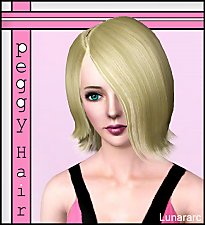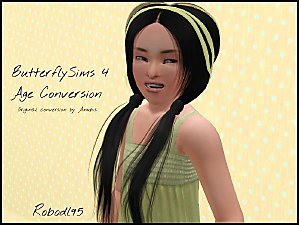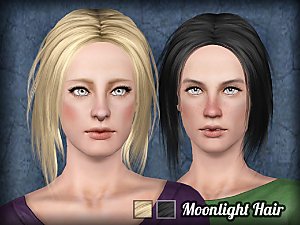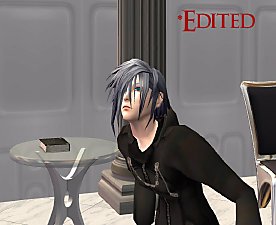Medusa's Snake Hair
Medusa's Snake Hair

1.jpg - width=629 height=689

2.jpg - width=629 height=689

3.jpg - width=629 height=689

4.jpg - width=629 height=689

5.jpg - width=629 height=689

6.jpg - width=596 height=516

7.jpg - width=344 height=597
Polygon Counts:
LOD0:6831
LOD1:6831
LOD2:797
LOD3:243
This is a new mesh, and means that it's a brand new self contained object that usually does not require a specific Pack (although this is possible depending on the type). It may have Recolours hosted on MTS - check below for more information.
|
MedusaxXsiXxSnakeHair.rar
Download
Uploaded: 3rd Jan 2010, 2.50 MB.
9,173 downloads.
|
||||||||
| For a detailed look at individual files, see the Information tab. | ||||||||
Install Instructions
1. Click the file listed on the Files tab to download the file to your computer.
2. Extract the zip, rar, or 7z file. Now you will have either a .package or a .sims3pack file.
For Package files:
1. Cut and paste the file into your Documents\Electronic Arts\The Sims 3\Mods\Packages folder. If you do not already have this folder, you should read the full guide to Package files first: Sims 3:Installing Package Fileswiki, so you can make sure your game is fully patched and you have the correct Resource.cfg file.
2. Run the game, and find your content where the creator said it would be (build mode, buy mode, Create-a-Sim, etc.).
For Sims3Pack files:
1. Cut and paste it into your Documents\Electronic Arts\The Sims 3\Downloads folder. If you do not have this folder yet, it is recommended that you open the game and then close it again so that this folder will be automatically created. Then you can place the .sims3pack into your Downloads folder.
2. Load the game's Launcher, and click on the Downloads tab. Find the item in the list and tick the box beside it. Then press the Install button below the list.
3. Wait for the installer to load, and it will install the content to the game. You will get a message letting you know when it's done.
4. Run the game, and find your content where the creator said it would be (build mode, buy mode, Create-a-Sim, etc.).
Extracting from RAR, ZIP, or 7z: You will need a special program for this. For Windows, we recommend 7-Zip and for Mac OSX, we recommend Keka. Both are free and safe to use.
Need more help?
If you need more info, see:
- For package files: Sims 3:Installing Package Fileswiki
- For Sims3pack files: Game Help:Installing TS3 Packswiki
Loading comments, please wait...
Uploaded: 3rd Jan 2010 at 1:42 PM
-
Peggy female "free hair" conversion
by Lunararc 18th Feb 2010 at 11:48pm
 39
115.5k
187
39
115.5k
187
Hair » Female » Young Adult
-
"The Lucky One" - Hair Set for Females (Teen to Elder)
by Elexis 6th Aug 2012 at 1:35am
 153
311.4k
1k
153
311.4k
1k
Hair » Female » Young Adult
-
by laracroftfan1 25th Sep 2014 at 1:21pm
 48
70.2k
231
48
70.2k
231
Hair » Female » Young Adult
-
by Onebeld 14th Feb 2022 at 12:54pm
 5
7.4k
19
5
7.4k
19
Hair » Female » Young Adult
-
by popcornstar45 12th Aug 2025 at 3:35pm
 3
1.5k
6
3
1.5k
6
-
Antonio's Urchin-y Spikes of Liberty
by Denni39 23rd Aug 2025 at 12:06pm
 3
1.5k
4
3
1.5k
4
Hair » Male » Young Adult
-
Male Gorgon Hair *requested (kinda)
by Wicked_sims 8th May 2007 at 12:39am
This was more suggested than requested but it seemed like people wanted it so I made it. more...
-
by Wicked_sims 3rd May 2007 at 1:51am
As stated in my previous download I love greek mythology. This is a continuation of my gorgon sister hairs. more...
-
by Wicked_sims 11th Dec 2005 at 3:47am
Here are my Harly Quinn and her two daughters named Delia & Deidre. more...
 29
34.2k
15
29
34.2k
15
-
by Wicked_sims 16th May 2007 at 4:18am
The Banshee, from the Irish bean sí ("woman of the sídhe" or "woman of the fairy mound") is a female more...
 74
137.3k
142
74
137.3k
142
-
by Wicked_sims 21st Jul 2008 at 7:55am
Alright, so in my journal I said I was working on Organization XIII hairs.Well Zexion just happens to be more...
-
by Wicked_sims 26th Mar 2008 at 8:43pm
Personally I though nobody could have played Bella like Helena Bonham Carter, but I think she was too underused. more...
-
by Wicked_sims 14th Jan 2007 at 6:44am
To go along with my Tenchi sims now comes Ayeka. Unfortunatly the back is a little stiff. more...
-
by Wicked_sims 12th Jan 2007 at 3:04am
After making my first hair mesh i recieved a pm from vedmaaaaa asking me to make a ponytail for Mei more...
-
by Wicked_sims 2nd Jun 2007 at 4:29am
I wonder how many people actually play Yu-Gi-Oh anymore? The Dark Magician Girl has always been one of my favorite more...
 78
126.3k
85
78
126.3k
85
-
by Wicked_sims 1st May 2007 at 3:52am
I myself have always been a big fan of mythology, especialy greek. more...

 Sign in to Mod The Sims
Sign in to Mod The Sims Medusa's Snake Hair
Medusa's Snake Hair