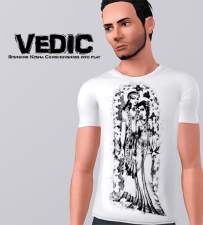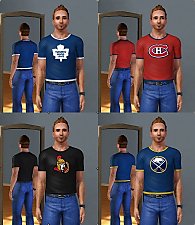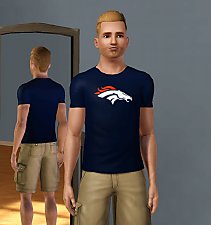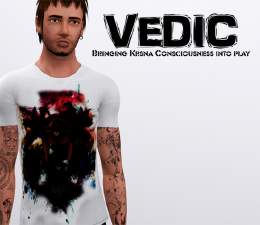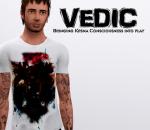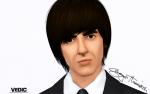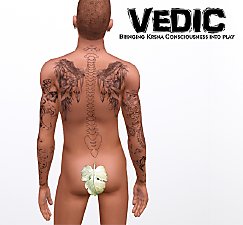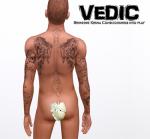Annapurna Art T Shirts
Annapurna Art T Shirts

takenshot1.jpg - width=583 height=648
Sita, Rama and Laksmana

takenshot2.jpg - width=583 height=518
The She Demon T Shirt

takenshot3.jpg - width=720 height=480
Krsna & Balarama T Shirt

takenshot4.jpg - width=432 height=480
Krsna tends 2HB cows T Shirt

takenshot5.jpg - width=432 height=480
Radha & Krsna T Shirt

takenshot6.jpg - width=432 height=480
Krsna Standing hugging the cow T Shirt

takenshot7.jpg - width=432 height=480
Radha & Krsna U T Shirt

7sets.jpg - width=850 height=160
VEDIC

Here are male young adult/adult T Shirts with Annapurna's artwork.
Each artwork represents the pastimes of Lord, Sri Krsna, and also the Divine Couple, AKA, Radha & Krsna.
The She Demon T Shirt:
Described as the Large hideous woman trolling is one of the Giant She Demons killed by Lord Rama.
Sita, Rama and Laksmana:
Described as Sita, Rama, And Laksmana are crossing a river.
Krsna tends 2HB cows T Shirt:
Described as Krishna sitting down tending his beloved cows.
Krsna & Balarama T Shirt:
Described as Krishna plays His flute while Balarama holds His plow.
Radha & Krsna T Shirt:
Described as Radha & Krishna - The Divine Couple.
Radha & Krsna U T Shirt:
Described as Radha & Krishna - The Divine Couple.
Krsna Standing hugging the cow T Shirt:
Described as Krishna showing His affection towards His cows.
There are only one channel that can be recolored, and that is the surrounding of the T Shirts, meaning the main color of the T Shirt.
The artwork itself on the T Shirts cannot be recolored.
All paintings on each T Shirt are done by Annapurna.
Additional Credits:
Untucked Tight Young Adult/Adult Male T Shirts.
Artwork done by Annapurna.
By VEDIC
|
Anna Pura T Shirts by Vedic.zip
| Download:
Download
Uploaded: 6th Jan 2010, 266.9 KB.
17,113 downloads.
|
||||||||
| For a detailed look at individual files, see the Information tab. | ||||||||
Install Instructions
1. Click the file listed on the Files tab to download the file to your computer.
2. Extract the zip, rar, or 7z file. Now you will have either a .package or a .sims3pack file.
For Package files:
1. Cut and paste the file into your Documents\Electronic Arts\The Sims 3\Mods\Packages folder. If you do not already have this folder, you should read the full guide to Package files first: Sims 3:Installing Package Fileswiki, so you can make sure your game is fully patched and you have the correct Resource.cfg file.
2. Run the game, and find your content where the creator said it would be (build mode, buy mode, Create-a-Sim, etc.).
For Sims3Pack files:
1. Cut and paste it into your Documents\Electronic Arts\The Sims 3\Downloads folder. If you do not have this folder yet, it is recommended that you open the game and then close it again so that this folder will be automatically created. Then you can place the .sims3pack into your Downloads folder.
2. Load the game's Launcher, and click on the Downloads tab. Find the item in the list and tick the box beside it. Then press the Install button below the list.
3. Wait for the installer to load, and it will install the content to the game. You will get a message letting you know when it's done.
4. Run the game, and find your content where the creator said it would be (build mode, buy mode, Create-a-Sim, etc.).
Extracting from RAR, ZIP, or 7z: You will need a special program for this. For Windows, we recommend 7-Zip and for Mac OSX, we recommend Keka. Both are free and safe to use.
Need more help?
If you need more info, see:
- For package files: Sims 3:Installing Package Fileswiki
- For Sims3pack files: Game Help:Installing TS3 Packswiki
Loading comments, please wait...
Uploaded: 6th Jan 2010 at 12:34 PM
-
Jabbawockeez T-Shirt Male Adult/Young Adult Red Stack
by crzisme 26th Jun 2009 at 5:53pm
 12
23.6k
12
12
23.6k
12
-
by Leafs34 4th Jun 2016 at 3:04am
 4
12.6k
12
4
12.6k
12
Male » Everyday » Young Adult
-
by PhoenixPhoeniks updated 11th Feb 2023 at 10:01am

 Sign in to Mod The Sims
Sign in to Mod The Sims