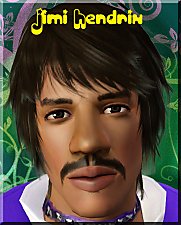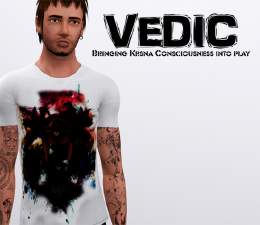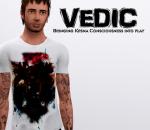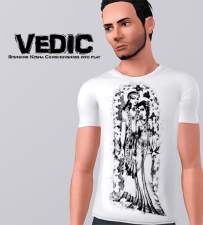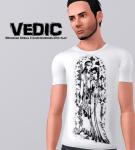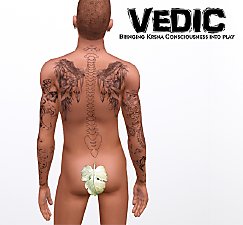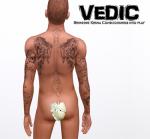George Harrison
George Harrison

George 4.jpg - width=747 height=553

George 5.jpg - width=564 height=353

George 11.jpg - width=830 height=518

George 12.jpg - width=806 height=504

George 13.jpg - width=896 height=560

George.jpg - width=487 height=640

georgeharrison.jpg - width=506 height=600

george-harrison.jpg - width=274 height=320
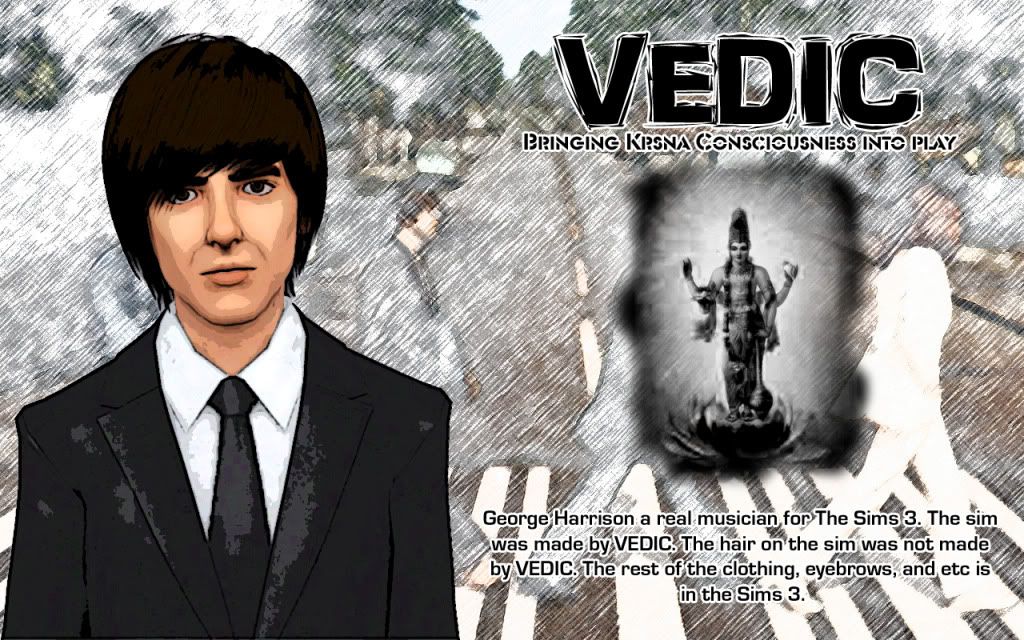
Vedic presents George Harrison for The Sims 3.
There are three versions of George.
A young adult male, adult male, and another adult male.
The young adult male represents early days of The Beatles.
Adult male represents the older days of The Beatles.
The last adult male represents after they broke up the band.
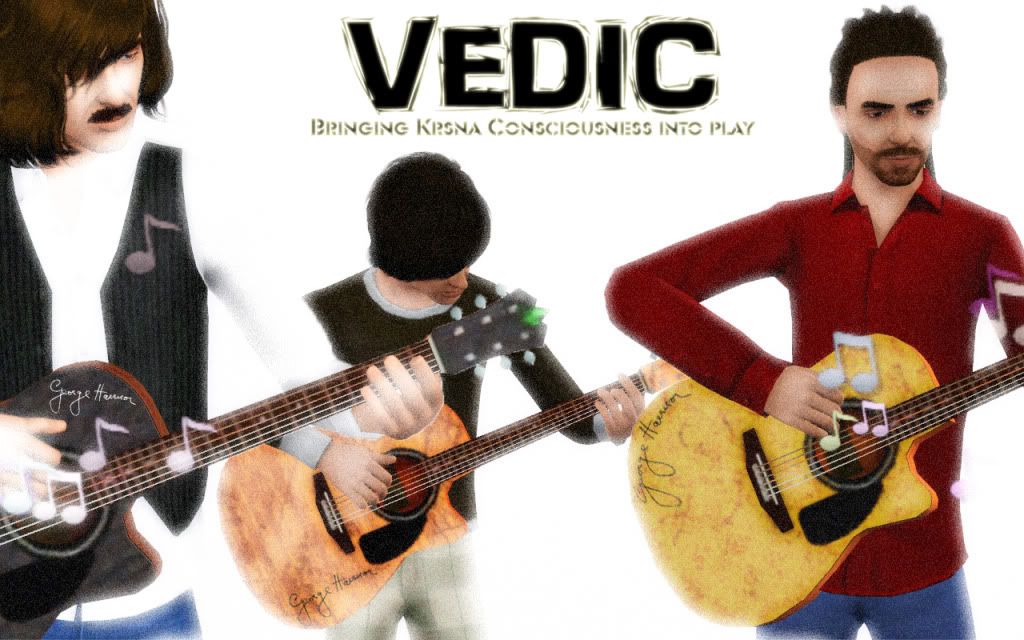
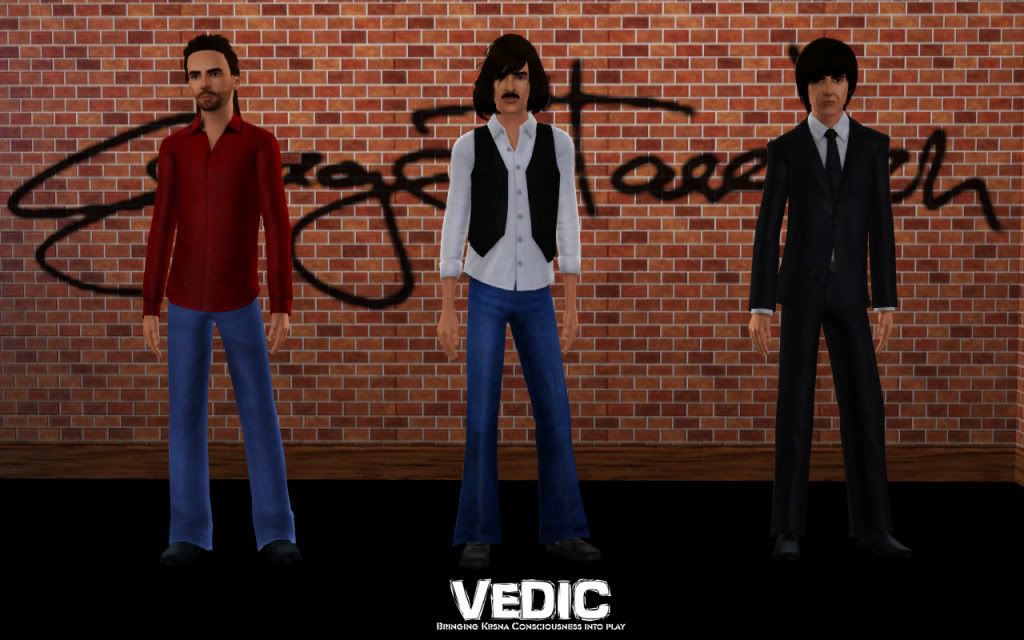
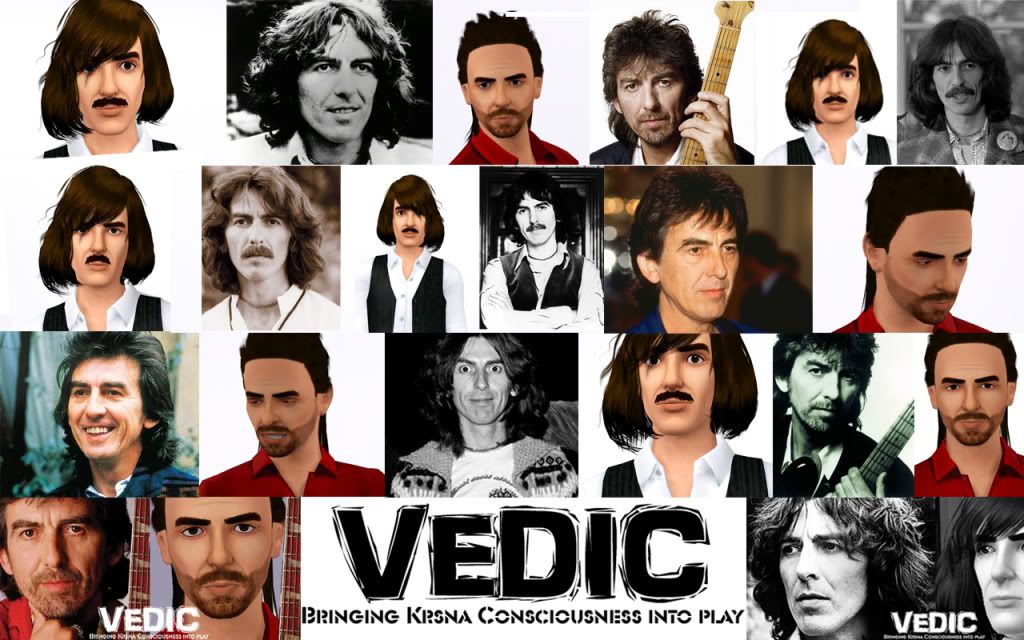
Not the closest to the actually hair of George Harrison. But if you wish to place any hair you have what compares more to the actual George's hair, then please do so.
Hairs on George can be found here:
Free
ID: #000057
&
ID: #000107
http://peggyzone.com/Sims3Object.ht...ber=2&page=last
For the traits, It's been done by personal choice. But if you wish to change the traits please do so and as well for the favorites.
SHORT BIOGRAPHY
George Harrison died at the age of 58. Born on the 25th of February 1943-29th of November 2001. Born in Liverpool, England. George Harrison was a popular British songwriter and musician. He was part of The Beatles. George Harrison was often known as the "Quite Beatle" for his introspective manner. After the time The Beatles split apart in 1970 George Harrison carried on the Music career. His music still plays until this very day.
Thank you
Additional Credits:
George Harrison by VEDIC
|
George_Harrison3.sim.zip
| Download George Harrison Young Adult
Download
Uploaded: 3rd Feb 2010, 350.7 KB.
1,453 downloads.
|
||||||||
|
George_Harrison2.sim.zip
| Download George Harrison Adult (Younger)
Download
Uploaded: 3rd Feb 2010, 406.0 KB.
923 downloads.
|
||||||||
|
George_Harrison1.sim.zip
| Download George Harrison Adult (Older)
Download
Uploaded: 3rd Feb 2010, 295.7 KB.
757 downloads.
|
||||||||
|
George Harrison.zip
| DOWNLOAD_ALL
Download
Uploaded: 3rd Feb 2010, 1.03 MB.
3,136 downloads.
|
||||||||
| For a detailed look at individual files, see the Information tab. | ||||||||
Install Instructions
1. Click the file listed on the Files tab to download the sim to your computer.
2. Extract the zip, rar, or 7z file.
2. Select the .sim file you got from extracting.
3. Cut and paste it into your Documents\Electronic Arts\The Sims 3\SavedSims folder. If you do not have this folder yet, it is recommended that you open the game, enter Create-a-Sim, and save a sim to the sim bin to create this folder, rather than doing so manually. After that you can close the game and put the .sim file in SavedSims
4. Once the .sim file is in SavedSims, you can load the game, and look for your sim in the premade sims bin in Create-a-Sim.
Extracting from RAR, ZIP, or 7z: You will need a special program for this. For Windows, we recommend 7-Zip and for Mac OSX, we recommend Keka. Both are free and safe to use.
Need more help?
If you need more info, see Game Help:Installing TS3 Simswiki for a full, detailed step-by-step guide! Special Installation Instructions
- If you get an error that says "This content requires expansion pack data that is not installed", please use either Clean Installer to install this sim.
Loading comments, please wait...
-
by Syera 26th Jun 2009 at 2:14am
 44
51.9k
25
44
51.9k
25
-
by monca533 24th Dec 2009 at 5:28pm
 11
10.3k
4
11
10.3k
4
-
by monca533 23rd Feb 2010 at 8:50pm
 14
34.3k
26
14
34.3k
26
-
by monca533 19th Mar 2010 at 8:31pm
 9
17.7k
11
9
17.7k
11
-
Harrison Ford/ Indiana Jones (two versions)
by JAKINCOL 27th Mar 2010 at 5:07am
 +1 packs
32 49.7k 42
+1 packs
32 49.7k 42 World Adventures
World Adventures
-
by monca533 2nd Jun 2010 at 3:23pm
 18
22k
11
18
22k
11
-
by monca533 12th Dec 2010 at 1:46pm
 38
91.3k
28
38
91.3k
28

 Sign in to Mod The Sims
Sign in to Mod The Sims George Harrison
George Harrison