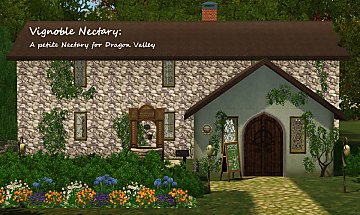Bridlewood Estate Nectary - A Nectary for Your Town!
Bridlewood Estate Nectary - A Nectary for Your Town!

NectaryMain.jpg - width=709 height=578

BridlewoodPic.jpg - width=467 height=336

NecataryOverhead.jpg - width=717 height=574

NectaryMainRoom.jpg - width=576 height=461

NectaryProductionRoom.jpg - width=640 height=512

NectaryCellars.jpg - width=640 height=512

NectaryMorningTerrace.jpg - width=640 height=512

NectaryNight.jpg - width=770 height=588

Bridlewood Estate Nectary is based on one of my most favorite places, Bridlewood Estate Winery, located on the Central Coast of California. It used to be a horse ranch, and is still home to a few equine beauties, but its main purpose is to make some of the best wine I have ever had. (Really – if you ever go, try the granache!) In addition to being a wino’s dream, the Winery is an absolutely gorgeous Mission-style ranch featuring breathtaking views and an iconic bell tower.
In homage to such a lovely spot, I have styled this Nectary after the architecture and landscaping of Bridlewood.
Bridlewood Estate Nectary features two terraces: The Morning Terrace (pictured below) and the Afternoon Terrace (pictured above in main photo). Both are designed to maximize the sunlight as it hits the Nectary throughout the day. Additionally, the Morning Terrace features all fruiting trees. Watermelon, flame fruit and life fruit are also featured on the property.

The Nectary features a two tasting rooms, including one private tasting room in a casita near The Morning Terrace. Across from the main Tasting Room is the Production Room, where your Sim can learn the art of nectar making without ever leaving town. Downstairs from the Production Room is the Cellar Room, which has storage for hundred of bottles.

Bridlewood Estate Nectary is a wonderful place to spend an afternoon learning about, and trying, nectar! It also makes a beautiful party spot, with plenty of space for your Sims to interact and explore.

The Specifics
I have tried very hard to keep this as Custom Content free as possible, but some things were just too perfect or too useful not to include.
Please download the following CC before installing Bridlewood Estate Nectary:
- The Small Square Candle from the Three Basic Candles set by orangemittens, found here.
- Half Walls (which are AMAZING, and you should have them anyway) by Flabaliki, which you can find here.
- The Semi-Invisible Parking Space by Nandonalt. Download it here!
- The Fleur de Luce Chandelier (from the Castle Interior Set) from The Official Sims 3 Store, found here. This is totally optional, though I think it fits much better in the Nectary than the Greaves’ Ceiling Lights (which is the free, base game option). But c’mon – it only costs a quarter!
Enjoy!
*Proxxy*
Pro-Tip: This lot looks incredible in Riverview, amongst all the rolling hills and farmland. The best spot? 2 Cotton Branch Drive, at the end of the road where the river curves around the lot. It looks pretty amazing. But any 60 x 60 lot will serve you fine.
Lot Size: 6x6
Lot Price: 252,840
Additional Credits:
Bridlewood Estate Winery, Santa Ynez, CA
|
Proxxy-BridlewoodEstateNectary.rar
Download
Uploaded: 13th Jan 2010, 2.68 MB.
5,007 downloads.
|
||||||||
| For a detailed look at individual files, see the Information tab. | ||||||||
Install Instructions
1. Click the file listed on the Files tab to download the file to your computer.
2. Extract the zip, rar, or 7z file.
2. Select the .sims3pack file you got from extracting.
3. Cut and paste it into your Documents\Electronic Arts\The Sims 3\Downloads folder. If you do not have this folder yet, it is recommended that you open the game and then close it again so that this folder will be automatically created. Then you can place the .sims3pack into your Downloads folder.
5. Load the game's Launcher, and click on the Downloads tab. Select the house icon, find the lot in the list, and tick the box next to it. Then press the Install button below the list.
6. Wait for the installer to load, and it will install the lot to the game. You will get a message letting you know when it's done.
7. Run the game, and find your lot in Edit Town, in the premade lots bin.
Extracting from RAR, ZIP, or 7z: You will need a special program for this. For Windows, we recommend 7-Zip and for Mac OSX, we recommend Keka. Both are free and safe to use.
Need more help?
If you need more info, see Game Help:Installing TS3 Packswiki for a full, detailed step-by-step guide!
Loading comments, please wait...
Uploaded: 13th Jan 2010 at 8:46 PM
-
by Ghost sdoj 16th Apr 2010 at 10:01pm
 11
36.6k
15
11
36.6k
15
-
by gnomequeen 27th Apr 2013 at 3:30pm
 +12 packs
4 15.3k 20
+12 packs
4 15.3k 20 World Adventures
World Adventures
 High-End Loft Stuff
High-End Loft Stuff
 Ambitions
Ambitions
 Late Night
Late Night
 Outdoor Living Stuff
Outdoor Living Stuff
 Generations
Generations
 Town Life Stuff
Town Life Stuff
 Master Suite Stuff
Master Suite Stuff
 Pets
Pets
 Showtime
Showtime
 Supernatural
Supernatural
 Seasons
Seasons
-
by RomerJon17 updated 21st Jul 2013 at 2:33am
 +8 packs
32 46.1k 90
+8 packs
32 46.1k 90 World Adventures
World Adventures
 Ambitions
Ambitions
 Late Night
Late Night
 Outdoor Living Stuff
Outdoor Living Stuff
 Town Life Stuff
Town Life Stuff
 Showtime
Showtime
 Supernatural
Supernatural
 Seasons
Seasons
-
Vignoble Nectary: A petite Nectary for Dragon Valley - No CC
by Calendula 26th Nov 2013 at 10:29pm
 +1 packs
3 16.5k 64
+1 packs
3 16.5k 64 World Adventures
World Adventures
-
by RubyRed2021 10th Jun 2022 at 7:28am
 +10 packs
5 3.7k 14
+10 packs
5 3.7k 14 World Adventures
World Adventures
 Ambitions
Ambitions
 Late Night
Late Night
 Outdoor Living Stuff
Outdoor Living Stuff
 Generations
Generations
 Town Life Stuff
Town Life Stuff
 Showtime
Showtime
 Seasons
Seasons
 University Life
University Life
 Island Paradise
Island Paradise
-
by Petalruesimblr 9th Feb 2024 at 2:37am
 +1 packs
2 3.5k 6
+1 packs
2 3.5k 6 World Adventures
World Adventures
-
The Garden Chapel - A Spot for Weddings
by proxxy 7th Jan 2010 at 12:59am
This is a pretty little chapel, perfect for a big wedding with up to 30 guests - more...
 +1 packs
9 27.3k 24
+1 packs
9 27.3k 24 World Adventures
World Adventures
Packs Needed
| Base Game | |
|---|---|
 | Sims 3 |
| Expansion Pack | |
|---|---|
 | World Adventures |

 Sign in to Mod The Sims
Sign in to Mod The Sims Bridlewood Estate Nectary - A Nectary for Your Town!
Bridlewood Estate Nectary - A Nectary for Your Town!