 Scarlet Kitchen **11.12.2011--UPDATED**
Scarlet Kitchen **11.12.2011--UPDATED**

Screenshot-5.jpg - width=1024 height=768

Screenshot-6.jpg - width=1024 height=768

Screenshot-7.jpg - width=1024 height=768

Screenshot-8.jpg - width=1024 height=768

Screenshot-10.jpg - width=1024 height=768

Screenshot-11.jpg - width=1024 height=768

Screenshot-13.jpg - width=1024 height=768

Screenshot-20.jpg - width=1024 height=768

Screenshot-21.jpg - width=1024 height=768

Screenshot-24.jpg - width=1024 height=768

Screenshot-22.jpg - width=1024 height=768
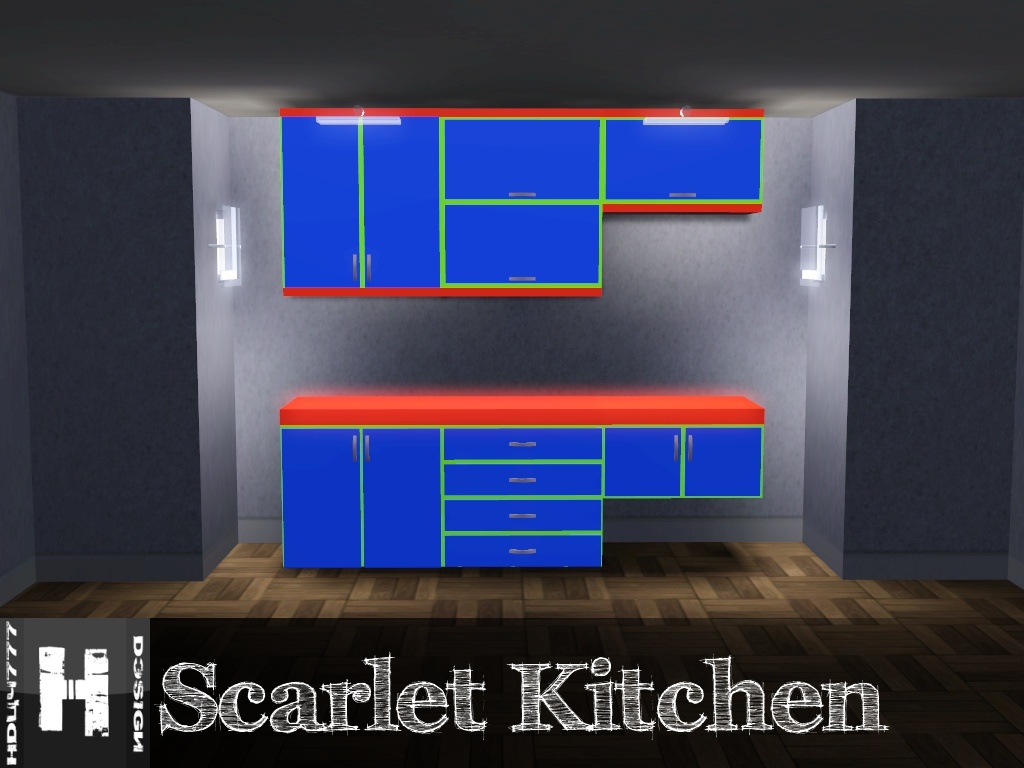
Screenshot-25.jpg - width=1024 height=768












Updated: 26th Jan 2012 at 1:11 PM
kitchen is updated to base 1.26 game patch
list of fixes:
- counter and cabinet corner
- island counter and island cabinet corner
- color chanel mixing
- stove and dining chair disappearing
- some changs in object mapping
fix can be downloaded in download tab under the name hudy777_scarlet_kitchen_1.26_fix.rar
All the files are in .sims3pack file format since there is still problem with corners
After hard work and lot of time kitchen is finally finished.

Set is consisted of:
upper cabinets - two horizontal door cabinet, two vertical door cabinet, shelve cabinet, fridge cabinet, extractor hood
lower counters - door counter, drawer counter, half counter, island counter
induction stove
dining table
chairs - barstool, dining chair
sides that goes by island counter (look at the picture below)

all files are in sims3.pack which means you need to install them with Sims 3 Launcher

installing items in .package file format won't work because then there is some glitch with corners (when you connect two counters/cabinets together to make corner) - see comments
Kitchen is made with 1.8.25 patch.
Polygon Counts:

Additional Credits:
TSR Workshop
Google Sketchup
paint.NET
UVMapper
MilkShape3D
all people who gave me great feedbacks and suggestions
This is a new mesh, and means that it's a brand new self contained object that usually does not require a specific Pack (although this is possible depending on the type). It may have Recolours hosted on MTS - check below for more information.
|
hudy777_scarlet_kitchen_1.26_fix.rar
| kitchen fix for new patch
Download
Uploaded: 11th Dec 2011, 2.30 MB.
38,297 downloads.
|
||||||||
| For a detailed look at individual files, see the Information tab. | ||||||||
Install Instructions
1. Click the file listed on the Files tab to download the file to your computer.
2. Extract the zip, rar, or 7z file. Now you will have either a .package or a .sims3pack file.
For Package files:
1. Cut and paste the file into your Documents\Electronic Arts\The Sims 3\Mods\Packages folder. If you do not already have this folder, you should read the full guide to Package files first: Sims 3:Installing Package Fileswiki, so you can make sure your game is fully patched and you have the correct Resource.cfg file.
2. Run the game, and find your content where the creator said it would be (build mode, buy mode, Create-a-Sim, etc.).
For Sims3Pack files:
1. Cut and paste it into your Documents\Electronic Arts\The Sims 3\Downloads folder. If you do not have this folder yet, it is recommended that you open the game and then close it again so that this folder will be automatically created. Then you can place the .sims3pack into your Downloads folder.
2. Load the game's Launcher, and click on the Downloads tab. Find the item in the list and tick the box beside it. Then press the Install button below the list.
3. Wait for the installer to load, and it will install the content to the game. You will get a message letting you know when it's done.
4. Run the game, and find your content where the creator said it would be (build mode, buy mode, Create-a-Sim, etc.).
Extracting from RAR, ZIP, or 7z: You will need a special program for this. For Windows, we recommend 7-Zip and for Mac OSX, we recommend Keka. Both are free and safe to use.
Need more help?
If you need more info, see:
- For package files: Sims 3:Installing Package Fileswiki
- For Sims3pack files: Game Help:Installing TS3 Packswiki

 Sign in to Mod The Sims
Sign in to Mod The Sims Scarlet Kitchen **11.12.2011--UPDATED**
Scarlet Kitchen **11.12.2011--UPDATED**











More Downloads BETA
Also Thanked - Users who thanked this download also thanked:
by votenga
by enable_llamas
by enable_llamas
by douglasveiga
by enable_llamas
by zoe22
by TheJim07
by plasticbox
by Morphead
by TheJim07