 2500 Pinochle Point - BIG house!!!
2500 Pinochle Point - BIG house!!!

2500pp2.jpg - width=745 height=478

2500pp6.jpg - width=919 height=480

2500pp7.jpg - width=812 height=595

2500pp10.jpg - width=396 height=617

Screenshot-7.jpg - width=912 height=437

2500pp12.jpg - width=663 height=687

2500pp.jpg - width=865 height=372

2500pp3.jpg - width=869 height=517
It has 6 bedrooms (or 7 if you want the study as a bedroom too), 4 baths, 3 car garage, and a pond. Has everything you need and is fully furnished!
I'm sorry if you can't exactly see everything that well in the pictures as the house is big and had to make the pics smaller to fit everything.
Well anywho here they are:

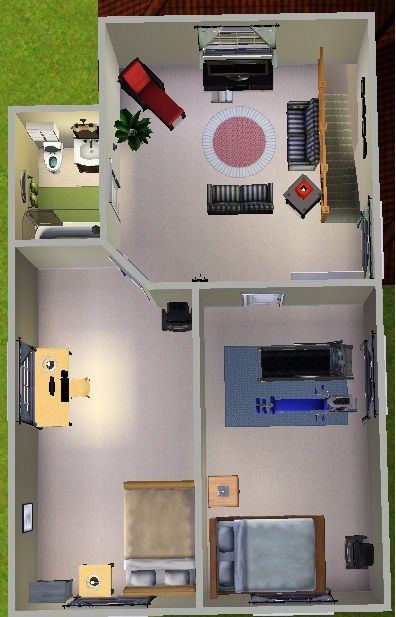

Lot Size: 4x4
Lot Price: 140,195
|
2500 pinochle point.rar
Download
Uploaded: 21st Jan 2010, 1.67 MB.
2,086 downloads.
|
||||||||
| For a detailed look at individual files, see the Information tab. | ||||||||
Install Instructions
1. Click the file listed on the Files tab to download the file to your computer.
2. Extract the zip, rar, or 7z file.
2. Select the .sims3pack file you got from extracting.
3. Cut and paste it into your Documents\Electronic Arts\The Sims 3\Downloads folder. If you do not have this folder yet, it is recommended that you open the game and then close it again so that this folder will be automatically created. Then you can place the .sims3pack into your Downloads folder.
5. Load the game's Launcher, and click on the Downloads tab. Select the house icon, find the lot in the list, and tick the box next to it. Then press the Install button below the list.
6. Wait for the installer to load, and it will install the lot to the game. You will get a message letting you know when it's done.
7. Run the game, and find your lot in Edit Town, in the premade lots bin.
Extracting from RAR, ZIP, or 7z: You will need a special program for this. For Windows, we recommend 7-Zip and for Mac OSX, we recommend Keka. Both are free and safe to use.
Need more help?
If you need more info, see Game Help:Installing TS3 Packswiki for a full, detailed step-by-step guide!
Loading comments, please wait...
Uploaded: 21st Jan 2010 at 8:47 PM
-
by _Mnemosine_ 15th Jun 2009 at 12:14am
 9
23.9k
5
9
23.9k
5
-
by rumicape 24th Jul 2009 at 12:14am
 17
34.9k
20
17
34.9k
20
-
by krd123 6th Aug 2009 at 12:33am
 1
10.3k
2
1
10.3k
2
-
by raqresende 11th Feb 2010 at 2:51pm
 4
19.1k
12
4
19.1k
12
-
by LadyAngel 10th Feb 2010 at 12:52am
 5
12.6k
6
5
12.6k
6
-
2500 Pinochle Point | Large Family Home
by hann_uh 23rd Mar 2011 at 3:23pm
 +5 packs
3 15.1k 15
+5 packs
3 15.1k 15 World Adventures
World Adventures
 High-End Loft Stuff
High-End Loft Stuff
 Ambitions
Ambitions
 Fast Lane Stuff
Fast Lane Stuff
 Late Night
Late Night
-
by Perfectionist 15th Aug 2011 at 1:48pm
 +4 packs
8 18.2k 4
+4 packs
8 18.2k 4 World Adventures
World Adventures
 Ambitions
Ambitions
 Late Night
Late Night
 Generations
Generations
-
by Mspigglypooh 30th Jan 2022 at 12:26pm
 +12 packs
2 6k 15
+12 packs
2 6k 15 World Adventures
World Adventures
 High-End Loft Stuff
High-End Loft Stuff
 Ambitions
Ambitions
 Late Night
Late Night
 Generations
Generations
 Pets
Pets
 Showtime
Showtime
 Supernatural
Supernatural
 Seasons
Seasons
 University Life
University Life
 Island Paradise
Island Paradise
 Into the Future
Into the Future
-
by VanCleveHomes 19th Mar 2023 at 12:22am
 +1 packs
1 2.9k 4
+1 packs
1 2.9k 4 Ambitions
Ambitions

 Sign in to Mod The Sims
Sign in to Mod The Sims 2500 Pinochle Point - BIG house!!!
2500 Pinochle Point - BIG house!!!






























