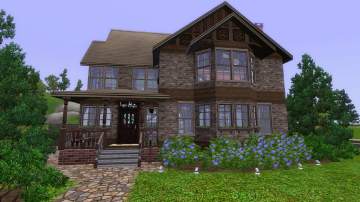Cute, Cosy, and Just Lovely #3 (Base game, No CC!)
Cute, Cosy, and Just Lovely #3 (Base game, No CC!)

ccajl#3pic1.jpg - width=966 height=555

ccajl#3pic2.jpg - width=948 height=556

ccajl#3pic3.jpg - width=953 height=558

ccajl#3pic4.jpg - width=1009 height=556
Here are lovely picciess:



So, if your sims are interested in buying furnished, they can get it for $57,551
But if your sims are interested in buying unfurnished they can put in an offer for 29,216
The lot size is 20x30
Lot Size: 2x3
Lot Price: F - 57,551 U - 29,21
Additional Credits:
All the great people in CFF and #Create
HP - For removing my restriction
|
#3 Cute Cozy and Just Lovely.rar
Download
Uploaded: 21st Jan 2010, 2.45 MB.
1,301 downloads.
|
||||||||
| For a detailed look at individual files, see the Information tab. | ||||||||
Install Instructions
1. Click the file listed on the Files tab to download the file to your computer.
2. Extract the zip, rar, or 7z file.
2. Select the .sims3pack file you got from extracting.
3. Cut and paste it into your Documents\Electronic Arts\The Sims 3\Downloads folder. If you do not have this folder yet, it is recommended that you open the game and then close it again so that this folder will be automatically created. Then you can place the .sims3pack into your Downloads folder.
5. Load the game's Launcher, and click on the Downloads tab. Select the house icon, find the lot in the list, and tick the box next to it. Then press the Install button below the list.
6. Wait for the installer to load, and it will install the lot to the game. You will get a message letting you know when it's done.
7. Run the game, and find your lot in Edit Town, in the premade lots bin.
Extracting from RAR, ZIP, or 7z: You will need a special program for this. For Windows, we recommend 7-Zip and for Mac OSX, we recommend Keka. Both are free and safe to use.
Need more help?
If you need more info, see Game Help:Installing TS3 Packswiki for a full, detailed step-by-step guide!
Loading comments, please wait...
Uploaded: 21st Jan 2010 at 10:09 PM
Updated: 17th Aug 2013 at 6:04 PM
-
Tiny Living (Quaint Hilltop Home)
by lewjen 22nd Jun 2013 at 2:53am
A gorgeous home situated on a small hill. Suitable for an elder couple. more...
 +4 packs
5 10.6k 11
+4 packs
5 10.6k 11 University
University
 Nightlife
Nightlife
 Open for Business
Open for Business
 Seasons
Seasons
-
#7 AND #8 CrumbleTop Lane, -Starter Lots- (Base game, No CC)
by lewjen updated 14th Aug 2010 at 8:12pm
#7 and #8 installment of the crumbletop lane series. more...
 3
15.9k
9
3
15.9k
9
-
#6 CrumbleTop Lane, -Starter Lot- (Base Game, No CC)
by lewjen 13th Aug 2010 at 10:05pm
The sixth installment of my crumbletop lane series. :D more...
 9
19.3k
19
9
19.3k
19
-
#1 CrumbleTop Lane (Base Game, No CC)
by lewjen 10th Aug 2010 at 9:14pm
A great house with a spacious master bedroom more...
 4
16.1k
10
4
16.1k
10
-
#19 CrumbleTop Lane, -Starter Lot- (Base Game, No CC) + Walk-Out Basement!
by lewjen 7th Jan 2012 at 1:08pm
A lovely Base Game, No CC starter for your game. :) Part of the CrumbleTop Lane Series. more...
 7
16k
22
7
16k
22
-
Cute, Cosy, and Just Lovely #2 (No CC!)
by lewjen 17th Jan 2010 at 3:10pm
Yep, the second cute and cozy lot. more...
 4
11.4k
4
4
11.4k
4
-
#10 crumbleTop Lane, -Starter Lot- (Base game, No CC)
by lewjen 21st Aug 2010 at 3:28pm
A wonderful base game starter lot built in a base game anyagme set-up! more...
 9
28.9k
23
9
28.9k
23

 Sign in to Mod The Sims
Sign in to Mod The Sims Cute, Cosy, and Just Lovely #3 (Base game, No CC!)
Cute, Cosy, and Just Lovely #3 (Base game, No CC!)