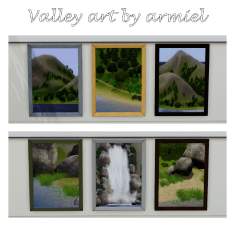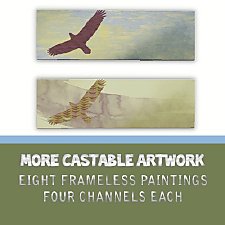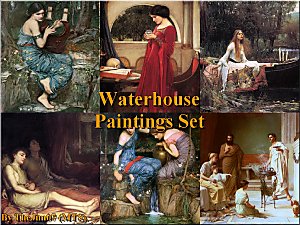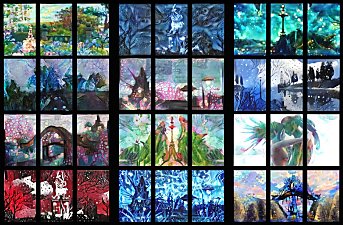Painting Photo Seties for kitchen and dining room (Maxis content recolours)
Painting Photo Seties for kitchen and dining room (Maxis content recolours)

photoseries_1.jpg - width=639 height=512

photoseries_2.jpg - width=605 height=512

PaintingPhotoSeties_rec.jpg - width=842 height=800

Prices and recolours
These wall paintings are the same prices as the standart Maxis content and are in the catalog category with other wall paintings. There are 2 recolours of photos to choose from.
Polygon Count:
Same as Maxis
Additional Credits:
http://www.thesimsresource.com/ - for their TSR Workshop
|
PaintingPhotoSeries_byEllle.rar
Download
Uploaded: 8th Feb 2010, 154.4 KB.
7,545 downloads.
|
||||||||
| For a detailed look at individual files, see the Information tab. | ||||||||
Install Instructions
1. Click the file listed on the Files tab to download the file to your computer.
2. Extract the zip, rar, or 7z file. Now you will have either a .package or a .sims3pack file.
For Package files:
1. Cut and paste the file into your Documents\Electronic Arts\The Sims 3\Mods\Packages folder. If you do not already have this folder, you should read the full guide to Package files first: Sims 3:Installing Package Fileswiki, so you can make sure your game is fully patched and you have the correct Resource.cfg file.
2. Run the game, and find your content where the creator said it would be (build mode, buy mode, Create-a-Sim, etc.).
For Sims3Pack files:
1. Cut and paste it into your Documents\Electronic Arts\The Sims 3\Downloads folder. If you do not have this folder yet, it is recommended that you open the game and then close it again so that this folder will be automatically created. Then you can place the .sims3pack into your Downloads folder.
2. Load the game's Launcher, and click on the Downloads tab. Find the item in the list and tick the box beside it. Then press the Install button below the list.
3. Wait for the installer to load, and it will install the content to the game. You will get a message letting you know when it's done.
4. Run the game, and find your content where the creator said it would be (build mode, buy mode, Create-a-Sim, etc.).
Extracting from RAR, ZIP, or 7z: You will need a special program for this. For Windows, we recommend 7-Zip and for Mac OSX, we recommend Keka. Both are free and safe to use.
Need more help?
If you need more info, see:
- For package files: Sims 3:Installing Package Fileswiki
- For Sims3pack files: Game Help:Installing TS3 Packswiki
Loading comments, please wait...
Uploaded: 8th Feb 2010 at 9:42 PM
-
by Ewelina20 2nd Dec 2009 at 7:28pm
 21
40.3k
69
21
40.3k
69
-
by Ewelina20 12th Dec 2009 at 12:06pm
 18
45.8k
78
18
45.8k
78
-
by Ewelina20 15th Dec 2009 at 7:48pm
 25
37.2k
89
25
37.2k
89
-
by TheJim07 updated 8th Apr 2015 at 4:39pm
 27
14.9k
64
27
14.9k
64
-
by TheJim07 8th Mar 2015 at 6:22pm
 11
10.6k
44
11
10.6k
44
-
by TheJim07 updated 8th Apr 2015 at 4:09pm
 15
17.2k
90
15
17.2k
90
-
Jasper Whitlock Hale from Twilight Saga (created by Ellle)
by Ellle 28th Aug 2010 at 11:51am
Jasper Whitlock Hale from Twilight Saga. more...
 17
50.8k
50
17
50.8k
50
-
Alice Cullen from Twilight Saga (created by Ellle)
by Ellle updated 13th Jul 2010 at 11:38pm
This is my version of Alice Cullen – the most (of course for me) beautiful and joyful vampiress from Twilight Saga. more...
 +2 packs
108 143.5k 192
+2 packs
108 143.5k 192 World Adventures
World Adventures
 High-End Loft Stuff
High-End Loft Stuff
-
Plant Flower Box (Maxis content recolours)
by Ellle 10th Jan 2010 at 9:03pm
Add new colours to your Sims 3 world with these new recolours of the Plant Flower Box. more...
 15.1k
29
15.1k
29
-
Dr. Carlisle Cullen (from Twilight Saga)
by Ellle 23rd Oct 2010 at 1:34am
Here I am again with another person from Cullen Clan. So please meet doctor Carlisle Cullen. more...
 40
66.7k
88
40
66.7k
88
About Me
Do not upload my items to the Exchange or any Pay sites
Please give credit with the link here when using my work

 Sign in to Mod The Sims
Sign in to Mod The Sims