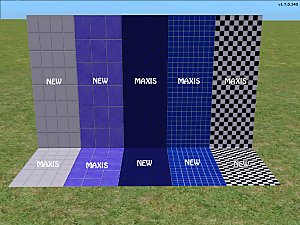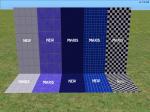Bethesda Way™ 2
Bethesda Way™ 2

RealSim.jpg - width=1128 height=460

1.jpg - width=1007 height=689

2.jpg - width=944 height=710

3.jpg - width=1003 height=735

4.jpg - width=1005 height=727

5.jpg - width=999 height=692

6.jpg - width=997 height=680
Features
Driveway
4 Bedrooms
3 Bathrooms
Kitchen
Diningroom
Livingroom
Library
Porch
Unfurnished
Enjoy!

Lot Size: 3x3
Lot Price: 62,495§
Custom Content Included:
- Shutter Recolor by tbudgett
- Shutter - Fits Craftsman 2Tile Standard Height Window by tbudgett
Additional Credits:
Numenor AnyGameStarter, DaveyDaVinci, tbudgett.
|
Bethesda Way 2.rar
Download
Uploaded: 8th Mar 2010, 672.8 KB.
1,774 downloads.
|
||||||||
| For a detailed look at individual files, see the Information tab. | ||||||||
Install Instructions
1. Download: Click the download link to save the .rar or .zip file(s) to your computer.
2. Extract the zip, rar, or 7z file.
3. Install: Double-click on the .sims2pack file to install its contents to your game. The files will automatically be installed to the proper location(s).
- You may want to use the Sims2Pack Clean Installer instead of the game's installer, which will let you install sims and pets which may otherwise give errors about needing expansion packs. It also lets you choose what included content to install. Do NOT use Clean Installer to get around this error with lots and houses as that can cause your game to crash when attempting to use that lot. Get S2PCI here: Clean Installer Official Site.
- For a full, complete guide to downloading complete with pictures and more information, see: Game Help: Downloading for Fracking Idiots.
- Custom content not showing up in the game? See: Game Help: Getting Custom Content to Show Up.
Loading comments, please wait...
Uploaded: 8th Mar 2010 at 5:29 AM
Updated: 8th Mar 2010 at 10:47 AM
#Bethesda, #Way, #American, #Washington, #DC, #Home, #House, #Unfurnished, #Driveway, #Porch
-
by larsson1970 19th Aug 2007 at 1:29am
 +5 packs
5 5.9k 2
+5 packs
5 5.9k 2 University
University
 Nightlife
Nightlife
 Open for Business
Open for Business
 Pets
Pets
 Seasons
Seasons
-
by larsson1970 27th Oct 2007 at 3:18pm
 +6 packs
8 8.3k 11
+6 packs
8 8.3k 11 University
University
 Nightlife
Nightlife
 Open for Business
Open for Business
 Pets
Pets
 Seasons
Seasons
 Bon Voyage
Bon Voyage
-
by larsson1970 28th Oct 2007 at 5:03am
 +6 packs
6 8.4k 7
+6 packs
6 8.4k 7 University
University
 Nightlife
Nightlife
 Open for Business
Open for Business
 Pets
Pets
 Seasons
Seasons
 Bon Voyage
Bon Voyage
-
by Alessio^89^ 6th Mar 2010 at 10:23pm
 +1 packs
7 10.9k 10
+1 packs
7 10.9k 10 Nightlife
Nightlife
-
by Alessio^89^ 9th Mar 2010 at 9:48pm
 +1 packs
8 14.2k 12
+1 packs
8 14.2k 12 Nightlife
Nightlife
-
by Alessio^89^ 12th Mar 2010 at 6:09pm
 +1 packs
11 16.2k 11
+1 packs
11 16.2k 11 Nightlife
Nightlife
-
by Alessio^89^ 11th Apr 2010 at 6:43pm
 +2 packs
6 14.4k 9
+2 packs
6 14.4k 9 Nightlife
Nightlife
 Mansion and Garden
Mansion and Garden
-
by Alessio^89^ 29th Jun 2010 at 6:37am
 +1 packs
6 21.3k 14
+1 packs
6 21.3k 14 Nightlife
Nightlife
-
A Traditional Style Family Home
by zespriana 8th May 2023 at 6:47am
 +17 packs
8 4.2k 15
+17 packs
8 4.2k 15 Happy Holiday
Happy Holiday
 Family Fun
Family Fun
 University
University
 Glamour Life
Glamour Life
 Nightlife
Nightlife
 Celebration
Celebration
 Open for Business
Open for Business
 Pets
Pets
 H&M Fashion
H&M Fashion
 Teen Style
Teen Style
 Seasons
Seasons
 Kitchen & Bath
Kitchen & Bath
 Bon Voyage
Bon Voyage
 Free Time
Free Time
 Ikea Home
Ikea Home
 Apartment Life
Apartment Life
 Mansion and Garden
Mansion and Garden
-
by Alessio^89^ 6th Mar 2010 at 10:23pm
Bethesda Way™ is my series of typical american houses (that you can find in Bethesda, a city near Washington DC). more...
 +1 packs
7 10.9k 10
+1 packs
7 10.9k 10 Nightlife
Nightlife
-
by Alessio^89^ 29th Jun 2010 at 6:37am
Bethesda Way™ is my series of typical american houses (that you can find in Bethesda, a city near Washington DC). For greater realism, all the houses in this series are made from real photos taked in more...
 +1 packs
6 21.3k 14
+1 packs
6 21.3k 14 Nightlife
Nightlife
-
by Alessio^89^ 15th Apr 2010 at 1:28am
Modern Street™ is my series of modern invented houses... totally new houseplans! more...
 +1 packs
9 31.3k 27
+1 packs
9 31.3k 27 Nightlife
Nightlife
-
by Alessio^89^ 18th Feb 2010 at 7:57pm
American Road™ is my series of invented american houses, just for sims. more...
 +3 packs
9 7.4k 6
+3 packs
9 7.4k 6 Nightlife
Nightlife
 Open for Business
Open for Business
 Pets
Pets
-
3 Floors and 2 Walls matching Maxis tiles
by Alessio^89^ 16th Apr 2010 at 5:26pm
I have made new floors and walls matching with Maxis tiles. more...
 7
15k
15
7
15k
15
-
by Alessio^89^ 9th Mar 2010 at 9:48pm
Bethesda Way™ is my series of typical american houses (that you can find in Bethesda, a city near Washington DC). more...
 +1 packs
8 14.2k 12
+1 packs
8 14.2k 12 Nightlife
Nightlife
-
by Alessio^89^ 11th Apr 2010 at 6:43pm
Bethesda Way™ is my series of typical american houses (that you can find in Bethesda, a city near Washington DC). For greater realism, all the houses in this series are made from real photos taked in more...
 +2 packs
6 14.4k 9
+2 packs
6 14.4k 9 Nightlife
Nightlife
 Mansion and Garden
Mansion and Garden
-
by Alessio^89^ 11th Apr 2010 at 5:14pm
Nostalgy for the Middle Age? This comfortable house is furnished (approximately) according to the tastes of the High Middle Age. more...
 +3 packs
5 17.8k 23
+3 packs
5 17.8k 23 University
University
 Nightlife
Nightlife
 Bon Voyage
Bon Voyage
-
by Alessio^89^ 23rd Apr 2010 at 1:09am
IKEA™ Homes is a series that marries the beauty of small houses, with IKEA furniture. more...
 +3 packs
3 11.4k 7
+3 packs
3 11.4k 7 Nightlife
Nightlife
 Kitchen & Bath
Kitchen & Bath
 Ikea Home
Ikea Home
-
by Alessio^89^ 11th Mar 2010 at 12:47am
Modern Street™ is my series of modern invented houses... totally new houseplans! more...
 +1 packs
21 58.8k 50
+1 packs
21 58.8k 50 Nightlife
Nightlife
Packs Needed
| Base Game | |
|---|---|
 | Sims 2 |
| Expansion Pack | |
|---|---|
 | Nightlife |
About Me
Welcome to my little place.

 Sign in to Mod The Sims
Sign in to Mod The Sims Bethesda Way™ 2
Bethesda Way™ 2