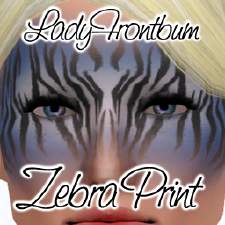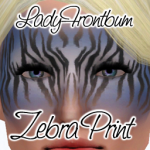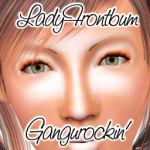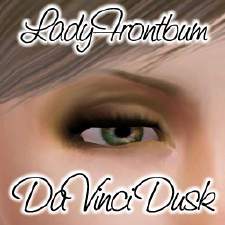Josh Ryan
Josh Ryan

Josh1.jpg - width=512 height=512
Josh Ryan

Josh3.jpg - width=600 height=750
Everyday Wear

Josh4.jpg - width=600 height=750
Formal Wear

Josh5.jpg - width=600 height=750
Swim and Athletic Wear

Josh6.jpg - width=600 height=750
Sleep Wear

Josh7.jpg - width=600 height=750
Makeup Information

Josh10.jpg - width=600 height=750
Slappe da bass mon

joshryanfromimagegallery.gif - width=270 height=170
Josh Ryan
His sim is an ambitious virtuoso who is friendly and has a good sense of humour. He strives to one day be a famous movie composer.
IMPORTANT INFORMATION:
You will need some sliders in order for Josh to look the same as he appears in the photos.
AwesomeMod (I have my Cas Sliders set to 3x)
NOTE: AwesomeMod is needed mainly to increase the max amount of sliders allowed in the game. If you don’t plan on touching Josh's sliders in cas then you can use another Max Slider Increase hack instead of awesomemod. Sz3 has a couple and I believe Jonha has one on here as well.
Bella3lek4’s Facial Sliders (Just get them all, srsly)
Now that that is out of the way, here he is:
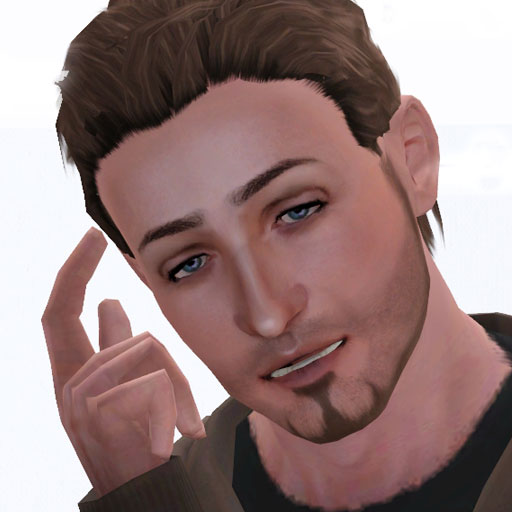
Inside the rar file you will find Josh's .sim file. Put it into your SavedSims directory, which can be found in your Documents > Electronic Arts > The Sims 3
When you load up CAS you will find him in the Pre-made Sims menu under Young Adult.
CUSTOM CONTENT:
Lipstick by Arisuka
Chinstrap Goatee by KittyKlan
Eye Baggage by Kitty Klan
Eyebrows by Helaene (I believe I used Alpha)
Hair by EsmeraldaF
Jeans by RUSTYNAil
As usual I am using Replacement Multifoiled Eyes by aikea guinea and Skins by Peggy.
<3
P.S. Sorry about the lack of decent comparison shots, there are some photos on his site but they are all action singing shots :D
Additional Credits:
Huge thanks to all the custom artists whose content I have used in the creation of Josh. <3
|
LadyFrontbum_Josh_Ryan.rar
| Josh Ryan's sim file
Download
Uploaded: 19th Mar 2010, 337.7 KB.
8,928 downloads.
|
||||||||
| For a detailed look at individual files, see the Information tab. | ||||||||
Install Instructions
1. Click the file listed on the Files tab to download the sim to your computer.
2. Extract the zip, rar, or 7z file.
2. Select the .sim file you got from extracting.
3. Cut and paste it into your Documents\Electronic Arts\The Sims 3\SavedSims folder. If you do not have this folder yet, it is recommended that you open the game, enter Create-a-Sim, and save a sim to the sim bin to create this folder, rather than doing so manually. After that you can close the game and put the .sim file in SavedSims
4. Once the .sim file is in SavedSims, you can load the game, and look for your sim in the premade sims bin in Create-a-Sim.
Extracting from RAR, ZIP, or 7z: You will need a special program for this. For Windows, we recommend 7-Zip and for Mac OSX, we recommend Keka. Both are free and safe to use.
Need more help?
If you need more info, see Game Help:Installing TS3 Simswiki for a full, detailed step-by-step guide! Special Installation Instructions
- If you get an error that says "This content requires expansion pack data that is not installed", please use either Clean Installer to install this sim.
Loading comments, please wait...
Uploaded: 19th Mar 2010 at 8:22 PM
-
by Princess Leia 22nd Jun 2009 at 4:04am
 300
217k
36
300
217k
36
-
by Syera 26th Jun 2009 at 2:14am
 44
51.9k
25
44
51.9k
25
-
by monca533 23rd Feb 2010 at 8:50pm
 14
34.3k
26
14
34.3k
26
-
by monca533 19th Mar 2010 at 8:31pm
 9
17.7k
11
9
17.7k
11
-
by monca533 2nd Jun 2010 at 3:23pm
 18
22k
11
18
22k
11
-
by Arisuka 18th Feb 2011 at 2:20pm
 38
37.4k
46
38
37.4k
46
-
by Lunararc 10th Oct 2012 at 7:53pm
 37
57.2k
34
37
57.2k
34
-
V-Neck Tank Top with Plunging Neckline
by LadyFrontbum 13th Mar 2010 at 1:23am
Hey guys, I made a v-neck tank top for females because I needed one for a sim I am in more...
 19
90.9k
126
19
90.9k
126
-
by LadyFrontbum 7th Jan 2010 at 8:22pm
I decided to make a non-celeb sim and figured I'd make a Greek one, since I am half Greek myself more...
-
Large Animalistic Eyeshadow Set
by LadyFrontbum 21st Feb 2010 at 2:44am
Here are some crazy eyeshadows for your sims. more...
-
by LadyFrontbum 3rd Jan 2010 at 1:26pm
Here is my first attempt at eyeshadow. more...
-
by LadyFrontbum 8th Jul 2010 at 1:00pm
Hey guys, I decided to make some crazy Ganguro makeup after HP screamed "GANGUROOOO!!" in chat the other day :D more...
-
Battlestar Galactica's Six, played by Tricia Helfer
by LadyFrontbum 10th Jan 2010 at 3:11am
Sexy Cylon from Battlestar Galactica more...
-
Stitched Up - Non-Default Frankenstein Skin for Females
by LadyFrontbum 31st Mar 2010 at 6:17am
Stitched Up I made this 'stitches' file a while back, it was originally a body makeup that took up more...
-
Navel Piercing (now for males and females)
by LadyFrontbum 15th Jan 2010 at 5:59pm
UPDATE: I've added another file so you can use the piercing on males. more...
 62
300.3k
535
62
300.3k
535
-
Busty St. Claire - more voluptuous version of my skins.
by LadyFrontbum 2nd May 2010 at 2:58am
Busty St. more...
-
by LadyFrontbum 9th May 2010 at 3:37am
DaVinci Dusk I'd been wanting to make more eyeshadow for a while but had no motivation to do so more...
About Me
If uploading sims to freesites - you may package my makeup / clothing with the sim. Just credit and link back where possible.
If uploading sims to paysites - don't package the makeup / clothing with the sim, instead take your screenshots then remove the makeup before uploading. Be sure to credit and link back.
You may share all of my creations on free sites. Again, just remember to credit me and link back where possible.
SIMS
You may use my sims as models for your custom content or in movies etc. But only on freesites and just be sure to credit me. :)
REQUESTS
While I don't usually take requests because of the time frame involved in making sims etc, I am happy to take suggestions. This just means I will add the celebrity/character/item to my list and will try creating them at some stage. Could be tomorrow, could be 6 months from now. Sometimes I make them, sometimes I fail miserably... just keep that in mind. :D

 Sign in to Mod The Sims
Sign in to Mod The Sims Josh Ryan
Josh Ryan