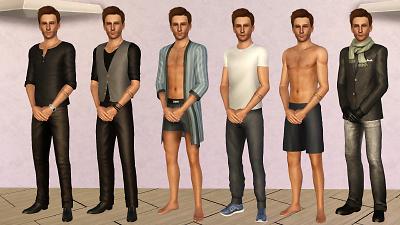Matt Ryan (actor)
Matt Ryan (actor)

MattRyan-1.jpg - width=1022 height=1080

MattRyan-2.jpg - width=847 height=1080

Comparison-2.jpg - width=1174 height=809

Comparison.jpg - width=1278 height=1080

MattRyan_Clothing.jpg - width=1920 height=1080

MattRyan_face2.jpg - width=1262 height=1080

MattRyan_fullbody.jpg - width=494 height=1080

MattRyan-3.jpg - width=872 height=1080
A short bio about the actor:
Ryan was born in Swansea, the son of Steve (a postman turned record producer) and Maria Evans, a dance teacher. He attended schools in Penyrheol before moving on to Gorseinon College, where he completed a BTEC Performing Arts course. He graduated from the Bristol Old Vic in 2003 and joined the Royal Shakespeare Company in 2004. As a child, Ryan appeared as Gavroche in the West End production of Les Miserables. He played Mick Rawson on the CBS series Criminal Minds: Suspect Behavior, a character that had been introduced in the Criminal Minds episode "The Fight". He performed the voice and motion capture of Edward Kenway in Ubisoft Montreal's video game Assassin's Creed IV: Black Flag. In February 2014, it was announced that Ryan was cast as John Constantine in NBC's pilot for Constantine. He starred in all 13 Episodes of the first and only season. He was set to reprise his role in an episode of Arrow.


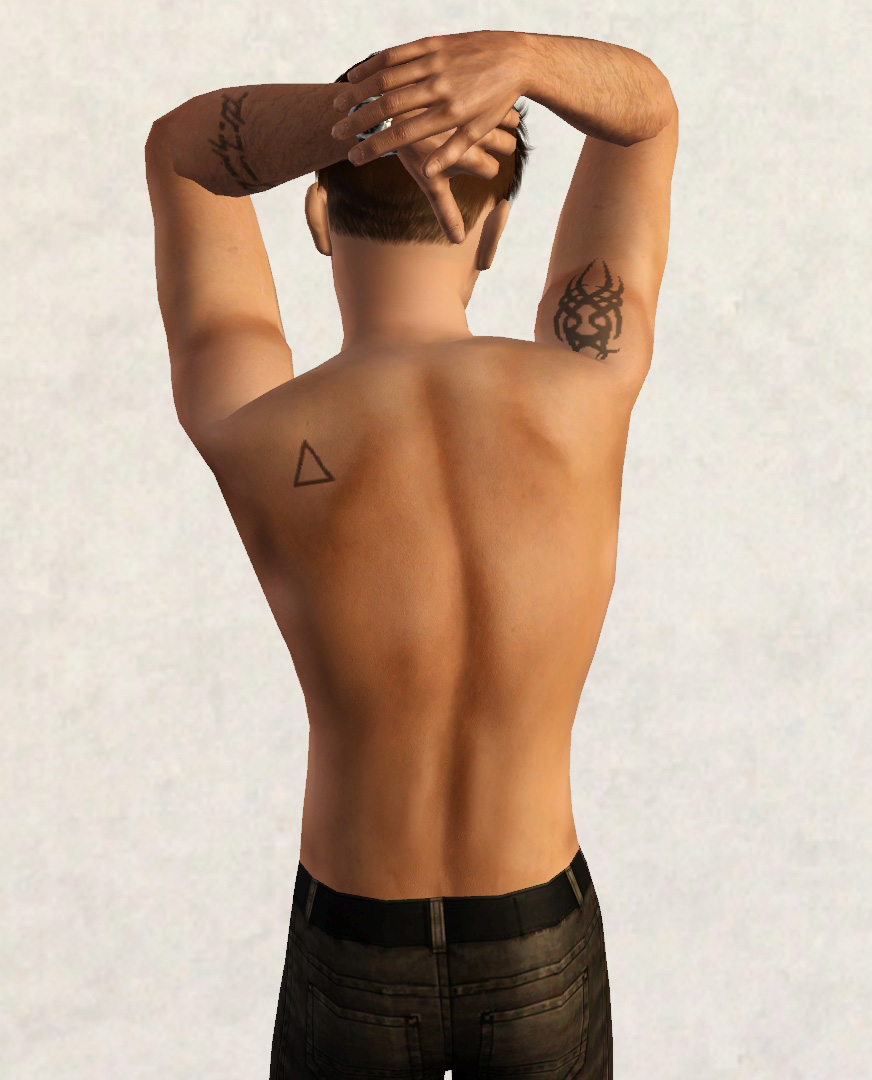
Custom Content (Not included):
New Tattoo Locations and x3 Slider Range by cmarNYC
(For better skin details, I recommend Buhudain's You're Real Skin Map)
Skintone: Sweet Non-Default skintone by Navetsea
Hair: Zombrex by Lapiz Razuli
Eyes: Wilde Eyes contacts by Moonskin93
Eyebrows: Default Replacement Eyebrows by SLU
Makeup:
Tired Eye Detail Version 1# by Shyne
Real Lipstick by Shyne
Subtle Wrinkles (age detail) by Arusika
Plain Make Set by mochi029
Faded Flare by Papercat
Clothing:
Everyday:
Henley Shirt Style V2 by Simsational Designs
For the Union Jeans by Simsational Designs
Formal:
Vests are Cool Causual Vest by Simsational Designs
Male Multi Bracelet by LorandiaSims
Atheltic:
Slim Cuffed Sweatpants by Simsational Designs
Nike Sneakers by Pixicat
Swimwear:
Geek or Chic? Casual shorts for men by Simsational Designs
Outerwear:
Hobo No More! Bootleg Fit Jeans by Simsational Designs
Boots by Pixicat
Tattoo:
Adelyn Tattoo by Gelisims
Help Mommy I'm a Hipster tattoo set by Kitt
LGP Tattoo #035 by DL 4 Sims
Body Hair: Custom Body Hair Overlay by TummyZa
Custom Sliders used (it's recommended to download them):
*Forehead Shape Slider by Sucreomiel
Headshape Slider by jonha
**Slider Set by aWT
Cheekbone Size Slider by allieplaysthesims
Chin Width by GnatGoSplat
Sliders by bella3lek4
Outer Brow Slider by BurntWaffles
Hooded Eyelids by Misty In The Blue Box
Frown Slider by Sucreomiel
10 CAS Sliders by jonha
Nose tip sliders by OneEuroMutt
Lip Sliders by Yuu
Overlip Curve Slider by Nysha
Lip Corners Shape Slider by Voices Shoots
Notes:
The sim was saved with a default skintone and is shown with a non-default one. You should apply the skintone yourself!
*Sucreomiel's site is no longer available, so I provided alternative links.
**aWT's site is no longer active so I provided leefish's reupload.
Other outfits used for reference pictures:
Fitted Casual Chic - Single Button Jacket by Simsational Designs
Shawl Collar Jackets (Shirt and tie variant) by Simsational Designs
Business as Usual Dress Pants by Simsational Designs
Poses used:
Male Poses by IMHO
Rockstar Poses by Astraea Nevermore
Casual Male Poses by k2m1too
Various Male Poses by Andhisrabbits
Additional Credits:
Google Images for reference pictures
Photoshop CS5 for picture edits
|
Matt_Ryan.zip
Download
Uploaded: 23rd Feb 2016, 367.4 KB.
3,930 downloads.
|
||||||||
| For a detailed look at individual files, see the Information tab. | ||||||||
Install Instructions
1. Click the file listed on the Files tab to download the sim to your computer.
2. Extract the zip, rar, or 7z file.
2. Select the .sim file you got from extracting.
3. Cut and paste it into your Documents\Electronic Arts\The Sims 3\SavedSims folder. If you do not have this folder yet, it is recommended that you open the game, enter Create-a-Sim, and save a sim to the sim bin to create this folder, rather than doing so manually. After that you can close the game and put the .sim file in SavedSims
4. Once the .sim file is in SavedSims, you can load the game, and look for your sim in the premade sims bin in Create-a-Sim.
Extracting from RAR, ZIP, or 7z: You will need a special program for this. For Windows, we recommend 7-Zip and for Mac OSX, we recommend Keka. Both are free and safe to use.
Need more help?
If you need more info, see Game Help:Installing TS3 Simswiki for a full, detailed step-by-step guide! Special Installation Instructions
- If you get an error that says "This content requires expansion pack data that is not installed", please use either Clean Installer to install this sim.
Loading comments, please wait...
-
by Syera 26th Jun 2009 at 2:14am
 44
51.9k
25
44
51.9k
25
-
by Audrey 7th Jan 2010 at 3:38am
 25
33.1k
26
25
33.1k
26
-
by LadyFrontbum 19th Mar 2010 at 8:22pm
 17
41.5k
45
17
41.5k
45
-
by monca533 19th Mar 2010 at 8:31pm
 9
17.7k
11
9
17.7k
11
-
by dutch 24th Oct 2010 at 9:45pm
 16
45.8k
34
16
45.8k
34
-
by Victor_tor 23rd Oct 2010 at 1:37am
 15
74.6k
65
15
74.6k
65
-
by yellowsubhuaren 14th Jun 2014 at 3:42am
 +2 packs
4 9.9k 10
+2 packs
4 9.9k 10 Late Night
Late Night
 Diesel Stuff
Diesel Stuff
Packs Needed
| Base Game | |
|---|---|
 | Sims 3 |
| Expansion Pack | |
|---|---|
 | Late Night |
| Stuff Pack | |
|---|---|
 | Master Suite Stuff |

 Sign in to Mod The Sims
Sign in to Mod The Sims Matt Ryan (actor)
Matt Ryan (actor)