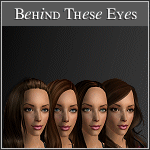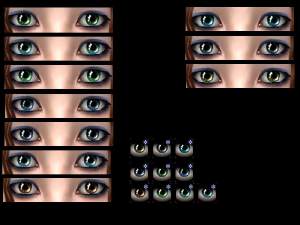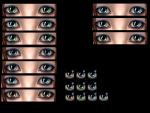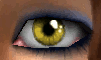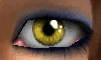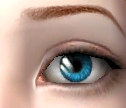Life Eyes, In Other Colours
Life Eyes, In Other Colours
Back with the second colour set for the Life eyes!
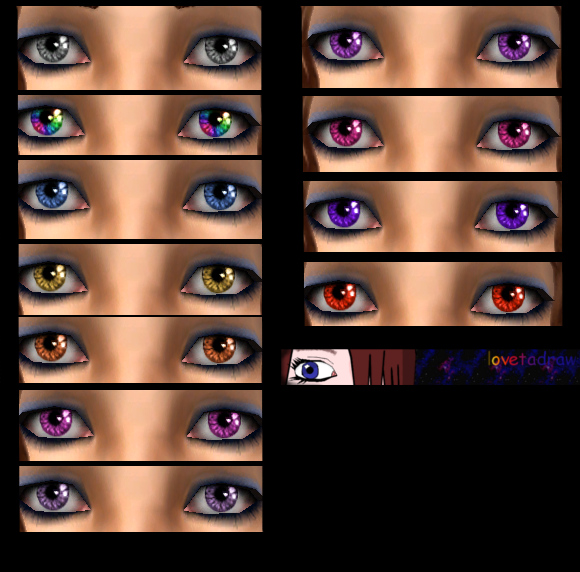
More unnatural colours, although, I did put a blue eye set in there.

I've never really thought about rainbow eyes before, but someone said it'd be cool, so whatever.
Thanks! I'd really appreciate it if you'd hit the thanks button!

Additional Credits:
Gimp, the good llamas at the Eye Creator Group.
|
LifeEyesInOtherColours.zip
| Give you Sims eyes that set them apart.
Download
Uploaded: 11th Mar 2010, 91.3 KB.
1,754 downloads.
|
||||||||
| For a detailed look at individual files, see the Information tab. | ||||||||
Install Instructions
1. Download: Click the download link to save the .rar or .zip file(s) to your computer.
2. Extract the zip, rar, or 7z file.
3. Place in Downloads Folder: Cut and paste the .package file(s) into your Downloads folder:
- Origin (Ultimate Collection): Users\(Current User Account)\Documents\EA Games\The Sims™ 2 Ultimate Collection\Downloads\
- Non-Origin, Windows Vista/7/8/10: Users\(Current User Account)\Documents\EA Games\The Sims 2\Downloads\
- Non-Origin, Windows XP: Documents and Settings\(Current User Account)\My Documents\EA Games\The Sims 2\Downloads\
- Mac: Users\(Current User Account)\Documents\EA Games\The Sims 2\Downloads
- Mac x64: /Library/Containers/com.aspyr.sims2.appstore/Data/Library/Application Support/Aspyr/The Sims 2/Downloads
- For a full, complete guide to downloading complete with pictures and more information, see: Game Help: Downloading for Fracking Idiots.
- Custom content not showing up in the game? See: Game Help: Getting Custom Content to Show Up.
- If you don't have a Downloads folder, just make one. See instructions at: Game Help: No Downloads Folder.
Loading comments, please wait...
Uploaded: 11th Mar 2010 at 8:19 PM
Updated: 11th Mar 2010 at 8:51 PM
http://www.modthesims.info/download.php?t=363876
More Sparkling Eyes
http://www.modthesims.info/download.php?t=330300
Sparkling Eyes
http://www.modthesims.info/download.php?t=306892
Real Eyes
http://www.modthesims.info/download.php?t=392678
Real Eyes, Unnatural Colours
http://www.modthesims.info/download.php?t=392820
Life Eyes
http://www.modthesims.info/download.php?t=394856
-
Realistic 'Fusion' eyes in 10 Colors
by bunnyt0astx 2nd Sep 2006 at 12:09am
-
Colourful eyes -in ten colours-
by Vampire_aninyosaloh updated 14th Mar 2009 at 11:40pm
-
Behind These Eyes in 5 Colours
by bruno 4th Jun 2009 at 9:28pm
-
by Vampire_aninyosaloh 27th Dec 2009 at 8:05pm
-
Lovetadraw Eyes, Unnatural Colours
by lovetadraw 30th Mar 2010 at 5:46am
-
by lovetadraw 22nd Jun 2010 at 6:02am
First time in making makeup, please take a look! more...
-
Sensitive Eyes -*a set of 10 eyes*-
by lovetadraw updated 8th Jul 2010 at 1:49pm
10 eyes, come take a look! more...
-
Eyes, based of the ones in my very own face.
by lovetadraw 23rd Mar 2010 at 5:14pm
My very own eyes, in the five maxis colours, and one set based off mine. more...
-
by lovetadraw 27th May 2010 at 9:53pm
Here are some unnaturals of that last set! more...
-
by lovetadraw 26th Nov 2009 at 8:37pm
Hello, Back again with more eyes, I hope you'll like them. more...
-
Odd Eye Maxis Recolours, Plus, Some Without Pupils
by lovetadraw 12th Nov 2009 at 8:22pm
I really hope you like them. more...
-
by lovetadraw 23rd Feb 2010 at 9:00pm
These and many other unnatural colours in this set. more...
-
by lovetadraw 22nd Feb 2010 at 10:27pm
Hello, my first attempt at realistic eyes, here we go! more...
-
by lovetadraw 25th May 2010 at 1:04am
I didn't go with a flashy highlight, I went with something more subtle. more...
-
by lovetadraw 19th Mar 2010 at 6:22pm
What is there to say? My Life Eyes, in Dark Green. more...
About Me
View below for my Creation Policies. I got introduced to The Sims2 last summer (2009), and fell in love.
I enjoy creating eyes. Feel free to leave comments on my Guestbook.
Requests only for eyes please. And that doesn't mean I will do it, I might do it.

 Sign in to Mod The Sims
Sign in to Mod The Sims Life Eyes, In Other Colours
Life Eyes, In Other Colours