 Sensitive Eyes -*a set of 10 eyes*-
Sensitive Eyes -*a set of 10 eyes*-
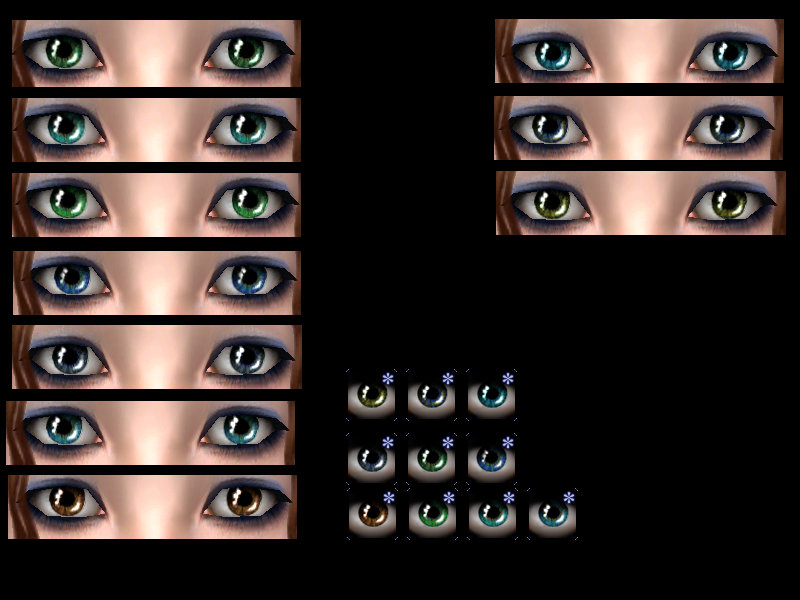
EyesL.jpg - width=800 height=600

DefaultsS.jpg - width=333 height=382
A set of ten eyes, Light Blue, Aqua, Blue, Steel, Green, Turquoise, Grass, Hazel, Brown and Some Colour Of Blue And Gold -I Don't Know-.
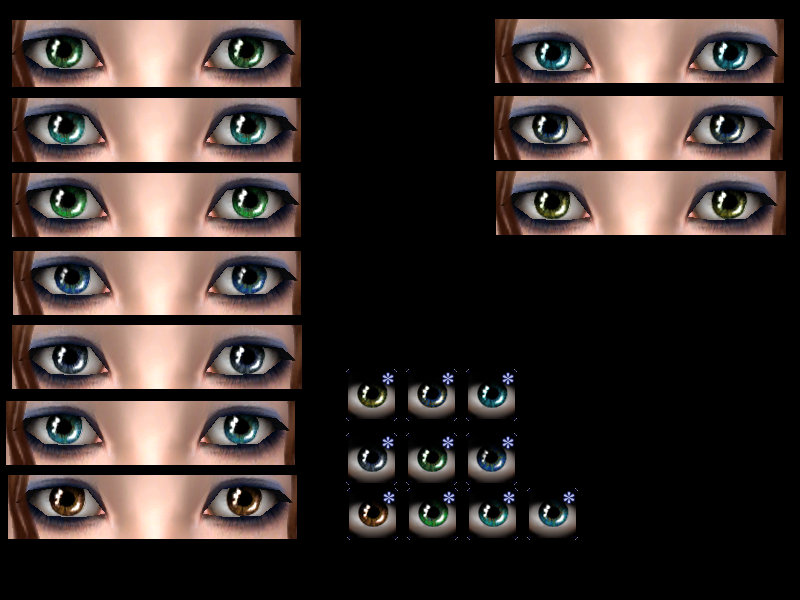
I had a mishap with my computer, thankfully I was able to finish the set. Low RAM, Gimp closed and I couldn't save it as an XCF file (Gimps thing for unfinished images). I lost my layers! Anyway, that's why the one blue is a little different. I hope it makes no difference to you.
I also put in the swatch pics so you can see them.
Thanks to all down-loaders, and remember, if you like, please hit thanks!
**Edit** Defaults Added
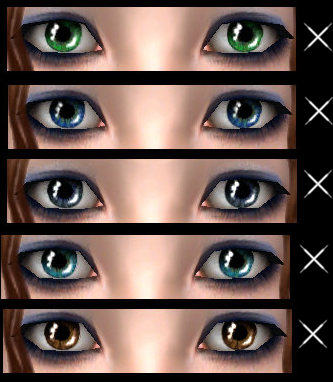
Additional Credits:
Vampire_aninyosaloh and Pinky Kitty for their feedback, Gimp, and Maxis.
|
--DEFAULT-- Sensitive Eyes.zip
Download
Uploaded: 8th Jul 2010, 19.4 KB.
1,743 downloads.
|
||||||||
|
Sensitive Eyes.zip
Download
Uploaded: 8th Jul 2010, 106.5 KB.
3,275 downloads.
|
||||||||
| For a detailed look at individual files, see the Information tab. | ||||||||
Install Instructions
1. Download: Click the download link to save the .rar or .zip file(s) to your computer.
2. Extract the zip, rar, or 7z file.
3. Place in Downloads Folder: Cut and paste the .package file(s) into your Downloads folder:
- Origin (Ultimate Collection): Users\(Current User Account)\Documents\EA Games\The Sims™ 2 Ultimate Collection\Downloads\
- Non-Origin, Windows Vista/7/8/10: Users\(Current User Account)\Documents\EA Games\The Sims 2\Downloads\
- Non-Origin, Windows XP: Documents and Settings\(Current User Account)\My Documents\EA Games\The Sims 2\Downloads\
- Mac: Users\(Current User Account)\Documents\EA Games\The Sims 2\Downloads
- Mac x64: /Library/Containers/com.aspyr.sims2.appstore/Data/Library/Application Support/Aspyr/The Sims 2/Downloads
- For a full, complete guide to downloading complete with pictures and more information, see: Game Help: Downloading for Fracking Idiots.
- Custom content not showing up in the game? See: Game Help: Getting Custom Content to Show Up.
- If you don't have a Downloads folder, just make one. See instructions at: Game Help: No Downloads Folder.
Loading comments, please wait...
Uploaded: 8th Jul 2010 at 5:21 AM
Updated: 8th Jul 2010 at 5:04 PM - Defaults Added
http://www.modthesims.info/download.php?t=363876
More Sparkling Eyes
http://www.modthesims.info/download.php?t=330300
Sparkling Eyes
http://www.modthesims.info/download.php?t=306892
Real Eyes
http://www.modthesims.info/download.php?t=392678
Real Eyes, Unnatural Colours
http://www.modthesims.info/download.php?t=392820
Life Eyes
http://www.modthesims.info/download.php?t=394856
Life Eyes In Other Colours
http://www.modthesims.info/download.php?t=394974
Eyes, Based On The Ones In My Very Own Face
http://www.modthesims.info/download.php?t=396440
Unnatural Colours Of "My Eyes"
http://www.modthesims.info/download.php?t=397209
-
by lovetadraw 27th May 2010 at 10:53pm
Here are some unnaturals of that last set! more...
-
by lovetadraw 11th Mar 2010 at 9:19pm
Hello again (again [again])! Back with the second colour set for the Life eyes! more...
-
(By Request) More! Maxis like Eye Recolours!
by lovetadraw 18th Nov 2009 at 10:10pm
Hello, L.T.D. back with more Eyes. more...
-
Eyes, based of the ones in my very own face.
by lovetadraw 23rd Mar 2010 at 6:14pm
My very own eyes, in the five maxis colours, and one set based off mine. more...
-
by lovetadraw 26th Nov 2009 at 9:37pm
Hello, Back again with more eyes, I hope you'll like them. more...
-
by lovetadraw 22nd Feb 2010 at 11:27pm
Hello, my first attempt at realistic eyes, here we go! more...
-
by lovetadraw 22nd Jun 2010 at 7:02am
First time in making makeup, please take a look! more...
-
Odd Eye Maxis Recolours, Plus, Some Without Pupils
by lovetadraw 12th Nov 2009 at 9:22pm
I really hope you like them. more...
-
by lovetadraw 10th Mar 2010 at 7:22pm
Hello again (again :lol:) Back with more eyes! more...
-
by lovetadraw 19th Mar 2010 at 7:22pm
What is there to say? My Life Eyes, in Dark Green. more...
About Me
View below for my Creation Policies. I got introduced to The Sims2 last summer (2009), and fell in love.
I enjoy creating eyes. Feel free to leave comments on my Guestbook.
Requests only for eyes please. And that doesn't mean I will do it, I might do it.

 Sign in to Mod The Sims
Sign in to Mod The Sims Sensitive Eyes -*a set of 10 eyes*-
Sensitive Eyes -*a set of 10 eyes*-





























