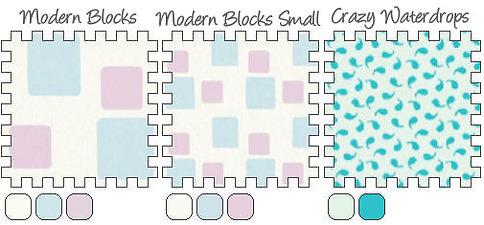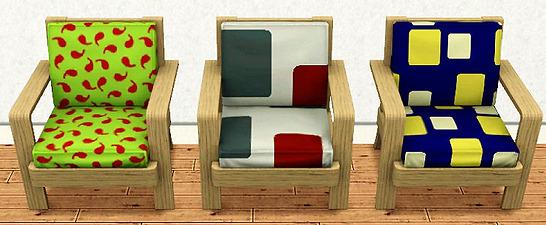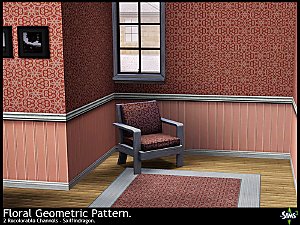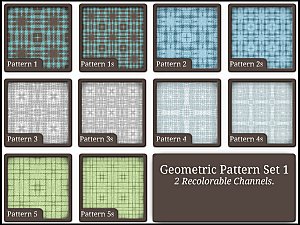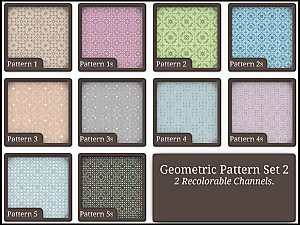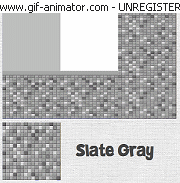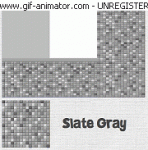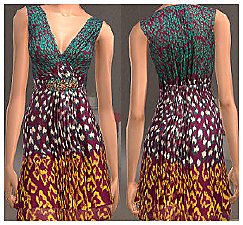Modern Themed Pattern set
Modern Themed Pattern set

3newpatterns.gif - width=164 height=165

CrazyWaterdrops.jpg - width=834 height=424

ModernBlocksSmall.jpg - width=837 height=420

ModernBloks.jpg - width=829 height=423

pattern1.jpg - width=505 height=235

AllPatternsRecolour.jpg - width=728 height=300

CrazyWaterdropsRecolour.jpg - width=768 height=576

ModernBlocksRecolour.jpg - width=768 height=576

ModernBlocksSmallRecolour.jpg - width=768 height=576
I have made 3 new patterns for your Sims 3 game. These patterns are 100% selfmade by me with a photoshop tool.
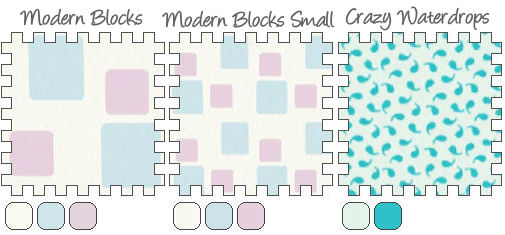
Here are some screenshots how the patterns looks like in the game:
Abstract - Modern Blocks - 3 recolourble Chanels.

Abstract - Modern Blocks Small - 3 recolourble Channels.

Geometric - Crazy Waterdrops - 2 recolourble Channels.
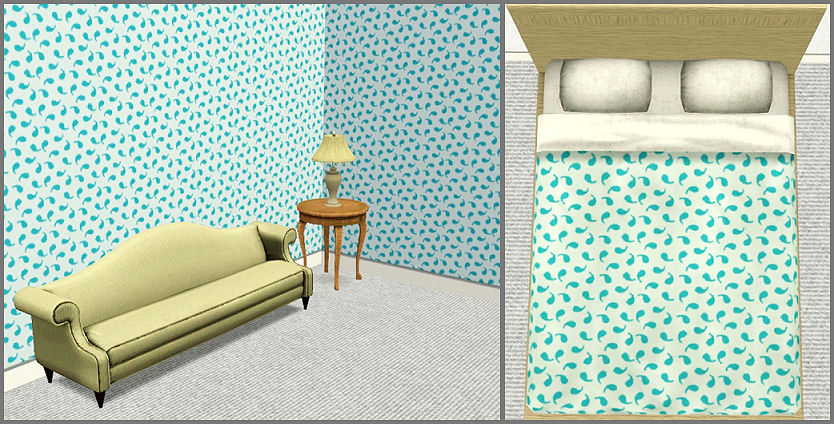
All 3 Pattern recolours:
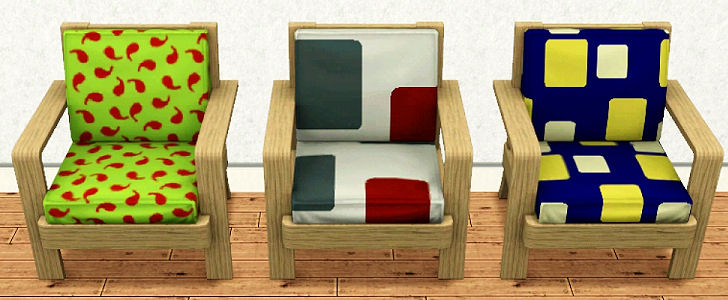
Terms of use:
- You may use my patterns and include it with your creation, credit not needed.
- Do not share my work as a part of any pay creation / packaged.
Don't forget to hit the "Thank you" button if you like the patterns.
Have Fun!
Additional Credits:
Delphy's Pattern Packager v1.4
|
AS_Geometric_CrazyWaterdrops.zip
Download
Uploaded: 29th Mar 2010, 32.0 KB.
4,227 downloads.
|
||||||||
|
AS_Abstract_ModernBlocksSmall.zip
Download
Uploaded: 29th Mar 2010, 6.8 KB.
5,382 downloads.
|
||||||||
|
AS_Abstract_ModernBlocks.zip
Download
Uploaded: 29th Mar 2010, 5.9 KB.
5,988 downloads.
|
||||||||
| For a detailed look at individual files, see the Information tab. | ||||||||
Install Instructions
1. Click the file listed on the Files tab to download the file to your computer.
2. Extract the zip, rar, or 7z file. Now you will have either a .package or a .sims3pack file.
For Package files:
1. Cut and paste the file into your Documents\Electronic Arts\The Sims 3\Mods\Packages folder. If you do not already have this folder, you should read the full guide to Package files first: Sims 3:Installing Package Fileswiki, so you can make sure your game is fully patched and you have the correct Resource.cfg file.
2. Run the game, and find your content where the creator said it would be (build mode, buy mode, Create-a-Sim, etc.).
For Sims3Pack files:
1. Cut and paste it into your Documents\Electronic Arts\The Sims 3\Downloads folder. If you do not have this folder yet, it is recommended that you open the game and then close it again so that this folder will be automatically created. Then you can place the .sims3pack into your Downloads folder.
2. Load the game's Launcher, and click on the Downloads tab. Find the item in the list and tick the box beside it. Then press the Install button below the list.
3. Wait for the installer to load, and it will install the content to the game. You will get a message letting you know when it's done.
4. Run the game, and find your content where the creator said it would be (build mode, buy mode, Create-a-Sim, etc.).
Extracting from RAR, ZIP, or 7z: You will need a special program for this. For Windows, we recommend 7-Zip and for Mac OSX, we recommend Keka. Both are free and safe to use.
Need more help?
If you need more info, see:
- For package files: Sims 3:Installing Package Fileswiki
- For Sims3pack files: Game Help:Installing TS3 Packswiki
Loading comments, please wait...
Uploaded: 29th Mar 2010 at 8:04 PM
-
by AmazingSims 20th Apr 2010 at 12:06am
I have made 3 floral flower walls for your Sim homes. The walls are perfect for Victorian style homes. more...
 5
12.8k
11
5
12.8k
11
-
Night Out! Dress in 6 colours.
by AmazingSims 9th Mar 2010 at 7:30pm
Hi simmers, I have made a nice dress in 6 colours for your Sim. more...
-
2 Summerdresses: Spring Print and Peace
by AmazingSims 11th Sep 2011 at 11:21pm
I have made 2 Summerdresses, Spring Print and a Peace for your Female Sim.The dresses are summer dresses. more...
-
by AmazingSims 18th Apr 2015 at 3:42pm
Small Tile Mosaic in 6 Colors for the Bathroom more...
 9
9.4k
32
9
9.4k
32
-
by AmazingSims 10th May 2010 at 10:22pm
I have made a Cluster Yuka dress for your Female Sim. This dress is a summer dress. more...

 Sign in to Mod The Sims
Sign in to Mod The Sims Modern Themed Pattern set
Modern Themed Pattern set