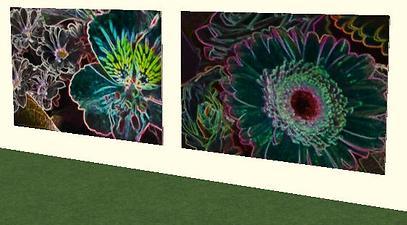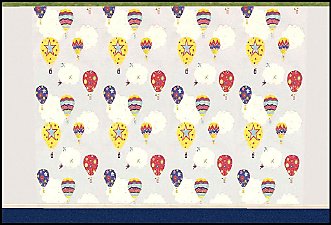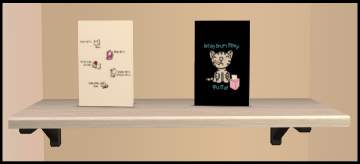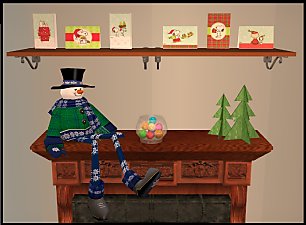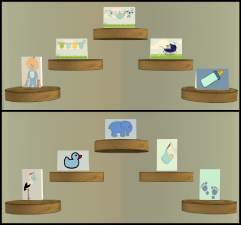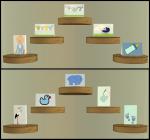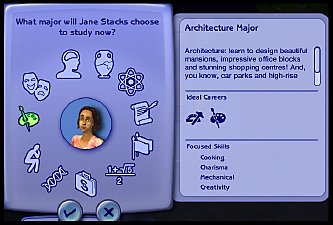Glowing Flowers Painting Recolours - 4 Maxis recolours and 1 custom recolour.
Glowing Flowers Painting Recolours - 4 Maxis recolours and 1 custom recolour.

Flower005And006InGame.jpg - width=561 height=321

Flower008And009InGame.jpg - width=563 height=311

JustmoiPaintingInGame.jpg - width=422 height=429

JustmoiPaintingInGame02.jpg - width=395 height=339
I've had a long break from the Sims 2, but I've just finished a bunch of exams and essays and stuff so I decided to do a bit of creating! :-D So here we have 4 Maxis painting recolours, recoloured from Maxis' Two Dogs and an Olive painting, and a recolour of justmoi's awesome "All Aboard" mesh. All these paintings are made using edited photos of flowers. My Mum took the photos, and I did the editing. :-)
You need to download justmoi's mesh from here in order to be able to use that picture in your game.
***ALL THESE RECOLOURS REQUIRE NIGHTLIFE TO SHOW UP IN YOUR GAME!***
The next two pictures show the 4 Two Dogs and an Olive Recolours. They can be found in game under Decorative... Wall Hangings... and show up as recolours of Two Dogs and an Olive. That means that you have to click on Two Dogs and an Olive to see them!
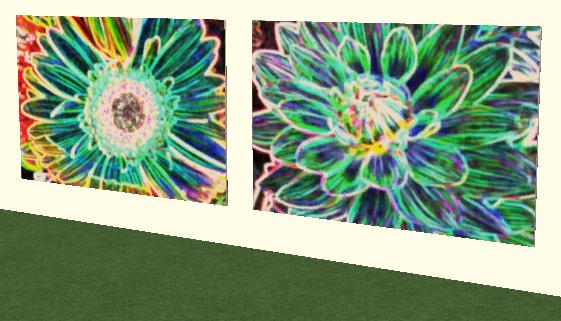
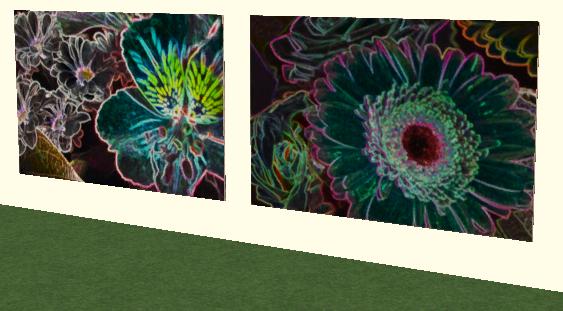
This next picture shows the recolour of justmoi's "All Aboard" mesh. They can be found in game under Decorative... Wall Hangings... and cost $5,600. Seems like a lot? Well, you do get 6 paintings in one! :-)

I hope you and your Sims enjoy these pictures! I think they look pretty cool in a club or bar, or maybe a minimalistic bachelor's pad...... :-D The fourth screenshot below shows the recolour of justmoi's mesh hung in a nightclub, just to give an idea of how it could look! :-)
Additional Credits:
Thanks to justmoi for allowing recolours of her lovely meshes! :-)
I also couldn't have done it without SimPE (obviously!).
I used Adobe Photoshop Elements 7 to edit the photos. Also thanks to my Mum for taking the original photos! :-)
|
Lauratje86GlowingFlowersPaintings.rar
| Contains all five recolours, but not justmoi's mesh!
Download
Uploaded: 28th Apr 2010, 1.21 MB.
4,677 downloads.
|
||||||||
| For a detailed look at individual files, see the Information tab. | ||||||||
Install Instructions
1. Download: Click the download link to save the .rar or .zip file(s) to your computer.
2. Extract the zip, rar, or 7z file.
3. Place in Downloads Folder: Cut and paste the .package file(s) into your Downloads folder:
- Origin (Ultimate Collection): Users\(Current User Account)\Documents\EA Games\The Sims™ 2 Ultimate Collection\Downloads\
- Non-Origin, Windows Vista/7/8/10: Users\(Current User Account)\Documents\EA Games\The Sims 2\Downloads\
- Non-Origin, Windows XP: Documents and Settings\(Current User Account)\My Documents\EA Games\The Sims 2\Downloads\
- Mac: Users\(Current User Account)\Documents\EA Games\The Sims 2\Downloads
- Mac x64: /Library/Containers/com.aspyr.sims2.appstore/Data/Library/Application Support/Aspyr/The Sims 2/Downloads
- For a full, complete guide to downloading complete with pictures and more information, see: Game Help: Downloading for Fracking Idiots.
- Custom content not showing up in the game? See: Game Help: Getting Custom Content to Show Up.
- If you don't have a Downloads folder, just make one. See instructions at: Game Help: No Downloads Folder.
Meshes needed
This download requires one or more meshes to work properly. Please check the Description tab for information about the meshes needed, then download them below:| MTS cannot guarantee any off-site links will be available |
| New Mesh: "All Aboard" Painting Mesh by justmoi |
Loading comments, please wait...
Uploaded: 28th Apr 2010 at 9:12 PM
Updated: 29th Apr 2010 at 3:05 AM
-
by Wallpaper 6th Jul 2005 at 9:42pm
 4
5k
2
4
5k
2
-
by kim-simpearls 23rd Nov 2007 at 9:43pm
 +1 packs
6 7.5k 13
+1 packs
6 7.5k 13 Nightlife
Nightlife
-
In Time: 12 abstract, modern & wooden Paintings
by -Shady- updated 14th Mar 2009 at 2:08am
 +1 packs
8 18.8k 22
+1 packs
8 18.8k 22 Free Time
Free Time
-
Recolors of painting "Abstrusionism"
by gabilei123 25th Sep 2016 at 8:31pm
 +1 packs
1 5.1k 6
+1 packs
1 5.1k 6 Glamour Life
Glamour Life
-
Motherlode of abstract paintings (Maxis recolours)
by sam&skye 6th May 2018 at 6:29pm
 +3 packs
5 10.6k 26
+3 packs
5 10.6k 26 Glamour Life
Glamour Life
 Nightlife
Nightlife
 Free Time
Free Time
-
Abstract Paintings (Alexandra Nechita) (set of 6) recolour of "Pineapple"
by NikkaSimms 10th Mar 2022 at 7:34am
 +1 packs
1 1.4k 6
+1 packs
1 1.4k 6 Nightlife
Nightlife
-
Abstract Painting (sets of 3) - Recolour of Nightlife's Route 66
by NikkaSimms 23rd Mar 2022 at 4:55pm
 +1 packs
4 5.2k 27
+1 packs
4 5.2k 27 Nightlife
Nightlife
-
Abstract/Floral Painting Set of 15 (recolour of Rainy Day Main Street)
by NikkaSimms 10th Apr 2022 at 1:34pm
 1
3.4k
18
1
3.4k
18
-
Abstract Art Set - 11 RC's of Nightlife's TropicoBirds Painting
by NikkaSimms 21st Aug 2022 at 7:04pm
 +1 packs
4 3.2k 13
+1 packs
4 3.2k 13 Nightlife
Nightlife
-
Hot Air Balloon Wallpaper & Matching Paints.
by lauratje86 15th Jun 2010 at 2:55pm
This upload includes 2 hot air balloon wallpapers, one with and one without a white baseboard, and two matching paints. more...
 3
18.9k
7
3
18.9k
7
-
Medieval Falconer Career for Adults
by lauratje86 13th Aug 2010 at 1:43pm
A Medieval Falconer career for adults. Suitable for Medieval themed neighbourhoods! With custom carpool by Fennshysa/Hexameter (used with permission). more...
 6
25.7k
23
6
25.7k
23
-
Two "Soft Kitty" Greetings Cards For Use With MogHughson's Postal System
by lauratje86 28th Feb 2016 at 3:16pm
Two "Soft Kitty" Greetings Cards For Use With MogHughson's Postal System. more...
 2
7.6k
10
2
7.6k
10
-
Teen Style Stuff Recolours For Teen Females - 6 Outfits
by lauratje86 26th Dec 2010 at 11:46pm
Six recolours of the Teen Style Stuff top, trousers and boots outfit. Using Maxis textures. more...
-
Biotechnology Major - Available In Two Versions
by lauratje86 29th Feb 2016 at 7:32pm
My Biotechnology major, available in two versions. One works like EA majors, one is for use with Cyjon's Semester Changes. more...
 +1 packs
4 12.2k 13
+1 packs
4 12.2k 13 University
University
-
Snoopy Christmas/Winter's Day Greetings Cards For Use With MogHughson's Postal System
by lauratje86 28th Feb 2016 at 3:04pm
Snoopy Christmas/Winter's Day Greetings Cards For Use With MogHughson's Postal System. more...
 4
9.6k
11
4
9.6k
11
-
Diplomacy Teen/Elder Career - Default Replacement For The Adventurer Career
by lauratje86 28th Jun 2018 at 4:15pm
The Diplomacy career for teens and elders is a default replacement for the Adventurer career. more...
 +1 packs
2 10.2k 4
+1 packs
2 10.2k 4 Seasons
Seasons
-
Snoopy Halloween/Spooky Day Greetings Cards For Use With MogHughson's Postal System
by lauratje86 26th Feb 2016 at 7:46pm
Snoopy Halloween/Spooky Day Greetings Cards For Use With MogHughson's Postal System. more...
 2
6.6k
13
2
6.6k
13
-
Ten "New Birth" Cards For Baby Boys For Use With MogHughson's Postal System
by lauratje86 18th Aug 2015 at 1:35am
Ten "New Birth" Cards For Baby Boys For Use With MogHughson's Postal System. more...
 +1 packs
7 6.5k 10
+1 packs
7 6.5k 10 Nightlife
Nightlife
-
by lauratje86 24th Feb 2016 at 11:05pm
A global mod that alters the careers that the Maxis majors link to. Designed to work with my set of default replacement majors. more...
 +1 packs
7 26.1k 52
+1 packs
7 26.1k 52 University
University
Packs Needed
| Base Game | |
|---|---|
 | Sims 2 |
| Expansion Pack | |
|---|---|
 | Nightlife |

 Sign in to Mod The Sims
Sign in to Mod The Sims Glowing Flowers Painting Recolours - 4 Maxis recolours and 1 custom recolour.
Glowing Flowers Painting Recolours - 4 Maxis recolours and 1 custom recolour.