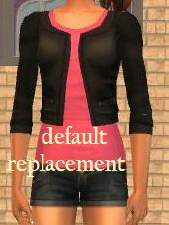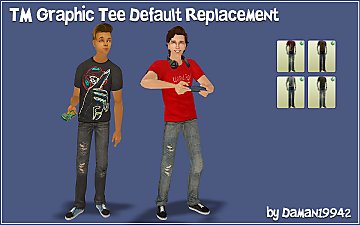Default Replacement teen girl outfits using H&M conversion mesh
Default Replacement teen girl outfits using H&M conversion mesh
SCREENSHOTS

Unbenannt.jpg - width=208 height=290
maxis

Sims2EP8 2010-06-07 11-35-50-00.jpg - width=1162 height=704

fsf.jpg - width=171 height=228
vorschau
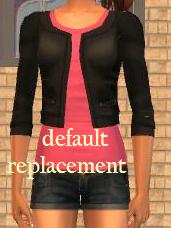
fvsf.jpg - width=171 height=228
vorschau
Downloaded 10,891 times
460 Thanks
39 Favourited
47,084 Views
Say Thanks!
Thanked!
Hello! There is something for your teen girls. I used Spleen´s wonderful recolours of migamoo conversion mesh to replace 4 basegame outfits tfbodyflaresflowtank. Mesh is icluded in replacement file.

Original:

Credits:
migamoo for her wonderful mesh
Spleen for her textures
SimplyStella here for her textures (Spleen used parts of her textures)
And I´d like to thank kazarin for his defaulting tutorial!
Hair: XM sims (free)


Original:
Credits:
migamoo for her wonderful mesh
Spleen for her textures
SimplyStella here for her textures (Spleen used parts of her textures)
And I´d like to thank kazarin for his defaulting tutorial!
Hair: XM sims (free)

This is a new mesh recolour, and means that you will need to download the particular mesh itself in order for this to show up in your game. See the Meshes Needed section or read the text for more information.
MTS has all free content, all the time. Donate to help keep it running.
|
Default_tfbodyflaresflowtank_byAriadna.rar
| file
Download
Uploaded: 8th Jun 2010, 816.6 KB.
14,952 downloads.
|
||||||||
| For a detailed look at individual files, see the Information tab. | ||||||||
Install Instructions
Basic Download and Install Instructions:
1. Download: Click the download link to save the .rar or .zip file(s) to your computer.
2. Extract the zip, rar, or 7z file.
3. Place in Downloads Folder: Cut and paste the .package file(s) into your Downloads folder:
1. Download: Click the download link to save the .rar or .zip file(s) to your computer.
2. Extract the zip, rar, or 7z file.
3. Place in Downloads Folder: Cut and paste the .package file(s) into your Downloads folder:
- Origin (Ultimate Collection): Users\(Current User Account)\Documents\EA Games\The Sims™ 2 Ultimate Collection\Downloads\
- Non-Origin, Windows Vista/7/8/10: Users\(Current User Account)\Documents\EA Games\The Sims 2\Downloads\
- Non-Origin, Windows XP: Documents and Settings\(Current User Account)\My Documents\EA Games\The Sims 2\Downloads\
- Mac: Users\(Current User Account)\Documents\EA Games\The Sims 2\Downloads
- Mac x64: /Library/Containers/com.aspyr.sims2.appstore/Data/Library/Application Support/Aspyr/The Sims 2/Downloads
- For a full, complete guide to downloading complete with pictures and more information, see: Game Help: Downloading for Fracking Idiots.
- Custom content not showing up in the game? See: Game Help: Getting Custom Content to Show Up.
- If you don't have a Downloads folder, just make one. See instructions at: Game Help: No Downloads Folder.
Loading comments, please wait...
Author
Packs Needed
None, this is Sims 2 base game compatible!
Download Details
Uploaded: 8th Jun 2010 at 8:05 PM
Age:
– Teen
Gender:
– Female
Clothing Type:
– Everyday
Clothing Style:
– No Style
: None of the below styles
Other Type:
– Not Applicable
Maxis Flags:
– Default Replacement
Outfit Type:
– Full Outfit
Tags
Other Download Recommendations:
-
TM Graphic Tee Default Replacement
by daman19942 30th May 2023 at 5:13pm

 Sign in to Mod The Sims
Sign in to Mod The Sims Default Replacement teen girl outfits using H&M conversion mesh
Default Replacement teen girl outfits using H&M conversion mesh